Configuring the Synology Network Attached Storage Appliance

Why take this course?
🛠️ Master Synology NAS: Your Personal Cloud Storage Solution 🚀
Course Title: Configuring the Synology Network Attached Storage Appliance
Headline: Unleash the full potential of your Synology NAS and streamline your work with powerful, productive functions! 🌟
Course Description:
🚀 Embark on Your Synology Journey
Are you intrigued by the world of storage solutions? Whether you're a tech enthusiast or looking to optimize your data management, this course is your gateway to mastering the Synology Network Attached Storage (NAS) appliance. Dive into the realm of private cloud storage, surveillance solutions, and web services that rival the big names in data handling.
💻 What You'll Learn
- Basic Concepts: Understand the fundamental principles of NAS, SAN, and how they can revolutionize your data storage and retrieval processes.
- Hands-On Configurations: Step-by-step guidance on setting up your Synology appliance, creating volumes, shared folders, and ensuring optimal performance.
- Private Cloud Storage: Learn how to create a robust personal cloud that provides secure file storage and sharing capabilities akin to Dropbox or Google Drive.
- Surveillance Mastery: Connect and configure IP surveillance cameras for real-time monitoring and recording directly from your Synology NAS.
- Web Hosting Essentials: Install and utilize a web server, giving you the freedom to host personal or small business websites right from your Synology device.
- Productivity Boosters: Discover various productivity tools and applications available for Synology NAS that can enhance your workflow and organize your digital life more efficiently.
🔍 Who This Course Is For
This course is designed for individuals with a basic understanding of networking and storage principles, including those with experience in managing hard drives or an eagerness to explore new technologies. Whether you're a home user, small business owner, or IT professional, this course will equip you with the skills to configure and maintain your Synology NAS effectively.
🎓 Course Requirements
- Basic networking knowledge
- Fundamental understanding of hard drives and storage
- A desire to learn and harness new technologies for data management
🛠️ Your Learning Outcome
Upon completing this course, you will be equipped to configure the myriad of functions available on a Synology NAS appliance. You'll understand how to maintain the integrity and safety of your data, and you'll be able to leverage its capabilities to improve productivity in various aspects of your work or personal life.
Join us and turn your Synology NAS into a powerhouse of storage, surveillance, and services! Enroll now and transform the way you handle data forever! 🖥️💫
Don't Miss Out!
Unlock the secrets of your Synology NAS today and step into the world of seamless data management. With our comprehensive course, you'll be setting up, configuring, and utilizing your appliance like a seasoned pro in no time. 🚀📚
Enroll now and take the first step towards becoming a Synology NAS expert! 🎉
Course Gallery
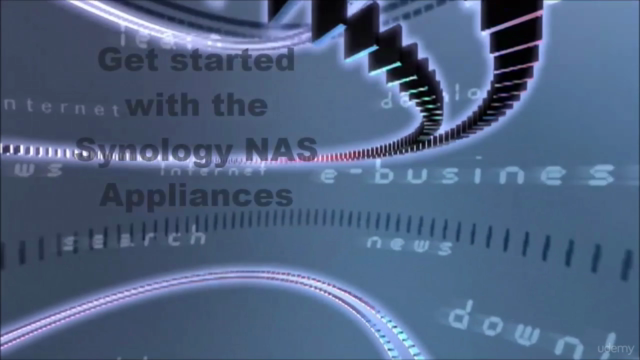
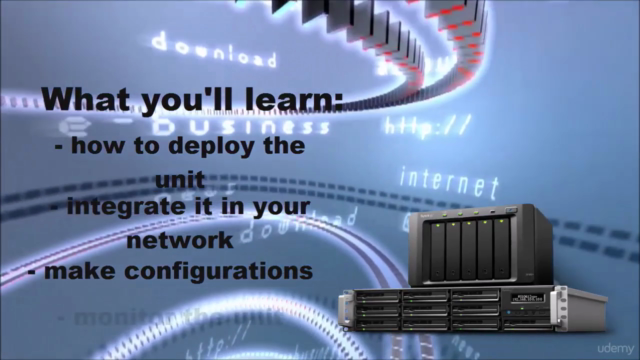
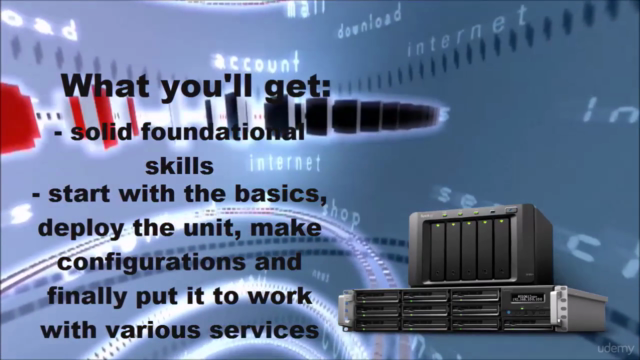
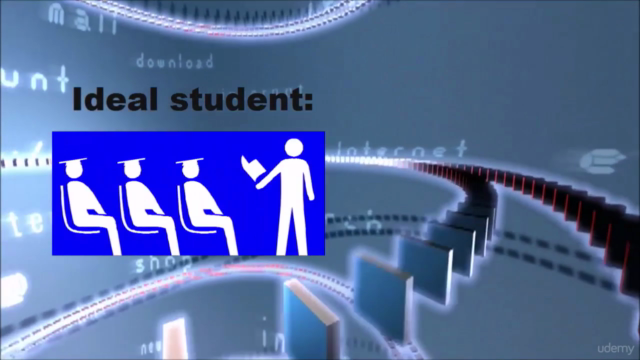
Loading charts...