Configuring and Operating Microsoft Azure Virtual Desktop

Why take this course?
🚀 Master Azure Virtual Desktop with Expert Insights! 🖥️
Course Title: Configuring and Operating Microsoft Azure Virtual Desktop
Headline: Dive into the World of Azure Virtual Desktop, VDI, Pool, BYOD, Network, and Virtual Machine Management!
Hello and a warm welcome to all aspiring Azure Virtual Desktop administrators! 👋
Embark on a comprehensive journey with our expert instructor, Fabrice Chrzanowski, as he guides you through the intricacies of configuring and operating Microsoft Azure Virtual Desktop. This course is meticulously crafted for IT professionals who aim to deliver secure remote desktop experiences from anywhere in the world.
Key Features of This Course:
- Activate Secure Remote Access: Learn how to set up a robust, secure remote desktop environment using Azure Virtual Desktop.
- End-to-End Deployment Management: Gain skills to manage your entire Azure virtual desktop deployment with seamless integration of other Azure services within the Azure portal.
- Cloud Alternative to Citrix VDI: Transition smoothly from legacy solutions like Citrix Virtual Apps and Desktops to Azure Virtual Desktop, a modern and scalable remote apps and desktop solution.
- Quick Configuration Setup: Discover how to configure an Azure Virtual Desktop environment in minutes for secure remote working capabilities.
- Enhanced User Experience with Windows 10: Offer your users the familiarity of Windows 10 alongside a new scalable multi-session experience, maximizing cost savings by utilizing existing Windows licenses.
- Security and Compliance: Understand how Azure Virtual Desktop can help keep your apps and data secure with cutting-edge security capabilities designed to proactively detect threats and take corrective action.
- BYOD Flexibility: Implement a Bring Your Own Device (BYOD) strategy, allowing users to access their desktops and applications over the internet using an Azure Virtual Desktop client of their choice (Windows, Mac, iOS, Android, or HTML5).
- Optimize Performance with Azure VMs: Select the right virtual machine to optimize performance, leverage the multi-session advantage of Windows 10 on Azure, and manage multiple concurrent user sessions.
What You Will Learn:
✅ License Models: Select the most appropriate license model for Azure Virtual Desktop that fits your organization's needs. ✅ Networking: Implement a robust networking strategy tailored for Azure Virtual Desktop deployments. ✅ Session Host Management: Utilize Azure Bastion to manage session hosts efficiently and securely. ✅ Storage Configuration: Configure storage solutions for FSLogix components, ensuring optimal performance and stability. ✅ Session Host Images: Create and manage session host images with ease and precision. ✅ Role-Based Access Control: Implement Azure roles and role-based access control (RBAC) to enforce granular access permissions for Azure Virtual Desktop. ✅ User Experience Settings: Configure the user experience settings to enhance user satisfaction and productivity. ✅ Application Installation and Management: Learn how to install and manage applications on session hosts, ensuring a seamless user experience. ✅ Business Continuity and Disaster Recovery: Implement robust business continuity and disaster recovery strategies for Azure Virtual Desktop environments. ✅ Performance Monitoring and Management: Gain insights into monitoring and managing the performance of your Azure Virtual Desktop infrastructure.
This comprehensive course is designed to equip you with the knowledge and skills needed to pass the AZ-140: Microsoft Azure Virtual Desktop Configuration and Operations certification exam, a testament to your expertise in this domain. 🎓
Thank you again for your trust in selecting this course as your guide to mastering Azure Virtual Desktop. With Fabrice Chrzanowski at the helm, you're in capable hands. Let's embark on this journey together and transform the way you think about virtual desktops! 🚀
Enroll Now and Elevate Your IT Skills to New Heights with Azure Virtual Desktop! 🌟
Course Gallery
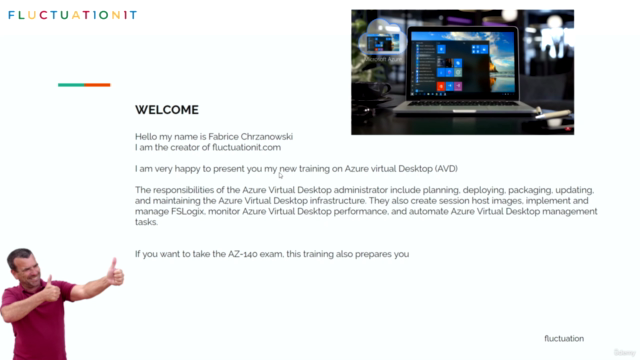
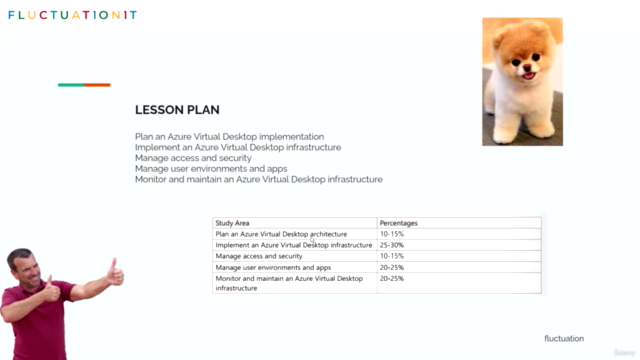
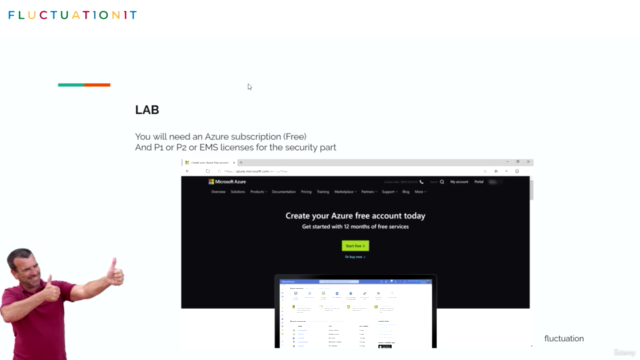

Loading charts...