Computer Organization and How to Organize Computer Files
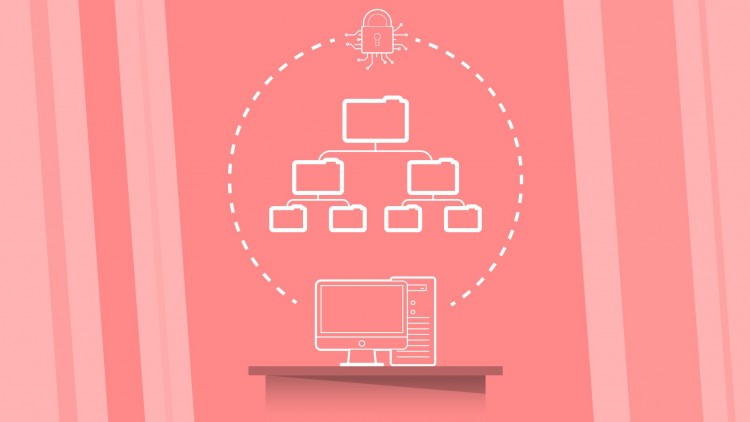
Why take this course?
🧮 Master Computer Organization with Burt Richard's Expertise 🎉
Course Headline: 🗂️ Discover how to create Virtual Filing Cabinets and organize everything on your computer. Go Paperless today! 🌱
Course Description:
Transform your digital workspace from cluttered chaos to an efficient, well-organized environment with our online course "Computer Organization and How to Organize Computer Files". This comprehensive guide, led by the experienced Burt Richard, is designed to turn your computer into a virtual filing cabinet, allowing you to manage your files, projects, and digital life with ease.
Why Organize Your Computer?
- 🛠️ Tame the Desktop Jungle: Say goodbye to the clutter of icons on your desktop that make finding what you need a daunting task.
- ✨ Declutter Your Digital Life: Learn how to sort through and manage the files that have been collecting digital dust on your hard drive.
- 🔍 Find Files Fast: With effective organization, locate any file or folder with just a few clicks.
What You'll Learn:
- Organize Your Digital Bookmarks: Manage your web browsing with a systematic approach to organizing bookmarks and favorite websites.
- Secure Password Management: Move beyond the vulnerability of one simple password and learn how to implement a secure, efficient system that ensures you only need to remember one safe password.
- Safeguard Your Online Presence: Discover techniques to create unique, secure passwords for every site while maintaining ease of access.
Course Highlights:
- Efficient Folder Structure: Learn how to set up a folder structure that makes sense for you and your workflow.
- File Naming Conventions: Master the art of naming files in a way that makes searching for them effortless.
- Best Practices for Digital Organization: Gain insights into best practices that will keep your computer tidy and your mind at ease.
The Benefits of Being Organized:
- 💸 Save Hundreds: Avoid the time wasted searching for lost files, which can save you a significant amount of money in both personal and professional settings.
- 🚀 Boost Productivity: With your computer organized, you'll be able to focus on what truly matters without being sidetracked by disarray.
- 🛡️ Enhance Security: Learn how to protect your sensitive information with smart password practices.
Who Is This Course For?
This course is perfect for:
- Beginners who are just starting to use a computer and want to set up good habits from the beginning.
- Intermediate users looking to revamp their current organization system.
- Professionals seeking to streamline their digital workspace for greater efficiency and productivity.
Join us on this journey to a clutter-free, organized computer that will not only save you time but also enhance your security and overall digital experience. 🌟 Let Burt Richard guide you through the process of creating a system that works for you, and start enjoying the benefits of a well-organized computer today!
Course Gallery




Loading charts...
Comidoc Review
Our Verdict
This course is particularly useful for those who struggle with organizing their digital files and bookmarks. While some content may seem overly simple, it offers practical advice on password management and data security—topics that are often overlooked but critically important in today's digital world. However, if you're an experienced user searching for advanced strategies or using a non-Windows operating system, this course might not be the best fit for your needs. Consider skimming some of the recent lectures to gauge whether the instructor's teaching style resonates with you before making a purchase decision.
What We Liked
- Comprehensive course covers various aspects of computer file organization
- Instructor provides practical tips and tools for organizing files, bookmarks, and passwords
- Step-by-step guidance makes it easy to follow along and implement changes
- Addresses the importance of data security and password management
Potential Drawbacks
- Some content may seem too basic for experienced computer users
- A few students mentioned commercials or promotional materials within the course
- Limited focus on specific operating systems (primarily Windows) may not cater to all users
- Minimal engagement from the instructor in the Q&A section