Computer Hardware, Operating System and Networking
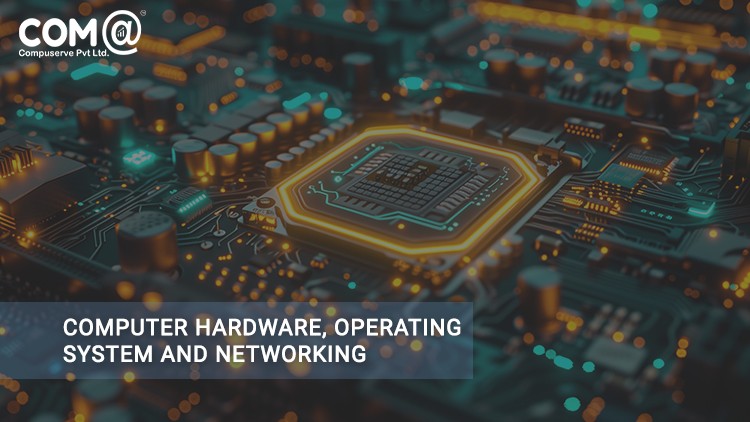
Why take this course?
🧠 Master the Basics: Computer Hardware, Operating Systems & Networking 🚀
Course Overview: Are you ready to embark on a journey into the world of IT? This comprehensive course is meticulously crafted for Graduates, Engineers, Diploma Holders, Arts & Science Students, Freshers, Home Users, and Individuals, as well as those in roles such as Desktop Support, FM Engineers, Service Engineers, and aspiring IT Support Specialists. Whether you're aiming to enhance your skills for a career in End User Computing or simply looking to troubleshoot your home PC issues confidently, this course has got you covered!
Why Enroll? 🎓
- Entry-Level Preparation: Transition smoothly into an L1 or Desktop Support role with hands-on knowledge of hardware and operating systems.
- Practical Skills: Dive deep into the intricacies of computer hardware technology, from motherboards to memory processors, and learn how to assemble a desktop or laptop from scratch.
- Operating System Mastery: Gain proficiency with Windows 10, understanding its features, and mastering troubleshooting techniques for both hardware and software issues.
- Interview Readiness: Sharpen your interview skills specifically tailored for IT support roles.
- Self-Sufficiency for Home Users: Empower yourself to independently fix common computer problems without external help.
- Certification Pathway: Set the foundation for achieving international certifications such as CompTIA A+ with a focus on Core 1 (220-1001) and Core 2 (220-1002).
Course Highlights:
- Introduction to Computer Hardware & Networking: Get a solid grounding in the essentials of computer architecture, motherboards, processors, memory, storage solutions, power supplies, and more.
- Understanding Windows 10: Learn about installing, configuring, managing disks, user accounts, local security policies, and much more within the Windows 10 environment.
- Network Essentials: Grasp network topologies, interconnecting devices, OSI layers, IP address management, and how to set up a computer in a workgroup.
- Security & Management: Delve into antivirus management, patch management in endpoints, and understand the importance of maintaining system security.
What You Will Learn:
- Computer Hardware & Networking Introduction
- Understanding Computers Architecture
- Motherboard Technologies
- Processor Technologies
- Memory Technologies
- Storage Technologies
- Switch Mode Power Supply (SMPS)
- BIOS & Power On-Self Test
- Optical Storage technologies
- Safe Mode Boot Menu
- Printer & Scanner Technologies
- Computer Assembling & Configuration
- Bitlocker Encryption in Windows10
- Understanding BSOD in Windows10
- Windows 10 OS Installation
- Windows 10 Operating System & Features
- VMware Workstation & Installing O/S
- Windows Patch Management in Endpoints
- Disk Management in Windows10
- User Account Management
- Local Security Policies
- Network Topologies & Interconnecting Devices
- OSI Layers & IP Address Management
- Configuring Windows 10 in Workgroup
- Antivirus Management
Who Is This For? 👩🎓👨🎓
- Aspiring IT professionals seeking to begin a career in tech support or hardware engineering.
- Individuals looking to gain confidence and skill in handling their own computer issues.
- Home users who wish to understand the technical aspects of their PCs.
- Those preparing for certifications like CompTIA A+.
Join now and transform your technical skills with this comprehensive course! 💻🎞️🎓
Loading charts...