Computer Basics With MS Office

Why take this course?
🚀 Master Computer Basics & MS Office with Vedanta Educational Academy! 💻
Your Journey to Digital Mastery Begins Here!
Are you a complete beginner when it comes to computers, or perhaps you've been using them for a while but want to unlock your potential with MS Office? Look no further! This comprehensive 4-course bundle from expert instructor Urs Ravi is the perfect starting point. 🧠💻
What You'll Learn:
Course Overview:
-
Computer Basics: Understand how computers work, from basic parts like mouse and keyboard to navigating the Windows Desktop and beyond.
-
MS Word: Learn to create, format, and enhance professional documents with ease.
-
MS Excel: Master spreadsheets, formulas, data analysis, and more to turn numbers into insights.
-
MS PowerPoint: Craft compelling presentations that captivate your audience.
-
System Maintenance: Keep your computer running smoothly with essential maintenance tasks.
Course Highlights:
-
Practice Exercises: Reinforce your learning with hands-on practice exercises.
-
Lifetime Access: Return to the course materials anytime you need a refresher or want to explore new features.
Course Breakdown:
-
Computer Basics
- Learn about computer terminology and hardware components.
- Understand how to navigate the Windows operating system.
- Get familiar with basic internet usage and web browsing.
-
MS Word
- Discover how to create, format, and design documents.
- Explore advanced features like templates, mail merge, and document sharing.
-
MS Excel
- Dive into the world of spreadsheets with data entry, formatting, and formula creation.
- Learn to perform data analysis and create charts and graphs for clearer insights.
-
MS PowerPoint
- Craft professional slideshow presentations.
- Incorporate multimedia elements like images, videos, and animations.
- Master presentation techniques for impactful delivery.
-
System Maintenance
- Understand the importance of antivirus software and how to maintain system security.
- Learn how to optimize your computer's performance through cleanup and update routines.
Why Choose This Course?
-
Tailored for Beginners: Perfect for individuals who are new to computers or MS Office.
-
Essential Skills: Cover the most important aspects of each program within MS Office.
-
Real-World Application: Learn concepts that you can immediately apply in your personal and professional life.
-
Engaging Content: Interactive lessons designed for maximum understanding and retention.
Enroll Now & Transform Your Computer Skills!
Don't let computer jargon and complex software intimidate you any longer. With Urs Ravi as your guide, you'll navigate the digital world with confidence. 🛠️💪
-
Accessible Anytime: Learn at your own pace, on your own schedule.
-
Supportive Community: Join a community of learners who support and motivate each other.
-
Affordable & Convenient: A cost-effective way to gain invaluable skills without the need for travel or classroom settings.
Ready to embark on your journey to digital literacy? 🌟 Click 'Enroll Now' and take the first step towards becoming a MS Office master!
Course Gallery
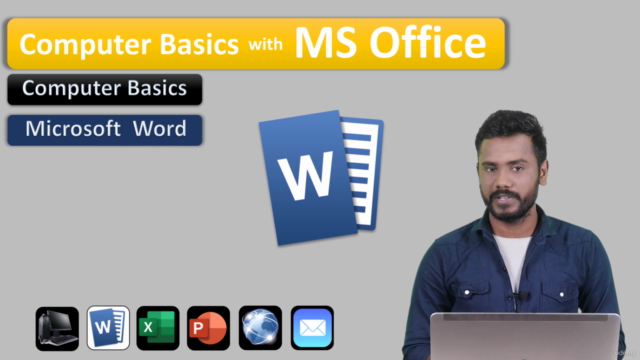
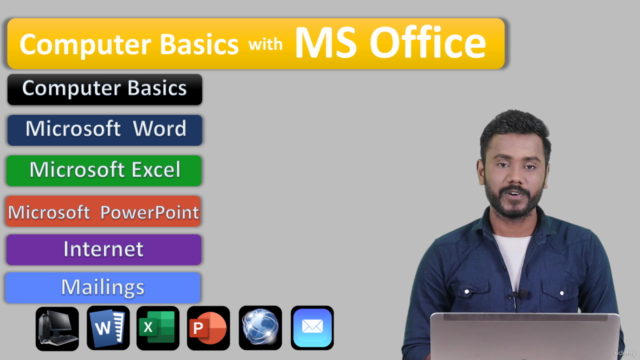

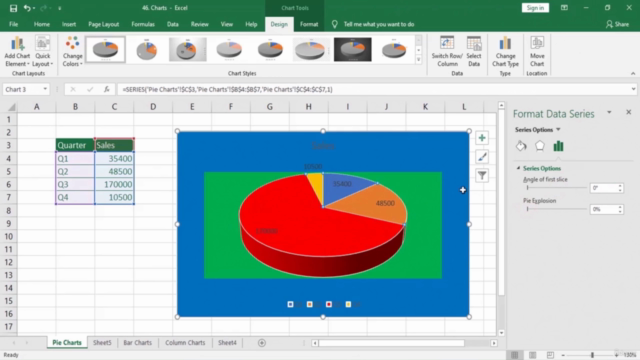
Loading charts...