Computer Basics for the Simple Beginner
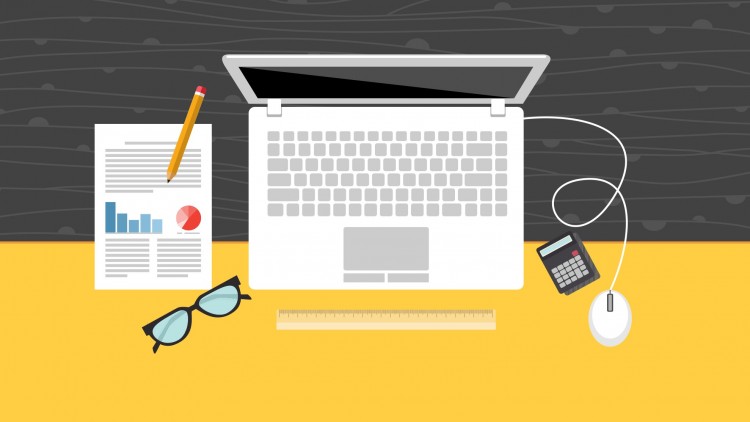
Why take this course?
GroupLayout for Computer Basics for the Simple Beginner
Course Headline: 💻 A guide for new computer users or those who want to know more to get started with the basics!
Are you a complete novice when it comes to computers, or perhaps you've been using one but feel like there's so much more to learn? Confusion no more! This course is your stepping stone into the world of computing. 🌟
Course Description:
What You'll Discover:
- The Basics Breakdown: We'll demystify the Windows Desktop, Start Menu, and other key interface elements.
- Understanding Computer Parts: From the mouse to the keyboard, USB ports to Ethernet connections – we'll cover them all.
- Computer Security 101: Learn about viruses, malware, and how to keep your digital space safe and secure.
- Navigating the Internet: From understanding browser interfaces to learning about cyber safety, you'll be surfing the web like a pro in no time!
- Troubleshooting and Solutions: We'll tackle common computer issues and guide you through resolving them with ease.
- Advanced Topics: For those ready, we'll dive into topics that will further your understanding of computers and their capabilities.
Course Highlights:
- Real-World Examples: With video demonstrations for Windows 8.1, 10, and 11, you'll see firsthand how to navigate and utilize the features these operating systems have to offer.
- Operating System Differences: We'll explore what sets each version apart and give you the knowledge to choose the right one for your needs.
- Step-by-Step Lessons: Each topic is broken down into manageable lessons, ensuring you grasp one concept before moving on to the next.
- Easy-to-Understand Language: No jargon or technical mumbo-jumbo – just plain English to get you up to speed.
Who Is This Course For?
- Absolute Beginners: If you're new to computers, this is where your journey begins.
- Digital Curious: Those who want to understand the lingo and feel more confident in their computer usage.
- Life-Long Learners: Individuals eager to expand their knowledge and skill set, regardless of current proficiency.
Enroll Now! 🎉
Take the first step towards becoming a confident computer user. With this course, you'll gain the skills and knowledge necessary to navigate the digital world with ease. Sign up today and embark on your computer literacy adventure! 📚➡️🚀
Whether you're holding your first mouse or diving deeper into computer functionality, this course is your map to mastering the basics. Join us and unlock the full potential of your computing device! 🌐✨
Loading charts...
Comidoc Review
Our Verdict
Computer Basics for the Simple Beginner offers a well-rounded course addressing foundational computer literacy, specifically appealing to those with minimal tech knowledge desiring a comprehensive introduction. Though audio issues and pacing concerns have been mentioned in testimonials, the content remains relevant and engaging due to its broad approach and recent updates. Despite lacking hands-on exercises, this Udemy course provides an essential first step in familiarizing oneself with today's computer landscape.
What We Liked
- Covers the fundamentals of computer basics in-depth, filling knowledge gaps and providing a solid foundation for beginners
- Caters to a wide audience, including children, older learners, and those with minimal tech experience
- Included updated content up to 2022, ensuring relevance and applicability to modern computer systems
- Instructor's teaching style is described as encouraging, making learning enjoyable and accessible
Potential Drawbacks
- Absence of interactive or hands-on exercises, limiting opportunities for real-time practice
- Some users found the pacing too fast for proper note-taking and review
- Demonstrations focusing on earlier programs and desktop versions might cause confusion for those using newer devices and operating systems
- Audio issues during videos negatively impact user experience, requiring adjustments or workarounds