Computer Basics 2023: Hardware and Windows 11 Fundamentals

Why take this course?
👨💻 Master Computer Basics 2023: From Hardware to Windows 11 Fundamentals with Samir Imtiaz
Your Journey Begins Here!
🚀 Embark on a Learning Adventure!
Remember the first time you turned on your computer? The myriad of lights, the whirl of fans, and the overwhelming feeling of "now what?" If you're nodding along, welcome home! It's time to transform that bewilderment into mastery with our expertly crafted online course.
🧐 Overcoming Misconceptions
Like many beginners, you might be carrying misconceptions about computer hardware and software. Fear not! Our course "Computer Basics 2023" is designed to dispel those myths and provide you with the knowledge to navigate your computer like a pro.
What's in Store for You?
🖥️ Course Highlights:
-
Desktop & Laptop Overview: We'll demystify the difference between desktops and laptops, helping you understand what each offers and which might suit your needs.
-
Computer Hardware Explained: Dive into the world of computer hardware with in-depth explanations that go beyond surface-level jargon.
-
Navigating Windows 11 UI: Learn to navigate the Windows 11 user interface like a seasoned tech enthusiast. We'll cover the ins and outs to ensure you're comfortable and confident.
-
Microsoft Account Creation: Setting up your Microsoft account is easier than you think! We'll guide you through the process with step-by-step instructions.
-
Useful Tools & Features of Windows 11: Discover the tools and features that will make your computing experience more efficient and enjoyable.
-
Windows 11 Customization: Personalize your PC to reflect your style, and learn how to tweak settings for a truly unique user experience.
-
Windows Security: Learn about securing your system, protecting your data, and maintaining your privacy online.
Why This Course Stands Out!
🎉 Award-Winning Instructor with Proven Expertise:
Samir Imtiaz has taught over 60,000 students, proving his effectiveness in conveying complex technical concepts in an accessible manner.
📱 Mobile-Friendly Learning: Designed for the modern learner, this course allows you to follow along on your phone while practicing on your computer.
🎓 Perfect for Non-Technical Individuals: This course is tailored to those who are new to technology, making it easy for everyone to grasp the concepts.
📚 Easy-to-Follow On-Screen Notes & Downloadable PDFs: Accompanying slides and notes help reinforce learning and provide a resource you can refer back to.
✏️ Interactive Quizzes & Learning Resources: Test your knowledge with quizzes and utilize additional resources provided to ensure you have a solid understanding of the material.
🕒 Efficient & Regular Course Updates: The course content is updated regularly based on student feedback and the evolving tech landscape.
🏆 Get Certified & Future-Proof Your Skills: Upon completion, receive a certificate that can aid your professional development.
💰 Money-Back Guarantee: We're confident in the value of this course. Enjoy a 30-day full money-back guarantee, no questions asked.
Enroll Now & Transform Your Tech Skills!
Don't let fear or confusion hold you back any longer. With "Computer Basics 2023," you'll gain the knowledge and confidence to handle all your computing needs. 💻
Enroll today, and take the first step towards becoming tech-savvy. Join thousands of others who have already embarked on this transformative journey with Samir Imtiaz as their guide.
Let's turn that initial "what's this?" into a resounding "I've got this!" 🚀
Course Gallery

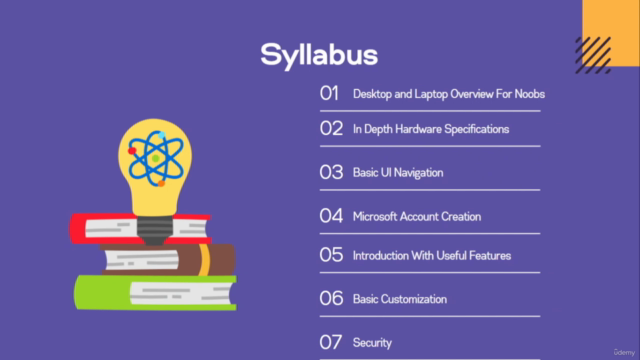
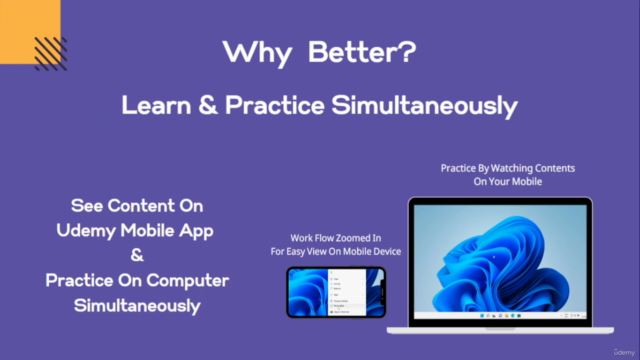

Loading charts...