Comprehensive Microsoft Word

Why take this course?
🎉 Master Microsoft Word with Our Comprehensive Training Course! 🚀
Course Update March 2021: 🌟 I've added exciting new lessons that reveal advanced tips and tricks for mastering Microsoft Word. Get ready to elevate your document design skills to the next level!
Overview of the Course:
Dive into the world of professional document creation with our comprehensive Microsoft Word Training Course. Designed for individuals looking to enhance their document design and customization skills, this course is your ticket to creating standout documents using the most popular word processing application globally. Whether you're crafting internal corporate reports or eye-catching marketing materials, this course will equip you with the tools and knowledge you need.
What You Will Learn:
-
Design & Customization:
- Master a wide array of styling techniques to create professional-looking documents.
-
Templates:
- Learn how to build reusable document templates for efficiency and consistency.
-
Headers & Footers:
- Customize headers and footers to enhance the appearance and functionality of your pages.
-
Page & Layout Management:
- Manage page dimensions and layouts for both digital and print formats.
-
Bibliography Generation:
- Automate the creation of APA bibliographies with ease.
-
Tables Integration:
- Embed tables seamlessly into your document's content for organized data presentation.
-
Indentation & Layout Rules:
- Manage indentation and layout rules to ensure text is presented precisely how you want it.
-
Resume Design:
- Create stunning professional resumes that highlight your skills and experiences.
-
Charts & Graphs:
- Learn to incorporate charts and graphs into your documents for data visualization.
-
Advanced Formatting & Design Techniques:
- Implement advanced formatting and design techniques to make your documents stand out.
-
Efficient Processes:
- Work more efficiently by streamlining your document creation processes.
-
Team Collaboration:
- Manage comments and interaction elements, allowing for effective team collaboration and document review.
-
Word Art & Design Elements:
- Utilize Word Art and other design elements to add a unique touch to your documents.
Course Features:
-
Hands-On Learning:
- Engage with practical exercises that apply what you learn directly within Microsoft Word.
-
Advanced Tips & Tricks:
- Gain insights into lesser-known features and shortcuts that will save you time and enhance your productivity.
-
Expert Instructor:
- Learn from Jordan Hudgens, a seasoned professional who uses these techniques daily and keeps the content up to date with the latest advancements in Microsoft Word.
Upon Course Completion:
- Certification of Completion:
- Earn a certificate that showcases your newfound expertise in Microsoft Word and adds value to your professional skill set.
Microsoft Word is the cornerstone of document creation for countless professionals around the world. By mastering this essential tool, you're investing in a versatile skill set that can significantly impact your career. Whether you're a marketer, a corporate employee, an educator, or anyone who relies on clear communication, this course will empower you to create documents that not only look great but are also functional and efficient.
Don't miss out on the opportunity to become proficient in Microsoft Word and take your document creation skills to the next level! 📑💡
Course Gallery
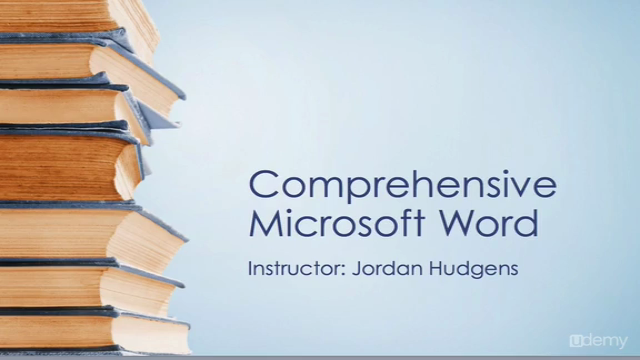
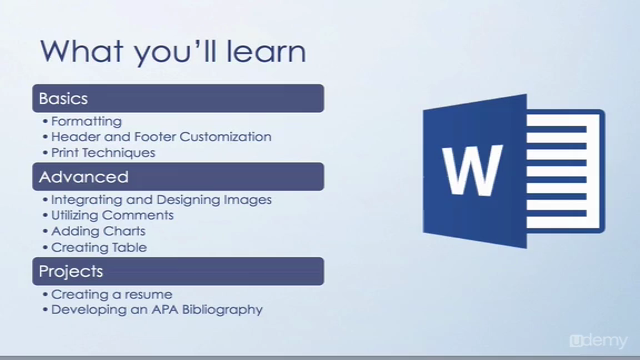
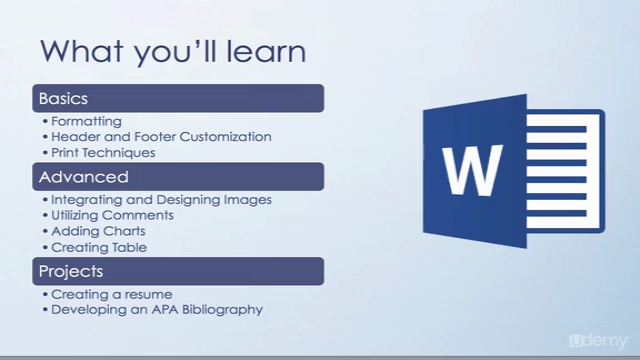
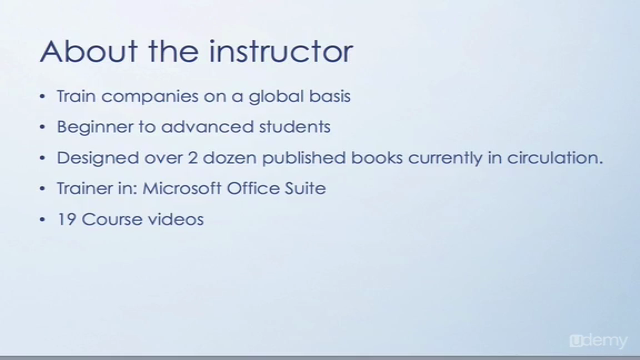
Loading charts...
Comidoc Review
Our Verdict
This Comprehensive Microsoft Word course is an engaging learning experience for beginners seeking a strong foundation in MS Word. With a patient and clear instructor, students refresh their knowledge and uncover hidden features while craving more advanced training down the road. Despite minor imperfections, this course lays the perfect groundwork to create, format, and customize professional documents.
What We Liked
- Comprehensive coverage of basic to intermediate Microsoft Word features, ideal for true beginners
- Instructor's clear and concise explanations with examples make the learning process smooth
- Rediscovering forgotten features and learning new ones, like quick combo keys, right-click functions, and display codes
- Appreciating the simplicity of examples that help understand various MS Word tools & concepts
Potential Drawbacks
- Terminology mix-ups by the instructor may cause temporary confusion for advanced users
- Lacks in-depth focus on advanced features such as creating templates and alignment settings
- Occasional absence of quicker methods like right-click functions or combo keys when teaching certain tools
- Could benefit from more content on track changes, numbering styles, and formatting