Advanced Excel Formulas and VBA User Defined Functions

Why take this course?
📚 Master Advanced Excel Mega-Formulas and VBA User-Defined Functions
Course Description:
For Experienced Excel Users: If you're already comfortable with the basics of Excel formulas, then this course is your next step towards mastering advanced Excel techniques. 🧭
Unlock the Secrets of Complex Formulas: Dive into the world of sophisticated Excel operations by combining multiple functions to achieve intricate tasks. Learn to decipher and create formulas that seem daunting at first glance but will become your powerful tools for data analysis and management.
- ✅ Explore Combination Functions: Understand how to use several functions within a single formula to perform complex operations.
- 📊 Visual Aids: Benefit from dozens of clear, explanatory diagrams in PDF format, designed to aid your comprehension and retention.
- ✍️ Improve Readability: Master the art of writing formulas over multiple lines with strategic indentation to enhance clarity and maintainability.
Course Highlights:
- Conditional Functions: Start with the most versatile functions in Excel to lay a solid foundation for your advanced formula work.
- Text and Number Manipulation: Learn how to craft formulas that can handle text operations with precision and number manipulations for detailed analysis.
- Complex Lookups: Perform sophisticated lookups that go beyond simple references, unlocking deeper insights from your data.
- Array Formulas: Discover the power of array formulas for handling sets of data at once, streamlining your workflow immensely.
- XML Data Import: Learn to import XML-based information into Excel from various sources, enriching your spreadsheets with external data.
VBA Mastery:
- Beyond Built-in Functions: Move beyond VBA functions that replicate standard Excel capabilities and towards those that offer unique solutions only available through VBA.
- Custom User-Defined Functions (UDFs): Create your own UDFs to automate repetitive tasks, enhance productivity, and unlock new possibilities within Excel.
- Practical Applications: Focus on writing VBA functions that provide data or perform actions not possible with Excel's native functions, such as displaying the user's Windows login name or interacting with the file system.
Why Choose This Course?
This course is meticulously designed to be challenging yet rewarding. It's perfect for those who are serious about enhancing their Excel skill set and pushing their capabilities to the next level. 🌟
- Real-World Scenarios: Learn by applying concepts to real-world scenarios, ensuring you can immediately put your skills into practice.
- Comprehensive Learning: With a focus on understanding and creating advanced formulas and UDFs, this course prepares you for any Excel challenge.
- Empower Your Data Analysis: Gain the confidence to tackle complex data analysis tasks with greater ease and efficiency.
Enroll Now to:
- Transform your Excel skills from intermediate to expert.
- Become proficient in creating and managing complex formulas.
- Learn to automate repetitive tasks using VBA UDFs.
- Enhance your data analysis capabilities with powerful Excel functions.
Ready to elevate your Excel expertise? 🚀 Join this course today and become an Advanced Excel Master!
Course Gallery
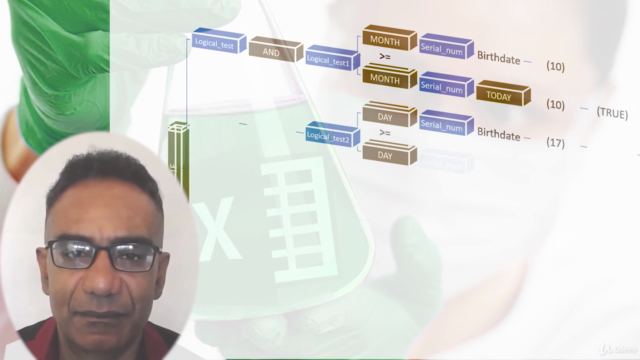
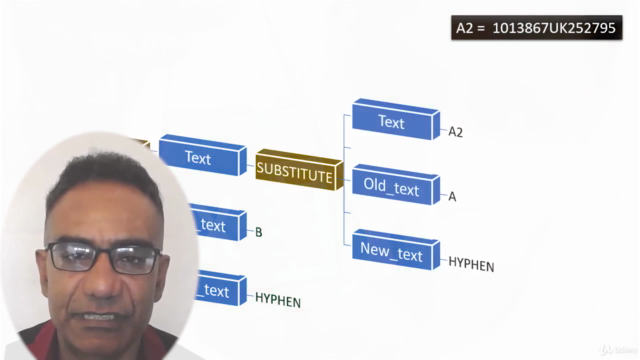
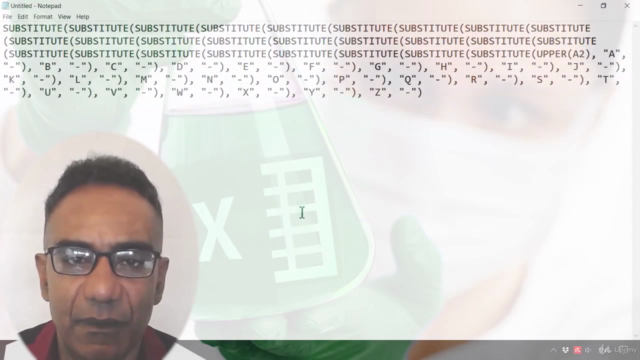
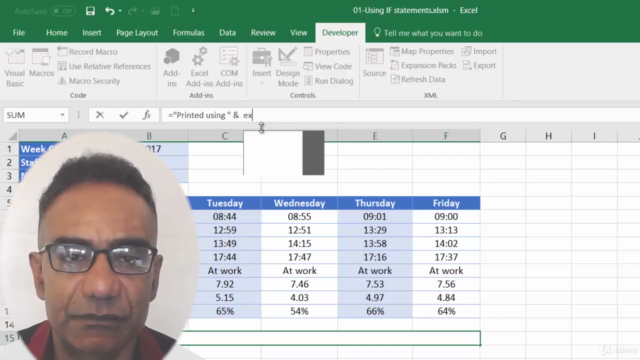
Loading charts...