Basic to Super Advance Excel Training Part1 (13 hours)

Why take this course?
🚀 Basic to Super Advance Excel Training Part1 📊
🚀 Course Headline: Master Excel with XLOOKUP, Nested IFs, VLOOKUP, INDEX & MATCH Mastery, and Real-World Error Handling!
🎉 Course Description:
If you're on the verge of mastering Microsoft Excel or looking to elevate your skills, this comprehensive 9+ hour course is your ultimate guide from Basic to Super Advance levels. Dive deep into each function and formula, ensuring you understand every nuance to become an Excel pro!
🔹 Key Learning Points:
-
🧩 Excel Essentials: Get acquainted with the fundamentals of Excel, including cells, rows, columns, the address bar, formulas, constants, and the Name Box. Learn essential shortcut keys to boost your efficiency.
-
🔍 VLOOKUP Mastery: Understand the core functionalities of VLOOKUP, its limitations, advantages, and how to implement it within sheets, across sheets, and even from different workbooks. Discover the importance of locking cells and learn through practical examples.
-
🤔 VLOOKUP Challenges: Solve issues when lookups are repeated or when there are multiple lookups. Learn to use constants, helper columns or rows, and the Match function in conjunction with Vlookup for those tricky office scenarios.
-
🔧 IF Functions Explained: From single IF statements to nested IFs, explore the full spectrum of IF capabilities. Delve into IF AND, IF OR, and learn how to combine them effectively.
-
✨ New Excel Features: Get hands-on with the latest IF functions introduced in 2021 and learn about XLOOKUP, a game-changer that will make your lookups faster and more efficient.
-
🛠️ Practical Application: With classwork files and assignments at your disposal, you'll practice along the way, ensuring you grasp the concepts not just theoretically but through practical application.
-
🧩 Error Handling Solutions: Learn to use IFERROR, ISERROR, MID, LEFT, RIGHT, INDEX, and MATCH functions with confidence. Discover their individual strengths and how they can be combined for complex data analysis.
-
🤔 Understanding Functions: Not just learning the functions, but understanding why they are used – this course emphasizes the importance of understanding the 'how' and 'why' behind every operation.
-
🆚 INDEX vs. VLOOKUP: Discover when INDEX is a better choice than VLOOKUP and how INDEX can provide results that VLOOKUP cannot achieve.
-
🛣️ Error Handler Comparison: Determine the best error handler to use between ISERROR and IFERROR, and learn to make your VLOOKUP work like a loop with multiple Vlookups.
-
📊 Text Functions & Data Extraction: Get to grips with TEXT functions and how to mix them for your data extraction requirements. Explore INDEX with MATCH, IFERROR with INDEX, and the use of LEFT functions in depth.
-
🚀 Advanced Challenges: Tackle complex data scenarios by using FIND in FIND and more. This course won't hold back – it will push your Excel skills to new heights!
-
📚 Real-World Practice: With advanced level questions and assignments, you'll feel confident applying these skills in real-world situations.
🚀 Prerequisites: If you've not yet covered VLOOKUP, MATCH, XLOOKUP, IFs, and TRIM functions, make sure to review the "SERIES-1" course materials first. Already familiar with these? Then dive right into this advanced series!
🎓 Who Is This Course For? This course is perfect for anyone who wants to enhance their Excel skills, from beginners looking to get started with the basics to advanced users aiming to refine and expand their knowledge. Whether you're a student, professional, or Excel enthusiast, this course will take your skills to the next level!
🎯 Objective: Become an Excel guru by learning and applying complex functions, formulas, and practical problem-solving techniques in real-world scenarios.
Ready to transform your data into actionable insights? 🚀 Enroll now and unlock the full potential of Microsoft Excel! 📊👍
Course Gallery
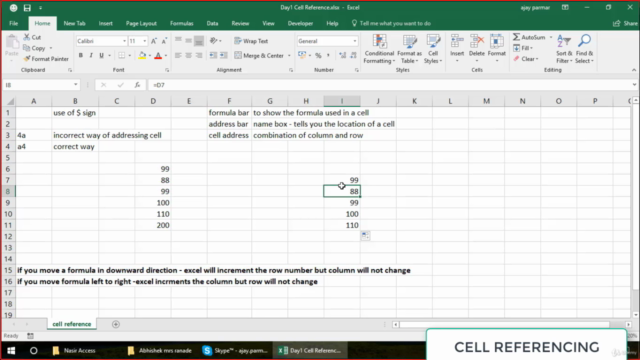
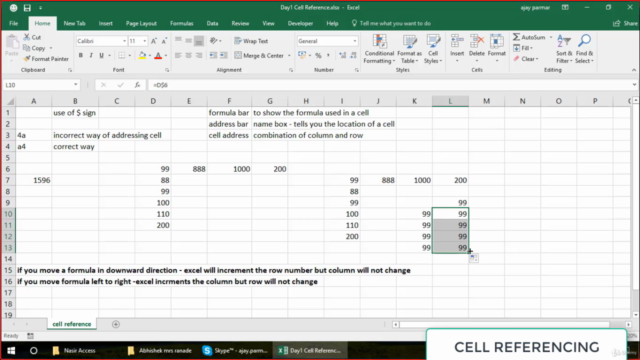
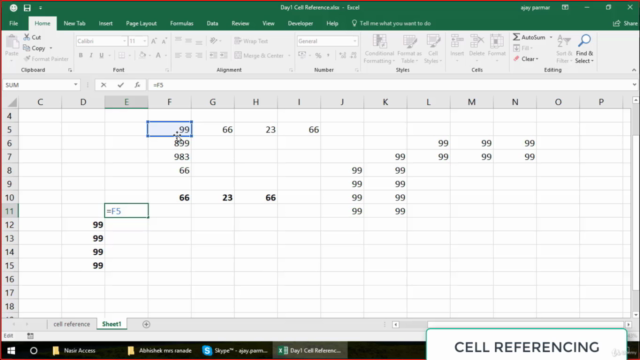
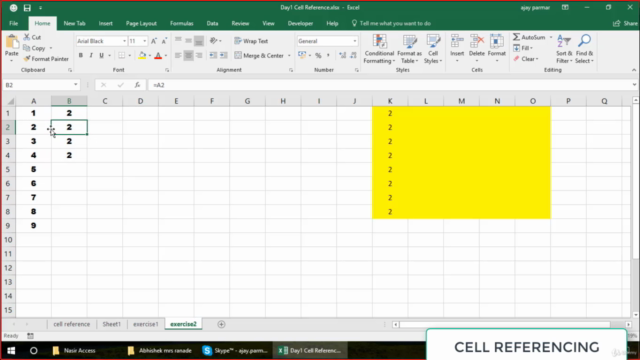
Loading charts...