Complete iOS 16 Developer with swift UI and 10 apps

Why take this course?
🌟 Complete iOS 16 Developer with Swift UI and 10 Apps 🌟
Course Headline:
🚀 Learn iOS development with Swift UI and building lots of apps! 🚀
Course Description:
Welcome to the comprehensive iOS 16 developer course that dives deep into Swift UI, offering a hands-on learning experience by building ten diverse applications. 📱✨
We've crafted this course from the ground up, ensuring that every aspect of iOS development with Swift UI is covered. We recognize the pitfalls of courses that only skim the surface by adding a few Swift UI sections. That's why we've committed to creating a full-fledged learning journey with Swift UI at its core.
Here's what you can expect:
-
Swift Programming Fundamentals: Before jumping into app development, you'll master the basics of Swift, including variables, operators, ranges, optional binding, forced unwrapping, control flows, functions, classes, structs, protocols, and error handling. 🧠
-
Building Apps for Real Learning: We believe in learning by doing. Each app is meticulously designed to teach you one concept at a time, ensuring that you not only understand the theory but also see it in action.
App Projects Overview:
-
Profile App: 👤
- Learn the foundational elements of Swift UI with ZStack, HStack, and VStack. This first app sets the stage for designing beautiful, user-friendly applications.
-
Slot Machine App: 🎲
- Dive into custom shape design and the
rawValueconcept to create a fun and engaging slot machine app.
- Dive into custom shape design and the
-
Calculator App: ⚙️
- A seemingly simple app that's anything but. This project focuses on animations, layout designs, and screen dimension calculations.
-
Splash Screen App: 💫
- An essential element of most apps, this small project teaches you about creating impactful splash screens for branding purposes.
-
Shopping App: 🛍️
- A comprehensive UI experience awaits as you learn to create models and navigate through multiple screens with horizontal and vertical scroll views.
-
LinkedIn UI Clone: 🔗
- Aim high by recreating the clean design of LinkedIn, reinforcing your understanding of user-friendly interface design.
-
Todo App - User Defaults: 📝
- Master CRUD operations and app state management using UserDefaults in this classic but challenging app project.
-
API Handling with Pokemon App: 🌍
- Get hands-on experience with API calls, handling responses, and creating models to fetch data from external sources. This section includes a small assignment to solidify your learning.
What's Next?
As the course progresses, we are continually expanding the list of apps. The journey doesn't end here; we are committed to enriching this course with more applications and advanced topics. Your learning path is just beginning! 🚀
Join us on this exciting journey to master iOS development with Swift UI. Let's build something amazing together! 🧵💻
Key Takeaways:
- Full iOS Development Coverage: From the basics of Swift to advanced app construction with Swift UI.
- Practical Learning: Build ten apps that teach essential concepts through hands-on experience.
- Expert Guidance: Taught by an experienced instructor who understands the challenges and rewards of iOS development.
Ready to Become an iOS Developer?
Enroll now and take your first step towards a rewarding career in iOS app development! 🌟
Course Gallery



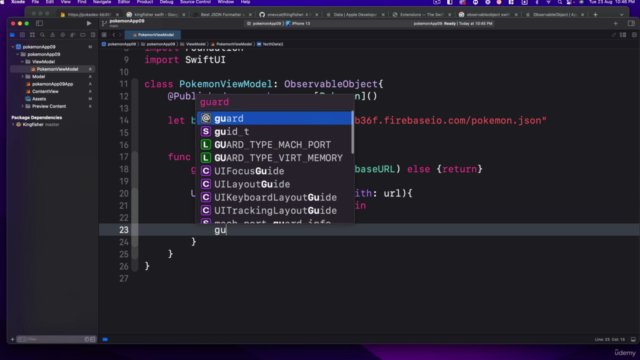
Loading charts...