Complete introduction to ZBrush: Volume 1. Your first start.

Why take this course?
🚀 Complete Introduction to ZBrush: Volume 1 - Your First Step into 3D Sculpting Mastery! 🎨 TDM (Total Digital Mastery) Presents: Unleash the power of ZBrush with a step-by-step guide tailored for beginners. Whether you're an artist, designer, or just someone fascinated by digital sculpting, this course will set the foundation for your journey into the world of 3D.
Course Overview:
- Target Audience: Aspiring 3D artists and enthusiasts who are new to ZBrush.
- Skill Level: Beginner to intermediate.
- Duration: Designed to be consumed in manageable sections, perfect for busy schedules.
What You'll Learn:
🔹 ZBrush Fundamentals:
- Understanding the Interface: Learn your way around ZBrush with ease.
- Basic Toolset: Get familiar with the essential tools to start sculpting.
- Mesh and Polygons: Discover how to manipulate meshes and understand the importance of polygon flow.
🔹 Navigation and Workflow:
- Navigating the 3D Space: Master the navigation tools in ZBrush.
- Canvas Creation and Management: Learn how to set up and manage multiple projects.
- Understanding Materials and Subdivisions: Explore the materials available and how subdivision surfaces enhance your sculptures.
🔹 Sculpting Techniques:
- Starting Your First Sculpt: Step-by-step instructions on beginning your first 3D sculpture in ZBrush.
- Refinement and Detailing: Tips and tricks to refine your sculptures and add impressive details.
- Rendering and Exporting: Understand how to prepare your work for rendering or exporting to other software.
Your Learning Path:
-
Getting Started with ZBrush:
- Introduction to the ZBrush environment.
- Setting up your workspace for optimal creativity.
-
Tools and Brushes:
- Comprehensive look at ZBrush's toolset.
- Hands-on practice with various brushes and their functions.
-
Sculpting Your First Model:
- Step-by-step guide through the sculpting process.
- Techniques to add form, detail, and texture to your model.
-
Mastering ZBrush Features:
- Deep dive into advanced features like symmetry, masking, and alphas.
- Understanding ZBrush's powerful history system.
-
Finalizing Your Project:
- Preparing your sculpt for rendering or export.
- Best practices for clean-up and final touches before presentation.
Why Choose This Course?
- Expert Instruction: Led by experienced instructor Sergiy B., who brings a wealth of knowledge and enthusiasm to the course.
- Hands-On Learning: Get ready to dive into ZBrush and start sculpting from day one.
- Course Resources: Access to supplementary materials like video tutorials, reference images, and downloadable content to aid your learning experience.
- Community Support: Join a community of fellow learners for support, feedback, and inspiration.
Embark on your digital sculpting journey with Complete Introduction to ZBrush: Volume 1 and open the door to endless creative possibilities! 🌟
Course Gallery


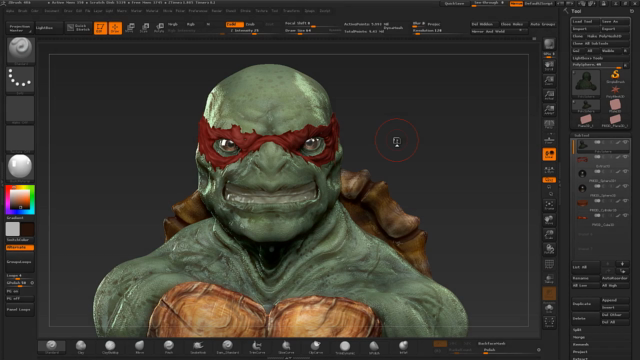

Loading charts...