Complete Hardsurface Modelling & Sculpting inside ZBrush4 R8

Why take this course?
🌟 Complete Hardsurface Modelling & Sculpting inside ZBrush4 R8 🌟
Course Headline:
🚀 "Learn pretty much everything to create hard surface models all inside ZBrush, this course is fast pace so be prepared! 🚀
Course Introduction:
Thank you for your interest in "Complete Hardsurface Modelling & Sculpting inside ZBrush4 R8" Course
This is a very fast-paced course crammed with tips and tricks, please be aware that this is an intermediate to advanced course. We cover a lot of content quickly!!!!
Embark on a journey where I tackle the challenge of creating a custom Motorbike from scratch inside ZBrush, a process I found both demanding and rewarding. You'll see how this powerful software can expedite and streamline the workflow while offering an unprecedented level of control.
What You Will Learn:
Course Content
During this comprehensive course, we will dive into a range of topics to enhance your hard surface modelling skills in ZBrush, including but not limited to:
- Reference Gathering: Essential for inspiration and accuracy.
- Basic Blocking: Laying down the foundational shapes at lightning speed.
- Kitbash Creation Kits: Crafting your own custom kits with Multimesh Insert and Curve brushes, and integrating them into ZBrush from any drive.
- Primatives: Utilizing ZBrush's primitive tools to create intricate parts.
- ZRemodeller Brush: Mastering all common actions of this versatile tool.
- Polishing and Sculpting: Techniques for refining your block-in quickly.
- Retopology: Efficiently blocking in parts with a focus on topology.
- Complex Curve Brushes: Designing advanced brushes and controlling their placement for precision modelling.
- Topology Tips: Creating bevels, inserts, and extrusions with optimal topology.
- Creased Edges: Understanding the fundamental aspect of hard surface modelling.
- ZSpheres Frame: Using ZSpheres to create a frame that can be adjusted on the fly for dynamic poses.
- Dynamic Subdivisions: Learning to use this feature to keep file sizes manageable while achieving high-quality results.
- Problem Solving: Identifying and correcting issues as they arise.
- Symmetry, Welding, and Mirroring: Streamlining your workflow with these powerful features.
- Rendering & Setup: Preparing your model for final comp work or passes in Photoshop.
This course is packed with hours of content, and I am genuinely excited about the wealth of information included in this course. I'm confident that you will find it incredibly valuable and engaging.
📣 Note: The course moves at a brisk pace, and while I cover every detail as I work, it's a lot to take in. If you have questions or need further clarification, don't hesitate to join my Facebook group for more detailed responses and help videos tailored just for you!
All the best, David UK Online Training Centre
🎨 Embark on your hard surface modelling adventure with ZBrush today! 🎨
Course Gallery
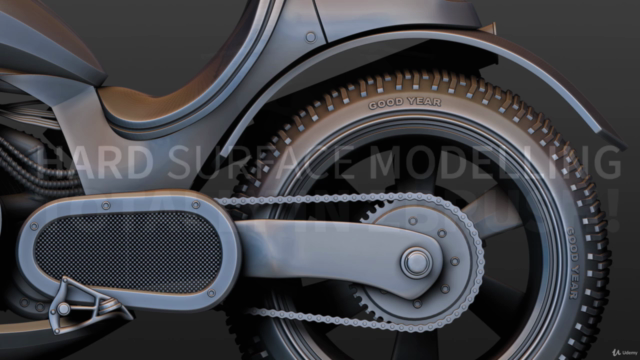



Loading charts...