Complete Unity 2018 - Coding Games in C#
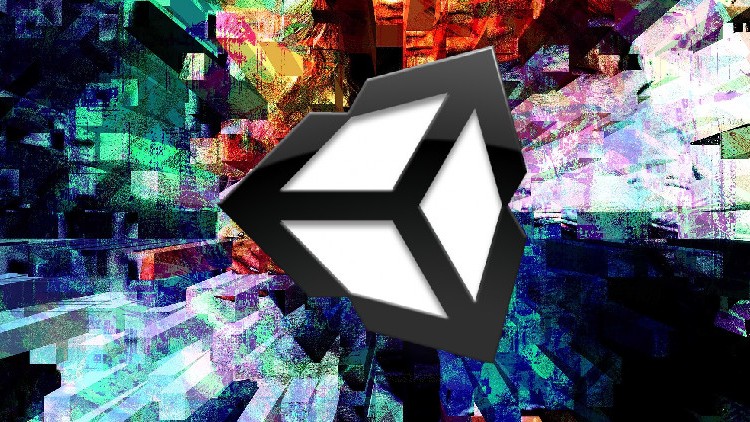
Why take this course?
🚀 Complete Unity 2018 - Coding Games in C# 🎮
Course Headline: Code and build your way to a finished 2D cross-platform game with a wide variety of core game development topics!
Course Description:
Embark on an exciting journey to master Unity 2018, one of the most powerful tools for game developers. In this comprehensive course, Chris Tutorials will guide you through the process of creating a 2D game from the ground up. We'll start with the basics and progress to advanced techniques, ensuring you have a solid understanding of game development by the end.
📚 From Basics to Advanced Techniques:
- Foundational Knowledge: Learn the essentials of Unity, including how to manipulate GameObjects & Components, understand game physics with Rigidbodies, and more.
- Coding Mastery: Dive deep into C# scripting with topics like collision detection, UI menu creation, data saving and loading, and advanced serialization techniques using Odin Inspector.
- Advanced Concepts: Explore advanced topics like dependency injection, unit testing, and dependency injection with Zenject.
🎨 Art and Asset Creation:
- Technical Art Skills: Create and manipulate art assets, including pixel art and sound effects using external tools like Pxel Edit and BFXR.
- Lighting & Effects: Add depth to your game with proper lighting for 2D sprites and manage audio sources effectively.
🛠️ Efficient Workflows and Tools:
- Workflow Efficiency: Learn workflows within Unity that will make you more productive as a developer.
- Tilemapping & Prefabs: Utilize the Unity Tilemapping Tools to create detailed game maps and learn how to craft complex prefabs, like a Giant Animated Fireball.
🔧 Data Management & Optimization:
- Inventory Systems: Manage character inventories including items and money.
- Game State Persistence: Remember the state of objects in the game when players leave and reenter scenes.
- Scriptable Objects & Custom Events: Store important game data using Scriptable Objects and create custom events for a more responsive experience.
🧪 Testing & Quality Assurance:
- Saving/Loading Data: Implement systems to save and load game data to files on any platform.
- Unit Testing & Scene Testing: Use the Unity Test Runner to ensure your game runs smoothly and is resilient against bugs.
Music Used: 🎶 "Beauty Flow" by Kevin MacLeod (CC-BY 4.0 License)
By the end of this course, you'll have not only built a complete game but also gained the skills necessary to tackle any Unity project with confidence. Whether you're a beginner or looking to expand your game development knowledge, this course has something for everyone.
👩💻 Who is this course for?
- Aspiring game developers who want to learn Unity 2018 and C#.
- Game designers and artists who wish to understand the programming aspects of game development.
- Current developers looking to refine their Unity skills and workflow.
Get ready to code, build, and bring your game development ideas to life with Complete Unity 2018 - Coding Games in C#! 🎮✨
Course Gallery
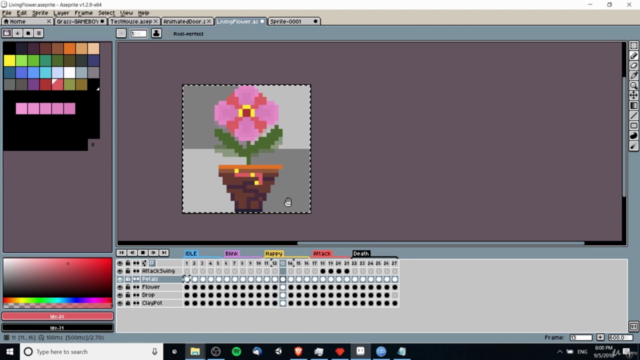
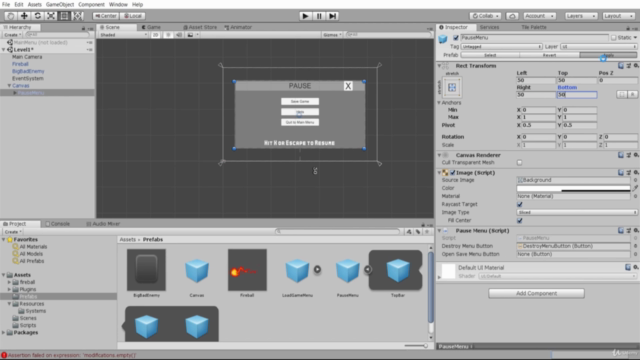
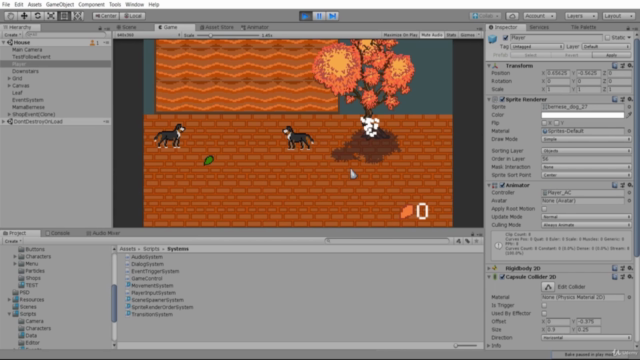
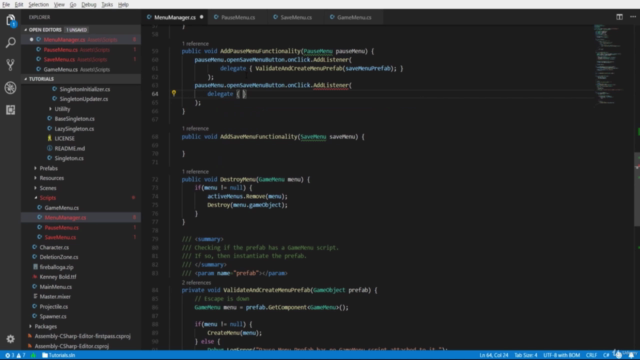
Loading charts...