Complete Guide to Image Processing with MATLAB

Why take this course?
🎓 [Complete Guide to Image Processing with MATLAB] TDMasters: Fawaz Sammani 🚀
👩🏫 Course Headline: Understand the Theory of Image Processing, apply it in MATLAB, and design a GUI to interface it!
🔥 Course Description:
Welcome to the definitive journey into the world of image processing using MATLAB! This course is meticulously designed for individuals seeking to master the art of manipulating images through the powerful features of MATLAB.
Why Choose This Course?
- Comprehensive Theory: Gain a solid foundation in image processing by understanding the underlying concepts and theories.
- Hands-On Tutorials: Engage with a series of practical tutorials that cover a wide range of topics, including but not limited to: 🔍
- Image Operations
- Image Histograms
- Image Filtering
- Image Thresholding
- Edge Detection in MATLAB
- Image Morphology
- Local Binary Patterns
- Practical Examples
- GUI Interface Mastery: Learn how to create a user-friendly Graphical User Interface (GUI) in MATLAB, allowing you to apply your image processing skills in an interactive application.
📚 What's Inside the Course?
- Interactive Lectures: Dive deep into image processing with explanations and demonstrations that make learning both effective and enjoyable.
- Theoretical Insights: Access easy-to-understand resources that clarify complex concepts and aid in quick comprehension. 📚✨
- Practice Makes Perfect: Apply your knowledge through exercises designed to reinforce what you've learned and stimulate innovative thinking.
🚀 Course Highlights:
- Learn how to perform advanced image processing techniques using MATLAB's Image Processing Toolbox.
- Explore the power of histograms for image analysis and enhancement.
- Master filtering operations, including convolution, Gaussian filtering, and more.
- Understand image segmentation through thresholding and morphological operations.
- Detect edges using techniques like Sobel, Canny, or Laplacian of Gaussian (LoG).
- Utilize Local Binary Patterns (LBP) for texture analysis.
- Create a professional GUI to interface your image processing algorithms.
🤝 Who is this course for?
- Beginners in Image Processing looking for a comprehensive start.
- Intermediate users aiming to refine and expand their MATLAB image processing skills.
- Advanced practitioners who want to integrate MATLAB's capabilities into a GUI.
- Researchers, engineers, and students involved with image analysis in their work or studies.
🎓 By the end of this course, you will not only understand the concepts but also be able to apply them effectively in MATLAB, culminating in the design and implementation of a sophisticated GUI for your image processing needs.
Enroll now and transform your ability to process images with MATLAB! 🌟
Course Gallery
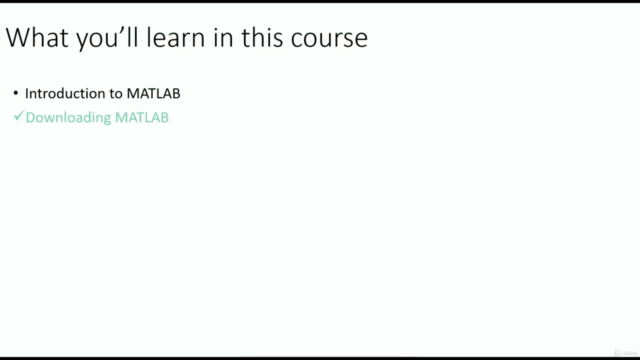
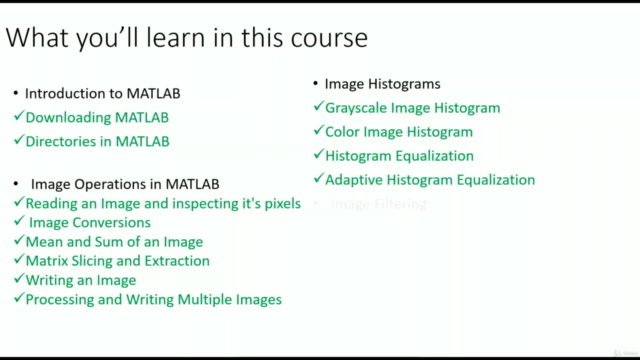
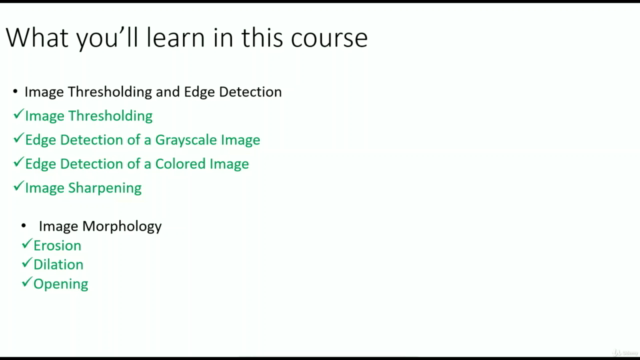
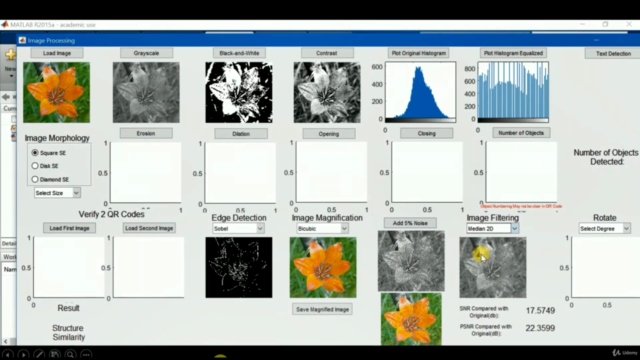
Loading charts...