DaVinci Resolve: Complete Guide to Video Editing

Why take this course?
Course Title: DaVinci Resolve: Complete Guide to Video Editing
Course Headline: 🎬 Master Video Editing in this Awesome Cross Platform Video Editor with Free and Paid Versioning! 🚀
**Unlock Your Video Editing Potential with DaVinci Resolve! 🧵
Welcome to the ultimate guide for video enthusiasts and professionals alike. Whether you're a beginner looking to dive into the world of video editing or an experienced editor seeking to expand your skillset, this course is your ticket to mastering DaVinci Resolve – a powerful, yet user-friendly tool that stands toe-to-toe with industry giants like Adobe Premier and Sony Vegas. And the best part? DaVinci Resolve offers a free version with no watermark and has a studio version for those who need more advanced features.
Course Description:
In this comprehensive course, I'll be your guide as you navigate through the various aspects of DaVinci Resolve, from its initial setup to exporting your final project. You'll learn how to transform your raw footage into polished, professional videos with a wide range of editing tools and effects. Let's break down what you can expect to learn:
What You'll Learn:
-
Add Video Effects, Transitions, and Custom Titles: Enhance your videos with dynamic transitions and unique title designs that will make your content stand out.
-
Manipulate Coloring: Discover the power of color correction and grading to give your footage the perfect look and feel, ensuring that your video has a cinematic quality.
-
Detailed Interface Exploration: Get an in-depth understanding of each tab within DaVinci Resolve: Media, Edit, Fusion (coming soon!), Color, Fairlight, and Deliver.
-
Layer Masks Mastery: Target specific areas of your video for precise edits and effects using layer masks, which will elevate your editing capabilities.
-
Stabilize Footage in Post Production: Learn how to smooth out shaky shots and ensure crystal clear footage without the need for additional stabilization software.
-
VST Audio Plugins: Install and use VST audio plugins within DaVinci Resolve to enhance your audio tracks, adding depth and clarity to your projects.
-
Customize Workflow with Hotkeys and Settings: Tailor DaVinci Resolve to fit your unique editing style by setting up hotkeys and custom preferences.
Dive into the Five Main Areas of DaVinci Resolve:
-
Media Tab: Manage all your assets, including video, audio, and images, with ease.
-
Edit Tab: Cut and assemble your footage, add effects and titles, and perform primary edits.
-
Color Tab: Utilize powerful tools like layer masks and power windows to adjust the coloring of your video for that professional touch.
-
Fairlight Tab: Work with advanced audio editing features, apply VST plugins, and record new voiceovers without leaving the program.
-
Deliver Tab: Finalize your project by exporting it in a format ready for sharing online or for any other purpose.
By the end of this course, you'll be equipped with the knowledge to produce high-quality videos using DaVinci Resolve, whether for personal, professional, or commercial use. Ready to take your video editing skills to the next level? Let's get started! 🏆
Enroll now and embark on a journey to become a proficient DaVinci Resolve user. With hands-on projects and real-world examples, you'll learn at your own pace and have full access to all the resources you need to succeed. Join us and transform your video editing journey today! 🎞️✨
Course Gallery
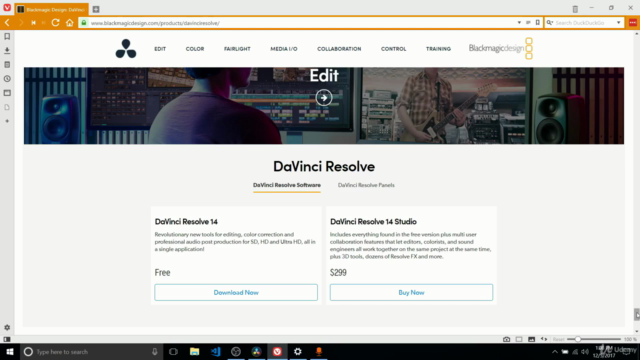
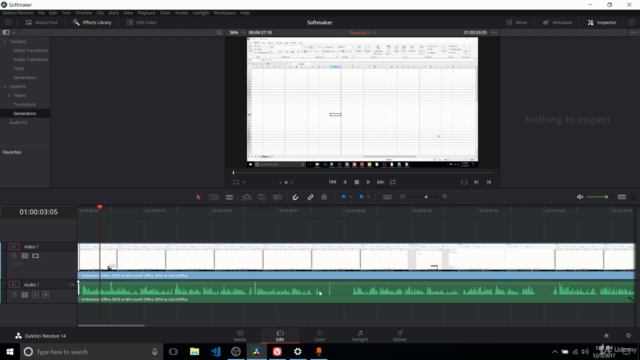
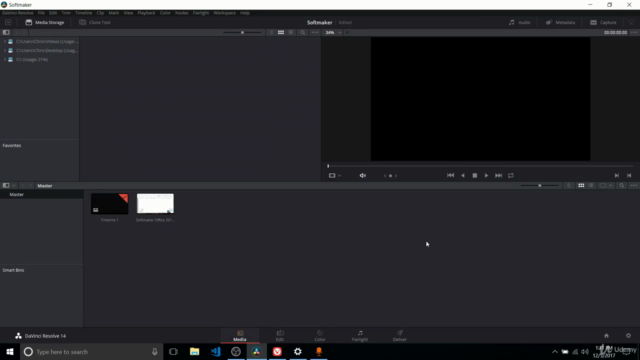
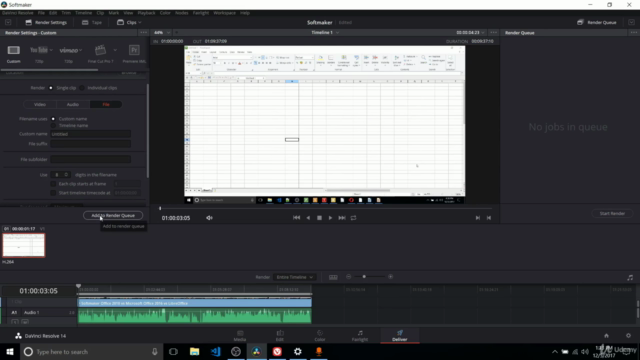
Loading charts...