Payroll Accounting With Visually Effective Excel Dashboards

Why take this course?
🎓 Unlock the World of Payroll Accounting with Excel Mastery!
Recent Student's Reviews 🚀
What's Covered in This Course? 📚
This comprehensive course will guide you through all the essential aspects of Payroll Accounting using Microsoft Excel. With hands-on examples and step-by-step video solutions, you'll master:
- Payroll Accounting Steps
- Preparing Payroll Raw Data Sheet
- Microsoft Excel Formulas & Functions for Payroll
- Payroll Accounting Example-01
- Five Steps for Payroll Accounting
- Creating a Payroll Sheet Table and Editing in Excel
- Recording Payroll Accounting Entries
- Preparing an Interactive Payroll Dashboard with PivotTable and Pivot Charts
- Preparing Payslips
- Next Month Salary Report Preparation
- Printing Payroll Reports
Course Breakdown 🖥️
The course is split into 12 comprehensive chapters to guide you through every aspect of payroll accounting:
- Chapter 01: Introduction To Payroll Accounting
- Chapter 02: Types of Pay Heads
- Chapter 03: Excel Formulas & Functions in Payroll
- Chapter 04: Example-01 of Payroll Accounting
- Chapter 05: The Five Steps for Effective Payroll Accounting
- Chapter 06: Preparing the Raw Data Sheet
- Chapter 07: Editing and Preparing the Payroll Sheet Table
- Chapter 08: Recording Payroll Accounting Entries
- Chapter 09: Creating an Interactive Dashboard for Payroll
- Chapter 10: Preparing Payslips in Excel
- Chapter 11: Next Month Salary Report
- Chapter 12: Final Steps and Printing Reports
Why Enroll? 🎯
By enrolling in this course, you'll gain:
- Practical Experience: Learn by doing with practical examples.
- Video Solutions: Follow along with step-by-step video guides.
- Real-world Application: Apply your knowledge to real-life payroll scenarios.
- Expert Instruction: Learn from an expert instructor with years of experience in the field.
- Flexibility and Accessibility: Study at your own pace, from anywhere in the world.
Ready to Master Payroll Accounting? 📈
Click the enroll button now to start your journey through the world of payroll accounting with Excel. Whether you're a beginner or looking to sharpen your skills, this course will provide you with the tools and knowledge you need to succeed.
Join me in Chapter 1 and take the first step towards becoming a Payroll Accounting expert!
Cheers,
A.M.A.M.Mubeen
Course Gallery
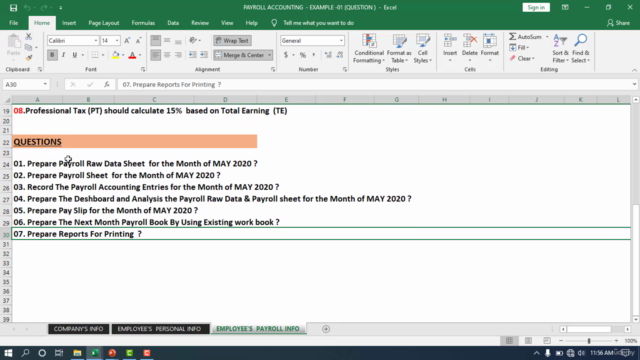
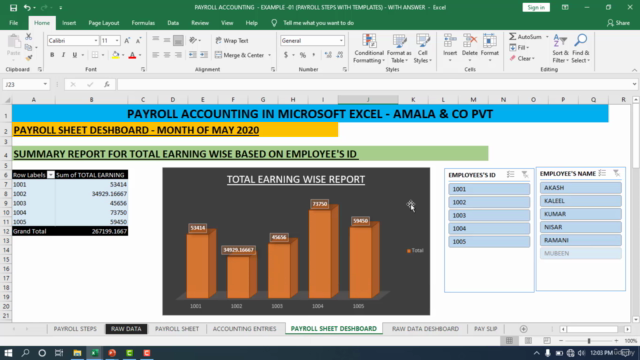
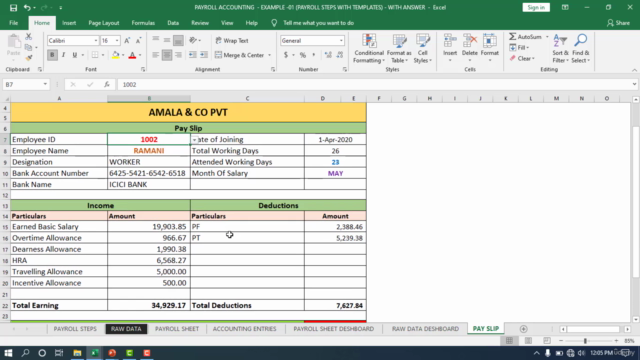
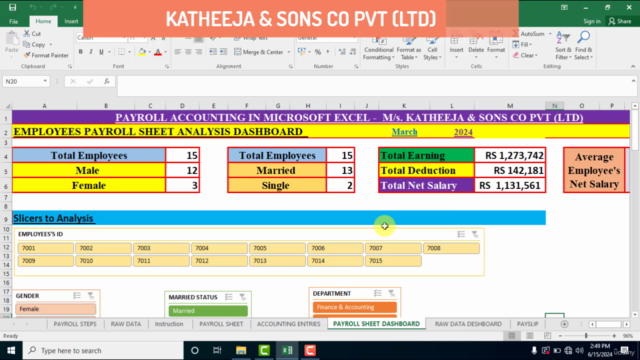
Loading charts...