Complete Guidance : VMWare Automation Using Ansible Playbook

Why take this course?
🚀 Complete Guidance: VMWare Automation Using Ansible Playbook 🎓
Headline: Step by Step Automate VMWare Components using Ansible Playbook
Are you ready to master the art of automating VMWare components with Ansible playbooks? Whether you're an aspiring VMWare vSphere vCenter 6.7 Administrator looking to manage your infrastructure with the efficiency and power of automation, or a beginner eager to learn about vSphere vCenter and Ansible automation, this Complete Guidance: VMWare Automation Using Ansible Playbook course is tailor-made for you!
📺 Course Overview: This comprehensive course is designed as a series of video lectures, starting from the basics and building up to advanced concepts. Each topic is explained with clarity and precision, ensuring even beginners can grasp the essentials. With hands-on examples provided throughout, you'll find it easy to follow along and apply what you learn. All Ansible playbook scripts are available for download from our GitHub repository, allowing you to practice and hone your skills without any hassle.
🔥 Key Features:
- 11 Sections & 45 Lectures: Dive into a structured learning experience with over 5.5 hours of video content.
- Step-by-Step Guidance: From understanding VMWare components to managing them with Ansible, every aspect is covered in detail.
- Hands-On Learning: Practice by using real-world examples and scripts to manage vCenter 6.7 components.
- Versatile Platform Support: Learn how to install Ansible playbook and the pyvmomi module on CentOS 7, Ubuntu 16.04, and Mac OS.
What You Will Learn: 🚀 Understanding VMWare Components: Gain insights into the VMWare ecosystem and how it can be managed with Ansible.
📚 Ansible Concepts: Master the fundamentals of Ansible and its capabilities in automation.
👩💻 Installation & Configuration: Get hands-on experience installing Ansible and pyvmomi modules on various operating systems.
⚡ Running Ansible Playbook: Learn the ins and outs of executing Ansible playbooks to manage VMWare infrastructure.
🔄 Managing VMs & Hosts: From creating new virtual machines to managing their power states, snapshots, and network configurations—you'll learn it all.
🛠️ Advanced Management Tasks: Explore affinity rules, firewall configurations, DRS settings, and more.
🎯 Objective: By the end of this course, you will confidently use Ansible playbook to automate and manage your VMWare vCenter infrastructure, unlocking a new level of efficiency and control in your virtual environment. 🌟
Join us on this journey to automation excellence with VMWare and Ansible! 🚀✨
Course Gallery
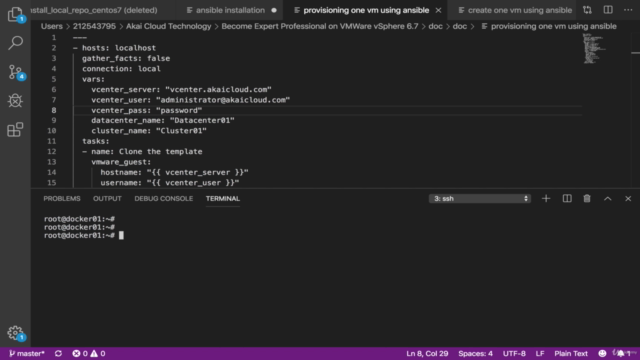
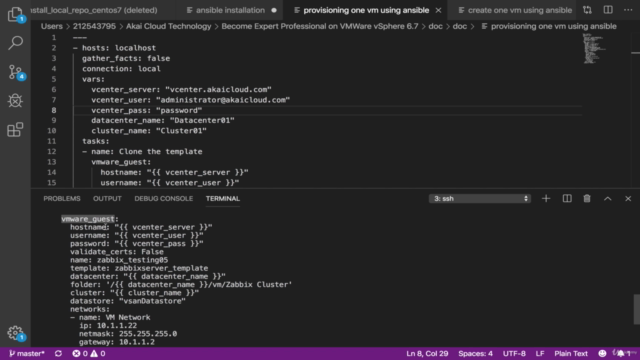
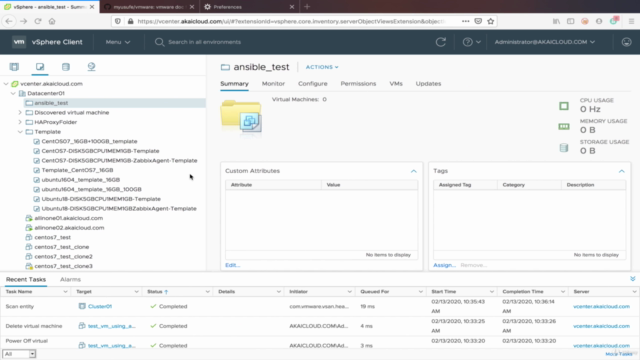
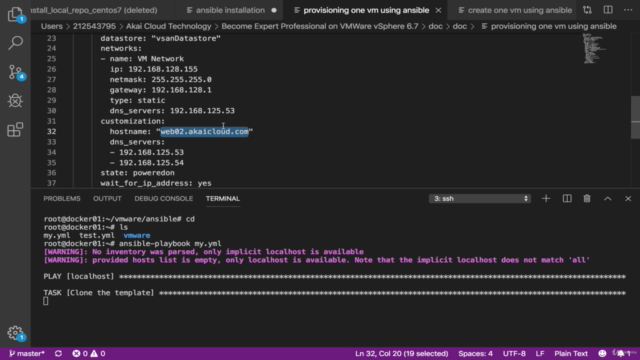
Loading charts...