Complete Google Slides from Scratch

Why take this course?
🌟 Course Title: Complete Google Slides from Scratch
🚀 Course Headline: The Only Course You Need for Your Google Slides Journey!
Unlock the Full Potential of Google Slides✨
Google Slides is a versatile and powerful tool that's free to use and offers features similar to Microsoft PowerPoint. While it may not be as complex, it certainly holds its own in the realm of presentation creation. This comprehensive course will take you from a beginner to an advanced Google Slides user, enabling you to craft professional presentations with ease and efficiency.
What You'll Learn:
-
🎨 Design Great Looking Professional Presentations: Master the art of design within Google Slides to create visually appealing slides that capture your audience's attention.
-
🛠️ Create a Customized Template or Theme: Learn how to design themes that can be used for various projects, saving you time and effort for future presentations.
-
📊 Master Tables, Charts, and Graphs: Present data with clarity and professionalism using Google Slides' advanced table, chart, and graph features.
-
⏰ Tips & Tricks of Using Google Slides Effectively - Save up to 80% of Time: Discover shortcuts and tips that will make your presentation creation process faster and more efficient.
-
💰 Free Resources for Your Google Slides: Utilize a variety of free resources available to enhance your presentations without breaking the bank.
-
📒 Publish the Google Slides to Web: Learn how to share your presentation with the world by publishing it online.
-
✨ Add Images and Backgrounds in the Most Effective Way: Find out how to incorporate images and backgrounds that will make your slides stand out.
-
🤝 Share and Collaborate Presentation with Everyone: Understand how to collaborate with colleagues, students, and seniors through Google Slides' sharing features.
-
🎈 Apply Animation and Transitions: Engage your audience with animations and transitions that complement your presentation narrative.
-
🖥️ Present in Presenter View: Perfect your presentation skills by using presenter view to stay organized during your slideshow.
-
⚡ Increase Engagement and Interactivity with Your Audience: Learn how to make your presentation more interactive and engaging, keeping your audience hooked throughout.
-
🕹️ Enable Gamified Experience: Add a gamified aspect to your presentations to make them more fun and educational.
-
📝 Add Multiple Choice Questions, Quizzes, Fill in the Blanks, Notes, etc.: Incorporate interactive elements like quizzes within your slides to facilitate learning and retention.
-
✨ Best Add-ons for Google Slides: Explore the best add-ons that can elevate your presentations to new heights.
-
📹 Best Ways to Insert Images, GIFs, Video, Audio, Bitmoji, etc.: Learn how to effectively insert multimedia elements to make your slides more dynamic and engaging.
-
✍️ Enhance Your Text Styles with Free Tools: Discover free tools that can help you enhance the style of your text and make your words pop on the screen.
Support & Community:
- Reach out to the course Q/A section for any questions related to the Course. Our community of learners and experts are here to support you every step of the way.
Additional Benefits:
- Learn how to quickly create good themes that can be sold to clients as a service.
With this course, you'll not only become proficient in Google Slides but also gain skills that can open up new avenues for your professional growth. Whether you're a student, educator, marketer, or a business professional, these tools will enhance your ability to communicate effectively and creatively.
Enroll now and embark on your journey to becoming a Google Slides expert! 🚀📊✨
Course Gallery
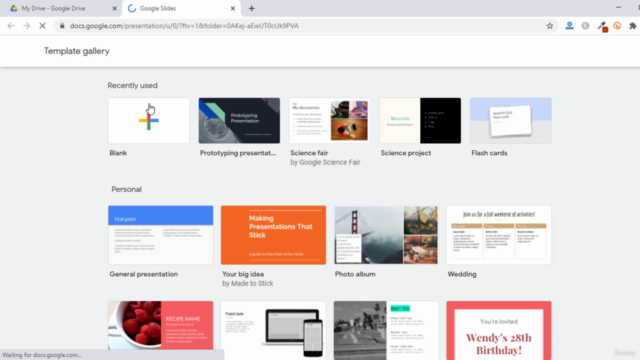
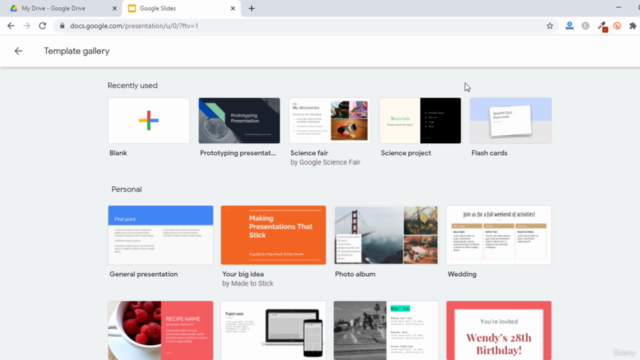
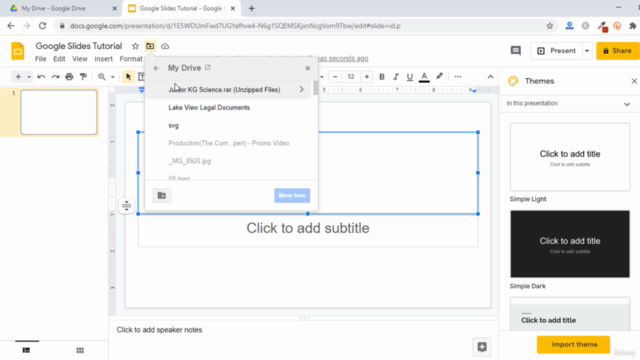
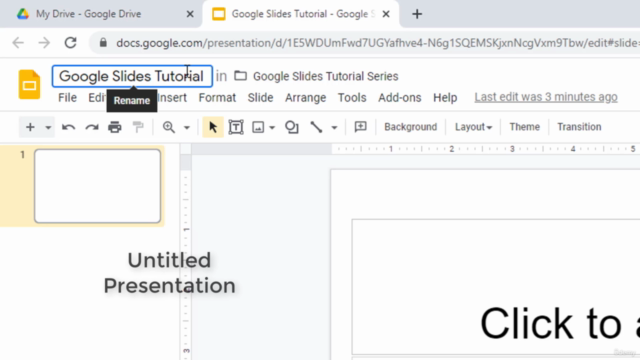
Loading charts...