Git and GitHub - From The Beginning

Why take this course?
🚀 Git and GitHub - From The Beginning 🌱
Course Overview: In this comprehensive course, we'll embark on a journey from the very basics to mastering the advanced functionalities of Git and GitHub. Designed with a practical approach, this course is tailored for beginners, yet challenging enough for seasoned developers looking to refine their skills. 🖥️
Why Learn Git and GitHub? 👀 For Developers: If you're part of the tech world as a developer or software engineer, command over Git and GitHub is not just beneficial; it's indispensable. These tools are integral to modern development workflows, enabling collaboration, code review, and participation in open-source projects—essential skills for any coding job.
🏡 For Project Managers: Even if you're working on solo projects, Git provides the version control necessary to track changes, revert to previous states, and manage your codebase effectively.
Course Approach: 📚 We start with the fundamentals of Git, mastering the command line, and then transition into real-world practice by creating a project on GitHub. As we progress, we'll dive into advanced Git concepts and explore how to integrate these tools within Visual Studio Code. The course is structured around these key areas:
- Basics of the Command Line
- Introduction to Git
- Hands-on Practice with Git
- Delving into Advanced Git Topics
- Exploring GitHub Functionalities
- Utilizing Git within Visual Studio Code
Understanding Git: Git is an 🌟Open Source Distributed Version Control System🌟 that offers a powerful way to manage code changes over time. It's:
- Free: Both Git and GitHub have open-source licenses, meaning they are free to use.
- Versatile: Can store more than just source code; it can track content including documentation, images, and more.
- Robust: Provides a detailed history of every change made to the project.
- Collaborative: Every developer's copy of the project is a full-fledged repository.
Key Components of Git:
- Control System: Manages changes in your projects.
- Version Control System: Keeps track of your code's history and allows for collaboration among multiple developers.
- Distributed Version Control System: Each developer has a complete copy of the project, which can be synchronized with others.
Introduction to GitHub: GitHub is your go-to platform for hosting your Git repositories. It offers a collaborative environment where you can:
- Work alongside other developers in real-time.
- Share code and projects easily.
- Collaborate on features, bug fixes, and documentation.
- Engage with a community of millions of developers.
By the end of this course, you'll be equipped with the knowledge and skills to navigate Git and GitHub confidently, ensuring that you can manage your codebase effectively, collaborate with peers, and contribute to open-source projects. 👨💻🤝
Join us on this exciting learning journey with Git and GitHub - From The Beginning and take the first step towards mastering these essential tools in software development! 🎉🧗♂️
Course Gallery
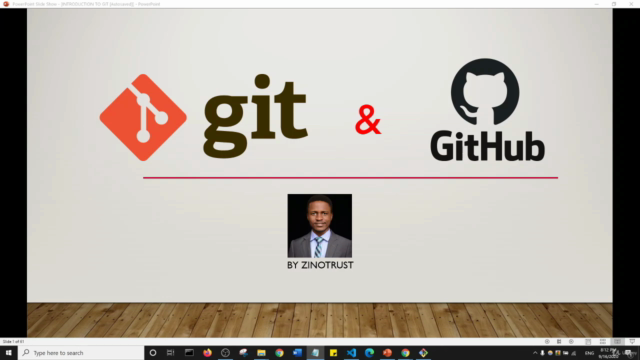
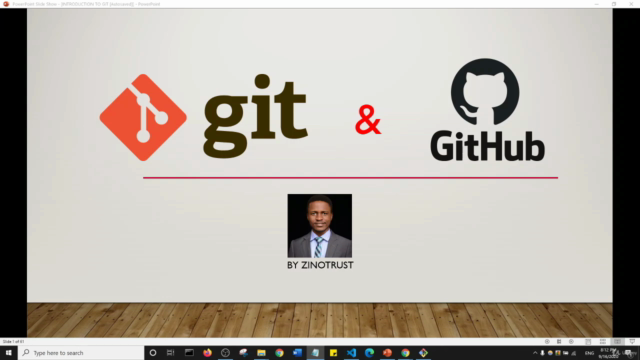
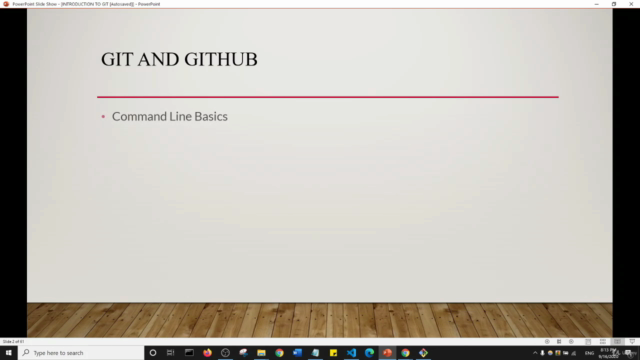
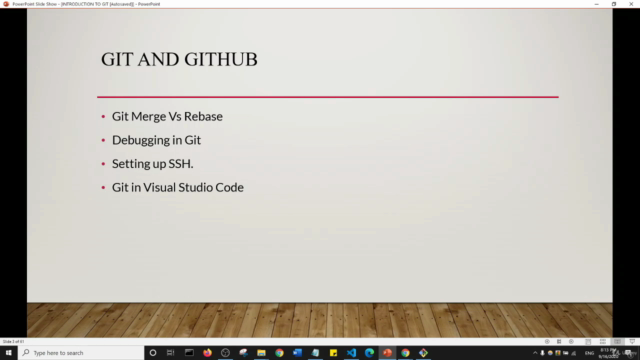
Loading charts...