Eagle CAD PCB Design Course: Theory and Practical approach
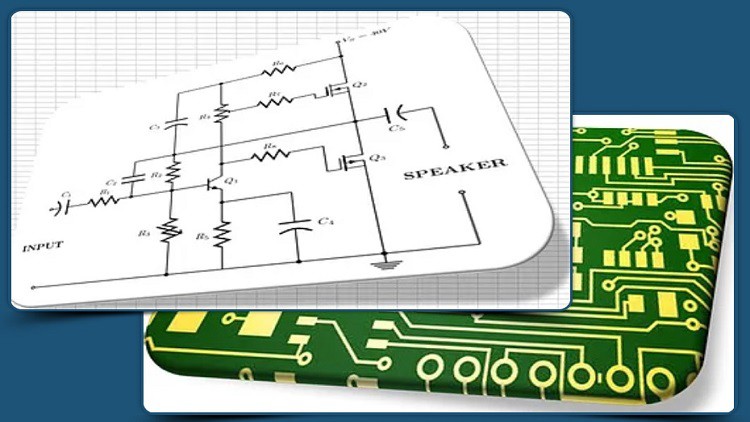
Why take this course?
Based on the detailed course content you've provided, here's a structured outline for learning PCB design with a focus on mastering Eagle CAD:
Foundational Knowledge
-
Introduction to Electronics and Circuit Basics
- Understanding electronic components and their functions
- Study of basic circuit theory and principles
-
Electrical Rules and Design Principles
- Learn the electrical design rules that ensure your board will function as intended
- Familiarize with design for manufacturability (DFM) principles
Schematic Design
-
Creating a Schematic
- Introduction to Eagle CAD interface and environment setup
- Basic schematic design preparation and layout strategies
- Techniques for creating and editing components and parts within the schematic
- Generating net lists and understanding net classes
-
Component Symbols and Footprints
- Designing component symbols that accurately represent electronic components
- Creating footprints (packages) for both through-hole and surface-mount devices, including BGA/PGA
-
Bill of Materials (BOM)
- Compiling a Bill of Materials based on the schematic design
- Verifying components in the BOM against the schematic
-
Electrical Rule Checking (ERC)
- Conducting ERC to verify the electrical viability of the schematic
PCB Layout Design
-
Initial Board Setup
- Defining board dimensions and shape based on design requirements
- Selecting appropriate PCB layers for different parts of the circuit
-
Component Placement
- Strategies for placing components to optimize performance and minimize interference
-
PCB Routing
- Techniques for routing traces, including high-speed design considerations
- Implementing design rules to ensure signal integrity and reduce crosstalk
-
Plane Creation
- Creating power and ground planes for efficient power distribution and EMI reduction
-
Design Rule Checking (DRC)
- Performing DRC to identify potential manufacturing issues or design flaws
-
Gerber File Generation
- Exporting the design as Gerber files for fabrication
- Understanding the significance of Gerber files in the manufacturing process
Advanced Topics
-
Design for Testing (DFT)
- Planning for testability during the design phase
- Incorporating test points and JTAG structures
-
Power Supply Design
- Designing power supplies with considerations for efficiency, stability, and protection against abnormal conditions
-
Thermal Management
- Understanding heat dissipation in electronic circuits
- Implementing thermal vias and thermal design considerations
Expertise and Best Practices
-
Design Optimization
- Analyzing and optimizing designs for performance and reliability
- Troubleshooting common PCB issues
-
Advanced Layer Stack-ups
- Exploring various layer stack options for different applications
-
3D Visualization
- Using 3D models to visualize the PCB design before fabrication
Final Steps
-
Review and Documentation
- Final review of the design to ensure all requirements are met
- Documenting the design for future reference or handoff to other team members
-
Fabrication and Assembly Preparation
- Coordinating with PCB fabricators and assembly houses if applicable
- Ensuring the design is ready for production
Skill Mastery and Career Development
- Gain a strong foundation in both theory and practical application of PCB design
- Develop expertise with Eagle CAD, one of the most popular tools in the industry
- Learn to design complex multilayer boards for various applications
- Understand the complete lifecycle of a PCB from design to manufacturing
- Acquire skills that are highly sought after by electronics companies and contract manufacturers
By following this structured learning path, you'll be well-equipped to tackle the intricacies of PCB design with Eagle CAD and prepare for a successful career in the field of electronic engineering.
Course Gallery




Loading charts...