Complete course in AutoCAD (2D and 3D)

Why take this course?
🚀 Complete Course in AutoCAD (2D and 3D) 🏗️🔧
Headline:
Using AutoCAD 2022 🎓✨
Dive into the World of AutoCAD with Confidence! 🚀
This course is your ultimate guide to mastering AutoCAD 2022, whether you're a novice looking to start your journey in CAD or an experienced user aiming to update your skills with the latest features. 🛠️🖨️
What You'll Learn:
-
Foundation of Drawing: Begin with the basics of AutoCAD, from understanding the interface to creating your first drawing. We'll cover everything you need to know about AutoCAD commands and their practical applications in real-world scenarios. 📐
-
Advanced Tools: Explore advanced tools introduced in recent versions of AutoCAD, ensuring you're up-to-date with the latest CAD technology. 🚀
-
Precision and Constraints: Learn how to add dimensions and apply constraints for precise drawings that meet industry standards. 🔨
-
Texts and Blocks: Insert and edit texts and blocks effectively, making your designs more efficient and easier to manage. 📝
-
3D Modeling: Step into the world of 3D by creating objects in AutoCAD. Visualize your projects from every angle before they come to life. 🌐✨
-
Standards and Best Practices: Understand and apply CAD standards to maintain consistency and improve collaboration with other professionals. 🤝
Course Highlights:
-
Comprehensive Explanations: Get a detailed explanation of all AutoCAD commands and tools, ensuring you understand their functions and when to use them. ✅
-
Step-by-Step Instructions: Follow clear, step-by-step instructions that make the learning process easy and intuitive. 🛠️
-
Real-World Projects: Each module includes project-oriented lessons, teaching you how to apply tools and commands in practical, real-world applications. 🌍
-
Practice Opportunities: Benefit from lesson files included for download and additional practice drawings and projects at the end of the course. 🖼️
-
Interactive Learning: Engage with practical questions after each module to reinforce your knowledge and ensure you're on track. 🤔
-
Mac Users Included: Get an overview of AutoCAD for Mac, making this course suitable for all users. 🍏
-
Assess Your Progress: Utilize self-assessment quizzes, practice drawings, and tests at the end of every section to help you gauge your learning and identify areas for improvement. 📊
Join us on this journey to master AutoCAD and take your CAD skills to the next level! 🎯💪
Enroll now and transform the way you approach design and drafting. With this comprehensive course, you'll be equipped with the knowledge and skills to tackle any project with confidence. 🚀🔧
Course Gallery
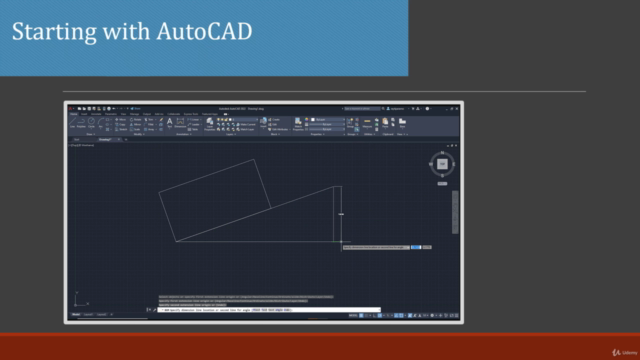

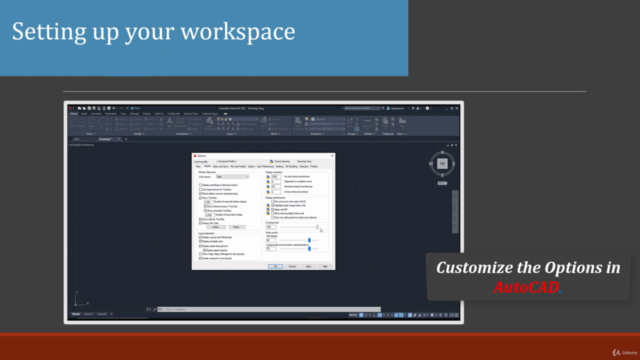
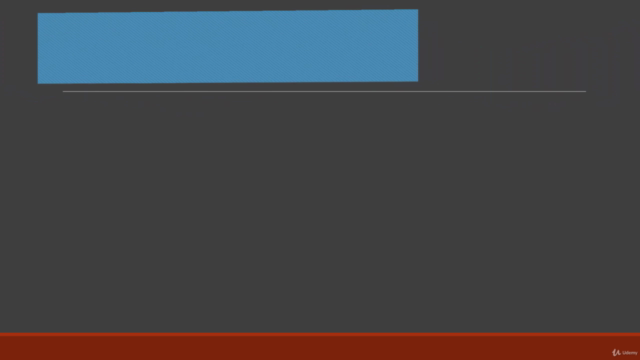
Loading charts...