Complete Blender beginner workflow for Cinematic animation

Why take this course?
🎉 Complete Blender Beginner Workflow for Cinematic Animation 🎉
🎬 Course Overview: In this comprehensive 5-hour tutorial, we embark on a journey to create 3 cinematic animations in Blender from start to finish. With a step-by-step approach, this course is meticulously divided into 19 parts, each with an average duration of 15 minutes, ensuring that beginners can easily navigate through the learning process.
What You'll Achieve: ✅ Master the Basics: Kick off your Blender adventure with a concise 10-minute introduction to get you up to speed on the software's interface and core functionalities. ✅ Modeling Techniques: Dive into creating a detailed cabin from scratch, utilizing essential shortcuts to streamline the process. ✅ Lighting and Materials: Explore the art of lighting and material creation, with guidance on sourcing free textures, blending them effectively, and crafting procedural textures for a visually striking scene. ✅ External Objects Integration: Learn how to import objects from external sources seamlessly, and discover the best platforms for high-quality materials and addons to enhance your Blender experience. ✅ Cinematic Mood: Discover tips and tricks for creating a dark, atmospheric mood using volumetric lighting and sophisticated lighting setups in Blender. ✅ Character & Camera Animation: Animate human characters and camera movements with ease, culminating in the creation of three compelling animations. ✅ Rendering: Master the art of rendering within Blender to achieve high-quality results ready for post-production. ✅ Post-Processing: Enhance your animations with advanced post-processing techniques in After Effects, incorporating glitchy effects and utilizing blender's render passes to elevate your cinematic animations.
Course Breakdown:
- Introduction (10 minutes): Get acquainted with Blender's interface and understand the fundamental tools and features you'll be using.
- Modeling (Part 1-3, ~45 minutes): Build a detailed cabin model from scratch, learning modeling techniques and shortcuts to save time.
- Lighting & Materials (Part 4-6, ~45 minutes): Learn how to create realistic lighting setups and materials using both free textures and procedural methods.
- External Objects (Part 7-9, ~45 minutes): Understand the process of importing objects from external sources and how to effectively integrate them into your Blender scene.
- Cinematic Mood Techniques (Part 10-12, ~45 minutes): Discover how to achieve a dark, cinematic mood with volumetric lighting and advanced lighting setups.
- Character & Camera Animation (Part 13-18, ~135 minutes): Learn to animate characters and cameras, creating three full animations ready for rendering.
- Rendering (Part 19, ~30 minutes): Render your animations with the settings and techniques needed for a cinematic look.
- Post-Processing in After Effects (Additional time required): Take your animations to the next level with glitchy transitions and advanced effects using After Effects and Blender's render passes.
Includes:
- All resources and links needed for the course.
- Subtitles and shortcuts for easier navigation and learning.
- A workflow that has been honed over 4 years of experience with Blender.
Join me, Sime Bugarijac, on this journey to bring your cinematic animation visions to life in Blender. Let's create together! 🎨✨
Course Gallery

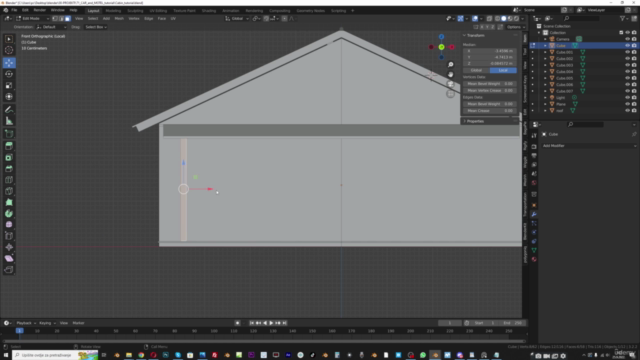
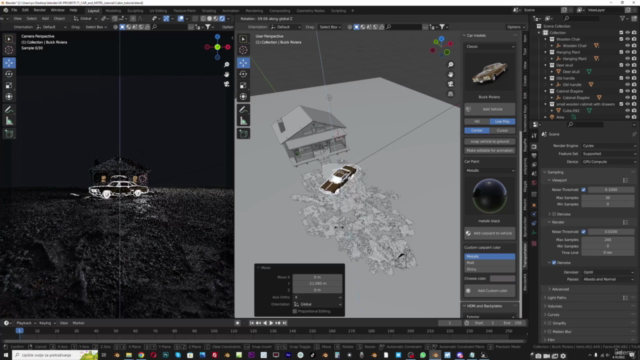

Loading charts...