Blender Beginner's Guide: Create, Texture, and Animate a Cog

Why take this course?
🎨 Complete Beginners Guide for Blender 3.2 - Creating a Cog
🕸️ Learn Blender 3.2 from zero to hero By creating a very cool and interesting stylized 3D Environment scene.
Hello, Art Enthusiasts!
Meet Morteza from Art Studio, your guide on an extraordinary journey through the digital realm of Blender 3.2. If you're itching to dive into the world of 3D modeling and design but don't know where to start, this is the course for you! We've crafted a comprehensive Complete Beginners to Advanced Guide to Blender 3.2 that will take you from a novice to a seasoned professional in creating stunning 3D environments.
Course Overview:
This meticulously structured course is split into 15 chapters, each designed to build upon the knowledge and skills gained in the previous one. With hands-on learning and practical examples, you'll master Blender's core functionalities and techniques.
🚀 What You Will Learn:
- The Fundamentals of Blender: We start at the very beginning, introducing you to the Blender interface and basic navigation.
- Modeling: Model a stylized 3D hobbit cog and trees from scratch, learning all the essential tools and techniques for both simple and complex modeling.
- UV Unwrapping: Master various UV unwrapping methods and troubleshoot common challenges.
- HDRI Creation: Learn to create High Dynamic Range Imaging (HDRI) using free add-ons like easy-HDRI, and utilize Blender's lights to enhance your scene, especially when creating a sky texture.
- Texturing: Utilize free textures provided in the project file to texture the entire scene.
- Texture Painting: Discover how to blend multiple textures or PBR textures and apply them to surfaces, with a focus on painting techniques for water textures and erasing specific parts.
- Particle Systems: Learn to use Blender's particle system to scatter plants across surfaces and create realistic effects like smoke or dust particles.
- Creating Procedural Textures: Generate procedural textures for various elements such as rocks, wood, concrete, sky, and more using Blender's nodes.
- Rocks & Logo Creation: Add a personal touch by creating custom rocks and logos within your scene.
- Real Smooth Camera Movement: Achieve seamless, real-time camera movement through your environment using Eevee, Blender's built-in unbiased renderer.
📚 What You Get:
By enrolling in this course, you'll gain access to a treasure trove of resources to complement your learning experience:
- Detailed video tutorials for each chapter
- A comprehensive project file with all assets included
- Step-by-step guides and reference materials
- Community support from fellow learners and experts
- Continuous updates as Blender evolves to version 3.3 and beyond
Whether you're an absolute beginner or looking to refine your Blender skills, this course is your ultimate guide to creating a captivating 3D environment scene in Blender 3.2. Embark on this creative journey with us today and transform your vision into virtual reality!
Enroll now and let's bring your artistic imagination to life! 🎨✨
Course Gallery


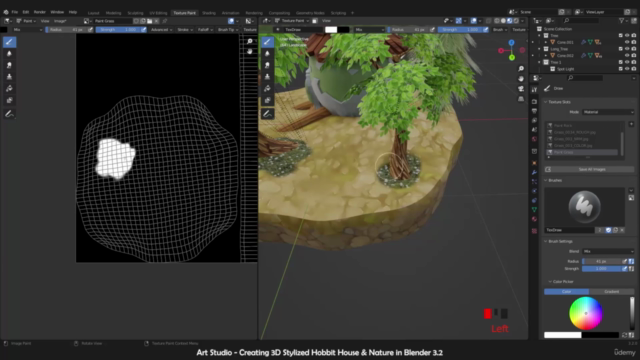
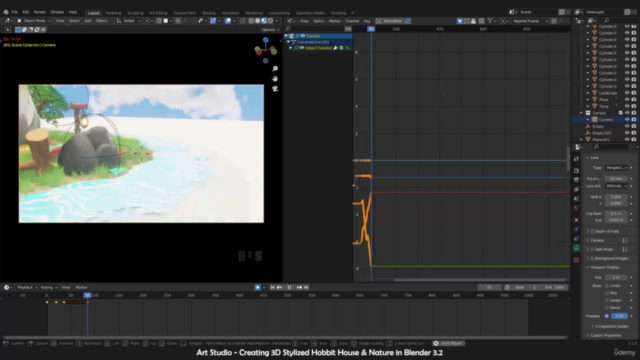
Loading charts...