Complete Beginners Course for Adobe Animate

Why take this course?
🎨 Complete Beginners Course for Adobe Animate thorough introduction to the world of digital animation 🌟
🔥 Unlock the Power of Adobe Animate 🔥 Dive into the captivating realm of 2D animation with this comprehensive course designed for absolute beginners. Whether you're a budding animator, a graphic designer looking to expand your skill set, or just someone who's always been fascinated by animation, this course will guide you through the creation of an animated scene from conception to completion using Adobe Animate. 🖌️
Course Highlights: 🎥
- Essential Tools and Interface: Master the Adobe Animate interface, and familiarize yourself with the essential tools that will become your animation arsenal.
- Bringing Characters to Life: Learn how to import images into Adobe Animate and create engaging characters for your story.
- Animation Fundamentals: Get hands-on experience with symbols, shapes, and sketching techniques to design and animate your very own characters.
- Rigging and Tweening: Discover the magic of rigging and tweening to make your static drawings bring to life with smooth and realistic movements.
- Motion Paths and Walk Cycles: Explore advanced animation techniques, including motion paths, to create complex motions and design a character's walk cycle.
- Adding Music and Sound Effects: Enhance your animated scene with background music and sound effects that will make your animation more immersive and engaging.
- Exporting Your Creation: Learn how to export your final masterpiece for various platforms, ready to be shared with the world.
Course Breakdown: 📚
- Week 1: Introduction to Adobe Animate
- Understanding the interface and familiarizing yourself with basic tools.
- Week 2: Importing Images and Symbols
- Techniques for importing images into your project, making sure they're editable and reusable.
- Week 3: Drawing and Masking
- Sketching techniques to create characters that jump off the screen.
- Using masks to enhance the detail and versatility of your drawings.
- Week 4: Rigging for Animation
- Learning how to create a rig for your character, making animation easier on yourself.
- Week 5: Tweening and Motion Paths
- Mastering tweening techniques to add life to your animations.
- Creating motion paths for complex movements, like a walk cycle.
- Week 6: Creating a Walk Cycle
- Breaking down the elements of a walk cycle and putting it all together.
- Week 7: Adding Music and Sound Effects
- Learning how to incorporate music and sound effects in your scenes to enhance the storytelling experience.
- Week 8: Finalizing Your Animation
- Export settings, best practices for optimal performance, and preparing for different platforms.
Extra Tips & Tricks: 🛠️
- I'll share valuable shortcuts and best practices throughout the course to streamline your animation process.
- The course includes text-to-speech audio to ensure you have all the information you need, right at your fingertips.
- Real-world examples from a seasoned animator who has navigated the learning curve firsthand.
Join the Animation Community: 👫 This course is not just about learning software; it's about joining a community of like-minded individuals who share your passion for animation. No prior knowledge of animation or any other drawing software is required – only the desire to learn and create. 🎞️
Enroll now and start your journey into the exciting world of 2D animation with Adobe Animate! Let's bring your animated stories to life together. 🚀
Course Gallery
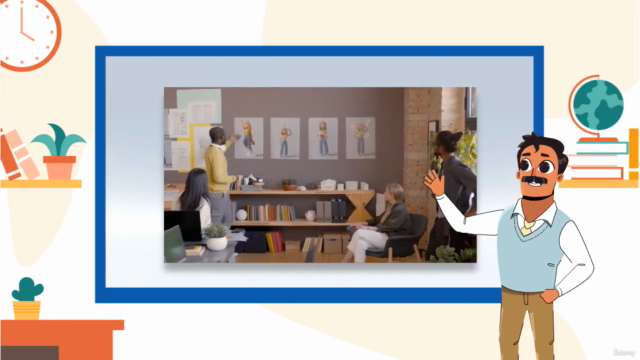
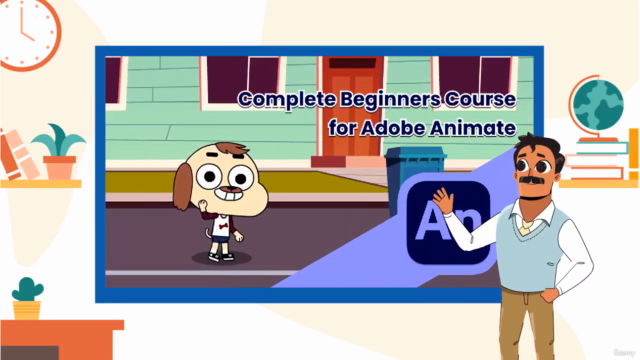


Loading charts...