Adobe Photoshop for Photo Editing and Image Retouching

Why take this course?
🌟 Unlock Your Creative Potential with Adobe Photoshop for Photo Editing and Image Retouching ✨
Course Title: Master Photoshop Tools and Techniques for Creative Photo Editing in Photoshop | Old photo Restoration with Photoshop
Course Description:
Embark on a transformative journey into the world of digital imagery with our comprehensive "Adobe Photoshop for Photo Editing and Image Retouching" course. This 2024 edition is meticulously designed to cater to both beginners and seasoned professionals eager to elevate their skills in image manipulation.
Why Master Photoshop?
In the era of digital dominance, the skill to edit images using Adobe Photoshop is not just an asset; it's a necessity. With social media and the internet shaping our visual world, the demand for professionals who can manipulate photos, design graphics, or create digital artwork has never been higher.
What Makes Photoshop Invaluable?
Photoshop transcends mere filter applications; it's a robust software capable of transforming your imagination into reality. Whether you aim to enhance a portrait, perform object removal, replace skies, or create intricate compositions, Photoshop offers the tools to achieve all this and more.
Your Instructor: Harshit Srivastav
Harshit Srivastav is an experienced Photoshop expert with a passion for teaching and photography. With years of experience under his belt, Harshit will guide you through each lesson, ensuring you grasp the concepts and techniques essential for mastering Photoshop.
Course Highlights:
-
Understanding Adobe Photoshop: Learn about this powerful software that works with raster files, enabling you to perform a plethora of image editing tasks, from creating digital artwork to designing complex graphics.
-
Dive into Photo Editing: Explore various methods for photo editing, including object selection and removal, sky replacement, adjustment layers, and more.
-
Creative Techniques: Discover how to create 3D panoramas, design custom brushes, and transform a photo into a caricature or cartoon.
-
Restoration Mastery: Learn how to restore old photos, bringing them back to life with precision and care.
What You Will Learn:
-
Spot Healing & Patch Tool: Techniques to heal areas in images and remove blemishes or unwanted objects smoothly.
-
Sky Replacement: Master the art of replacing skies in photos to create stunning visual effects.
-
Selection Tools: Understand the nuances between the lasso tools, including Basic, Polygonal, Magnetic, and Quick Selection tools, and learn how to Refine Edges for perfect selections.
-
Color Adjustments: Gain control over Selective Exposure, Contrast, Hue Saturation, and create effects like thermal camera photos or selective color effects.
-
Channel Mixer & Duotones: Change seasons in a photo from monsoon to autumn or create a simple duotone with a gradient map.
-
Blending Modes & Clone Stamp: Experiment with blending modes to blend images seamlessly and use the clone stamp to replicate or remove elements within your photos.
-
Creating 3D Panoramas & Custom Brushes: Learn how to build a 3D spherical panorama from a single photo and create custom brushes for unique artwork.
-
Background Creations: Design complex backgrounds using custom brushes, like a flame effect.
-
History Brush, Travel Postcards, Neon Glow Text & Caricature Conversion: Utilize the history brush to revert to previous states of your image and create visually appealing travel postcards, neon glow text effects, and convert photos into caricatures or cartoons.
By the end of this course, you will have a solid understanding of Photoshop's tools and techniques, enabling you to take on diverse projects in photo editing, graphic design, or even launch a new career path. 🌈✨
Join us now and transform your photos into stunning masterpieces with Adobe Photoshop! Enroll today and start your journey to becoming a Photoshop expert!
Course Gallery


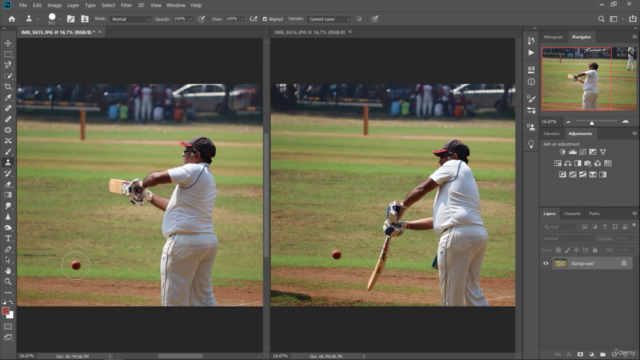
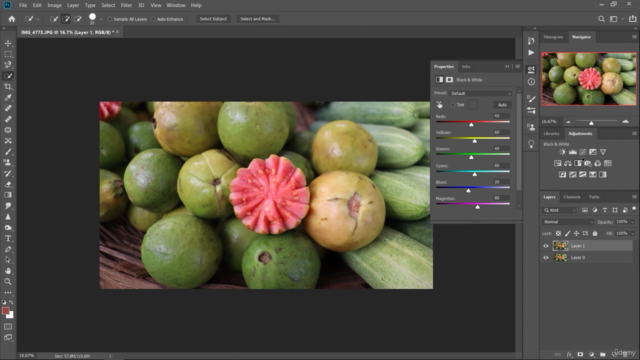
Loading charts...