Excel Mastery: How to Compare Two Sheets and Find Difference
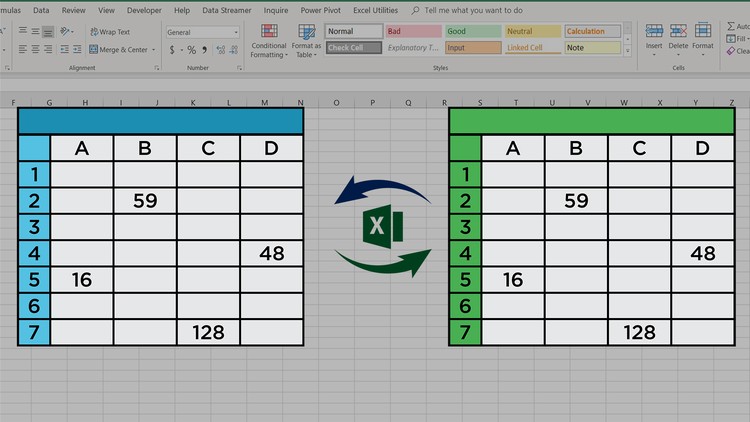
Why take this course?
🎓 Master Excel with Ease: Compare Two Sheets & Find Differences with Smart VBA
🚀 Course Title: Excel Mastery: How to Compare Two Sheets and Find Differences
✨ Headline: Discover Newly Added Rows, Deleted Rows, and CELL-Level Variances with Just a Few Clicks!
Introduction to Comparing Datasets in Excel Have you ever needed to Compare two datasets or sheets in Excel? As an entrepreneur, accountant, HR personnel, stockbroker, or anyone dealing with data regularly, you're no stranger to the challenge of comparing datasets. Whether it's employee records, sales figures, or stock portfolios, managing and analyzing tabular data is a routine task that can be both time-consuming and tedious when using traditional Excel methods.
The Challenge with Traditional Methods Traditionally, comparing two datasets in Excel has been a hassle. Relying on functions, formulas, and even Power Query tools can lead to unreliable results or answers that don't quite capture the nuances of your data. The process is often fraught with complexities and requires meticulous attention to detail, which can be overwhelming and error-prone.
Introducing Smart VBA Excel Workbook Enter the Smart VBA Excel Workbook. This powerful tool is designed to simplify your data comparison tasks. With it, you can easily find new data entries, identify deleted data, and analyze variances at the cell level with just a few clicks. Say goodbye to the headaches of manual comparisons and hello to a streamlined and efficient way to manage your datasets.
Cell-Level Variance Analysis The Compare Data Excel VBA workbook takes data comparison to the next level by offering a detailed cell-level variance analysis. This means that not only can you compare datasets on a row-by-row basis, but you can also pinpoint exact differences in each cell—a feature that is particularly useful for complex data sets.
Course Curriculum Overview In this course, Instructor Prashant Panchal will guide you through the intricacies of using the Compare Data Excel VBA workbook:
- 🛠️ Setting Up the Workbook: Learn how to configure the workbook for optimal performance and accuracy.
- ⚙️ Customizing VBA Code Settings: Understand how to tailor necessary VBA code settings to suit your specific needs.
- 🎨 Formatting Data Differences: Discover how to modify formatting for added data, removed data, and cell-level variances to enhance visibility and reporting.
- 🚀 Creating Dynamic Reports: Gain insights into setting up the workbook for dynamic, reusable reports tailored for complex data analysis.
Practical Examples & Application To solidify your learning, we will tackle two practical examples:
- 💸 Mutual Fund Portfolio Analysis: Learn to determine critical variances between two dates using this powerful workbook.
- 💰 Payroll Analysis Exercise: Create a Payroll variance dashboard to identify discrepancies in various pay types, such as Basic, HRA, Overtime, and deductions within complex payroll data.
- 🔧 Optimizing Workbook Setup: Learn how to set up the workbook to maximize productivity and efficiency in your data analysis efforts.
Conclusion & Enrolment By the end of this course, you'll have a solid understanding of how to leverage the power of VBA within Excel for comprehensive dataset comparisons. You'll be equipped with the skills to tackle complex data sets with ease and create dynamic, insightful dashboards that highlight variances across your datasets. 📈
Enrol Now and let your data analysis and comparison problems disappear. Transform the way you work with Excel—enroll in this course today and elevate your data management skills to the next level! 🌟
Ready to take control of your Excel data comparisons? Enroll in "Excel Mastery: How to Compare Two Sheets and Find Differences" with Prashant Panchal and master the art of data analysis with Smart VBA. 🚀📊
Course Gallery
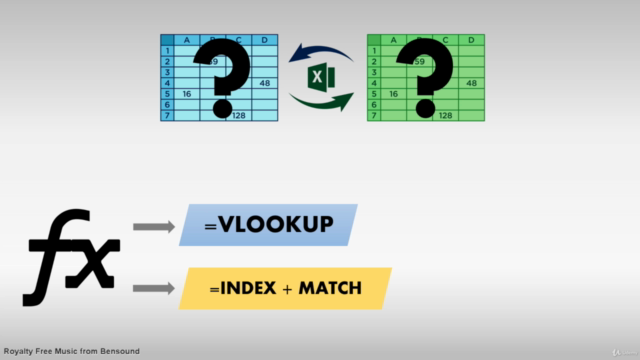
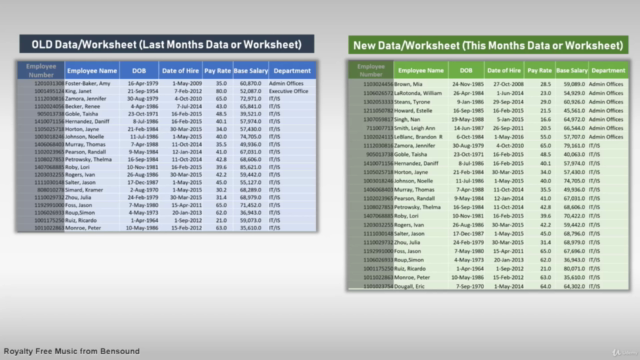
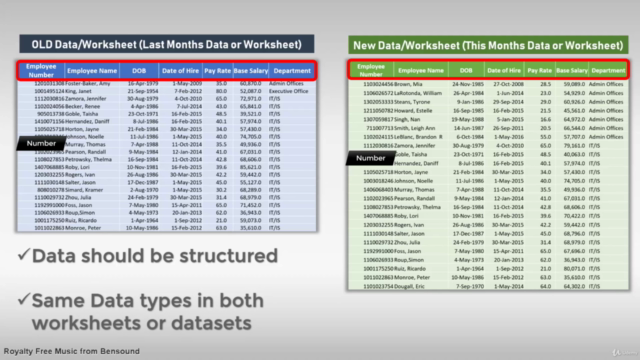
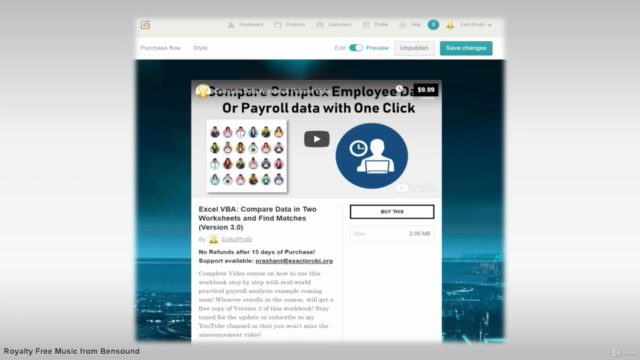
Loading charts...