Command Prompt Tutorial

Why take this course?
👩💻 Command Prompt Tutorial: Master the Art of IT Engineering and Administration 🚀 TDM Headline: Unlock the Full Potential of Your IT Skills with Command Prompt Mastery! 🖥️
Course Overview: Dive into the world of command-line wizardry with our comprehensive Command Prompt Tutorial designed for IT Engineers, Administrators, Security Professionals, Network Engineers, and Tech-savvy students. This course will serve as a robust foundation for understanding more complex Linux commands and will elevate your technical prowess to new heights!
What You'll Learn:
-
The Basics of Command Prompt (cmd): Understand what the command line is and how it operates within Windows.
- Navigate directories and files with precision.
- Manage and manipulate files and data like a pro.
-
Command Line Efficiency:
- Learn to automate repetitive tasks with scripts.
- Discover powerful commands that streamline your workflow, saving you time and effort.
-
Understanding Command Prompt (ms-dos) internally:
- Gain insight into how the Command Prompt actually works at a lower system level.
- Explore the inner mechanics of command execution and system interaction.
-
Real-World Applications:
- Master the command prompt for a variety of tasks, from simple to complex.
- Apply your newfound skills in real-world scenarios, enhancing your problem-solving capabilities.
-
Advanced Command Techniques:
- Learn how to combine commands and use parameters effectively.
- Understand the power of piping and redirection to manage data flow and system resources.
Why Command Prompt?
✅ Foundation for Linux Commands: A strong grasp of Windows Command Prompt will help you transition smoothly to Linux commands, which are increasingly prevalent in IT environments.
✅ Enhanced Productivity and Efficiency: Master the command line to execute tasks faster and more reliably than through a GUI.
✅ Versatility Across Tasks: From basic file operations to complex data manipulation, Command Prompt is an indispensable tool for any IT professional.
✅ Empowerment Through Knowledge: Instead of just memorizing commands, you'll understand the underlying principles that make them work, giving you the ability to adapt and learn new commands more easily.
Course Features:
-
Step-by-Step Learning: Ideal for beginners, with a focus on learning in an enjoyable, engaging manner.
-
Hands-On Practice: Apply what you learn directly within the course environment through practical exercises.
-
In-Depth Explanations: No complex jargon – only clear, concise explanations to demystify the command line interface.
-
Fun and Engaging Content: Learn in a way that keeps you motivated and excited about expanding your IT skillset.
Join us on this journey to become an IT Command Prompt Expert! 🎓✨
Enroll now and unlock the power of the command line, transforming the way you interact with your computer systems and opening new opportunities in your IT career. With our Command Prompt Tutorial, you're not just learning commands – you're gaining a superpower that will make you indispensable in any technical environment! 🧙♂️🚀
Course Gallery
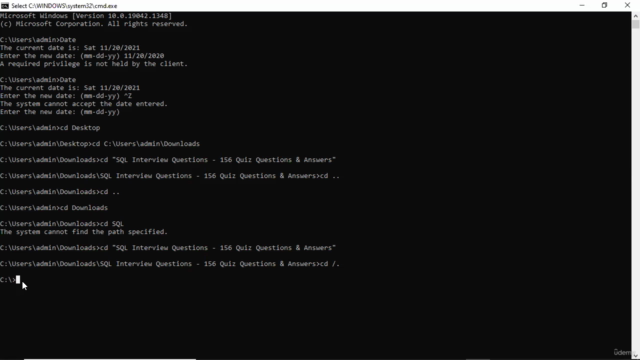


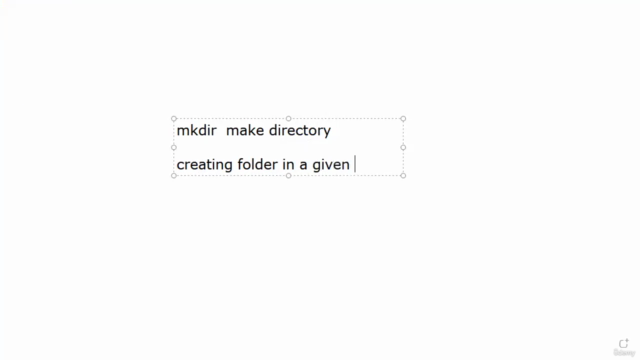
Loading charts...