Complete Beginner's Guide to the Windows Command Line
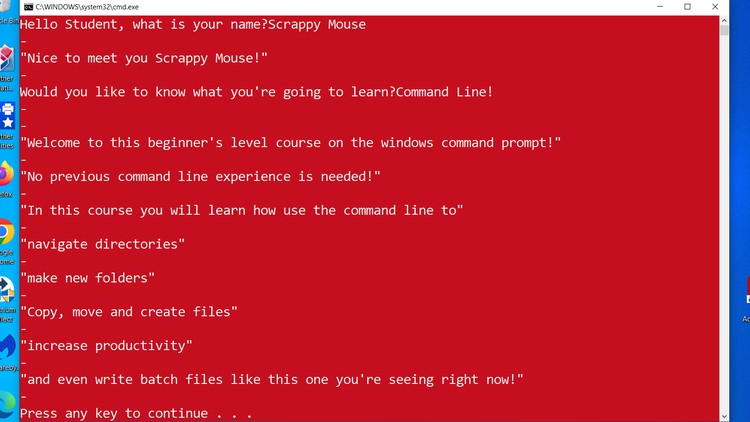
Why take this course?
🚀 Complete Beginner's Guide to the Windows Command Line 🧭
Course Headline: 🌟 No prior command line necessary! A TRUE beginners course. Go from not knowing what the command line is to automation!
🌍 About the Course:
Are you ready to embark on a journey into the world of Windows Command Line? This course is your golden ticket if you're a complete beginner and have always wondered about the power of the command line. 🧐✨
What You'll Learn:
- Understanding the Basics: We'll start with the very basics – what is the command line and why is it crucial for anyone using a computer?
- File Management: Master the art of copying, moving, and deleting files with simple commands. 📁
- File Extensions Demystified: Discover the significance of file extensions and how they affect your workflow.
- Batch Files Uncovered: Learn to write your very first Batch File to automate repetitive tasks. ⚛️
- Command Line Options & Redirection: Unlock the power of command line options to make your commands more precise and efficient.
Why This Course?
- Detailed Explanations: I break down complex concepts into digestible, easy-to-understand pieces so you're not left in the dark.
- Real-World Scenarios: Understand why professionals prefer command line tools over GUI for certain tasks, and learn when to use them for maximum efficiency.
- Step-by-Step Learning: From zero to hero – no prior knowledge is required!
Course Structure:
- Introduction to Command Line Interface (CLI): What it is, why it's important, and the fundamentals of navigating the CLI.
- File Operations: Learn how to perform file operations like copying, moving, and deleting files with ease.
- Understanding File Extensions: Explore the importance of file extensions in Windows and how they can impact your tasks.
- Creating Batch Files: Step-by-step guide on writing your first batch file to automate tasks.
- Command Line Options & Redirection: Master command line options to refine your commands and understand redirection for efficient data handling.
- Practical Automation Projects: Apply what you've learned by creating scripts that will automate your tasks.
Why You Should Enroll Today:
- Hands-On Experience: With practical exercises, you'll apply what you learn directly to the command line.
- Solid Foundation: Build a strong foundation in Windows Command Line that will serve as the cornerstone for more advanced learning.
- Efficiency Mastery: Learn how to perform tasks faster and more reliably than through GUI.
Who Is This Course For?
This course is perfect for:
- Beginners who are new to command line environments.
- Tech enthusiasts eager to expand their skill set.
- Professionals looking to enhance productivity with automation.
- Anyone curious about the power and utility of the Windows Command Line.
📅 Enroll Now and join a community of learners who are stepping up their tech game by mastering the command line. Let's unlock the full potential of your computing experience together! 🚀
Remember, this course will take you from "I have no idea what that is" to confidently navigating, managing, and automating with the Windows Command Line. Don't miss out on this opportunity to future-proof your tech skills! 🌟💻
Course Gallery
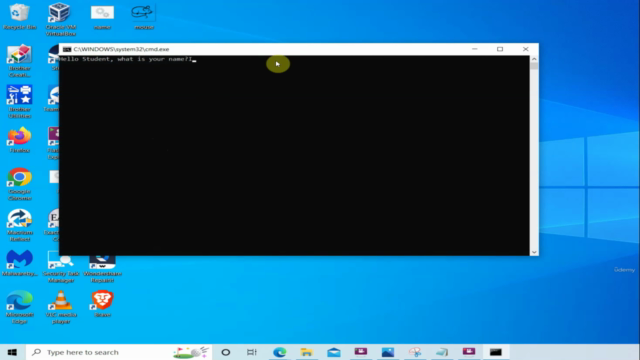
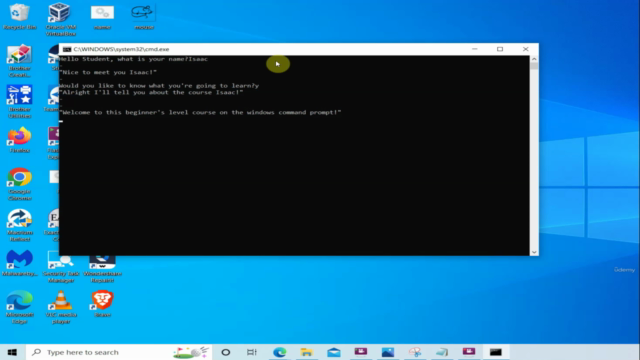
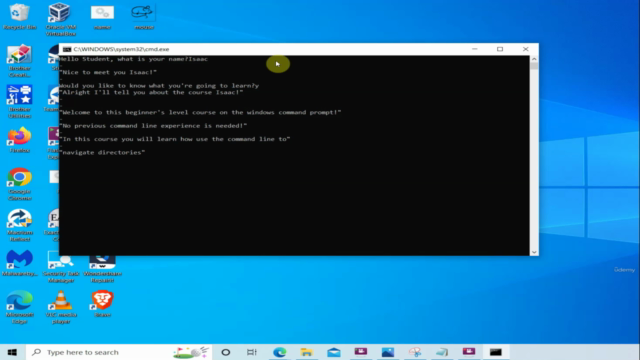
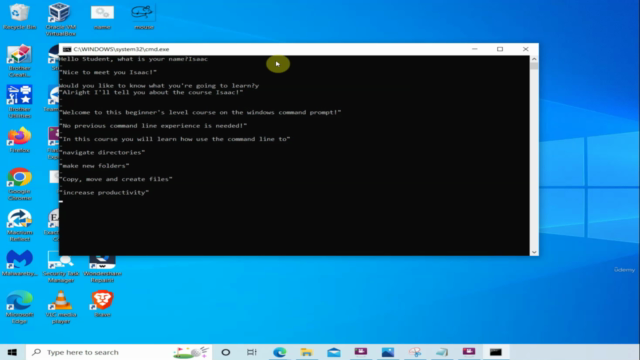
Loading charts...