Command Line Mastery for Windows
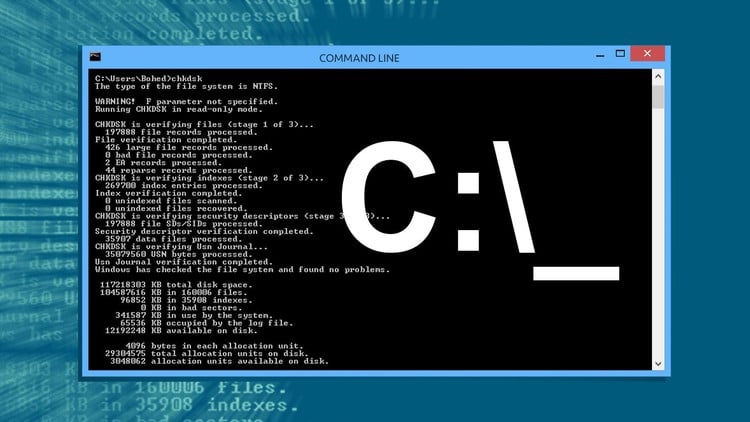
Why take this course?
🎉 Become a Command Line Power User: Windows and Linux 🧙♂️
Course Headline:
Find out how to use the command line the way it was meant to be used!
Course Description:
Are you ready to take your technical skills to the next level? Whether you're a programmer, a system administrator, or just someone who wants to master the command line, this course is your golden ticket. 🎫
Why Command Line Proficiency Matters:
- Greater Control & Versatility: The command line opens up a world of possibilities and allows you to perform tasks that might not be as straightforward through a GUI.
- Efficiency & Resource Management: It's faster and uses less memory, making it perfect for those who work in environments with limited resources.
- Cross-Platform Mastery: Learn the core concepts that apply across both Windows and Linux systems, giving you an edge no matter which platform you're on.
Your Instructor: 👨💻 Fettah Ben has been a system administrator for over a decade, wielding the command line with the skill of a seasoned maestro. He's ready to pass on his expertise in this comprehensive 4-hour crash course.
What You'll Learn:
- Command Line Basics: Discover how to navigate files and systems effectively on both Linux and Windows using the terminal.
- Shell Scripting: Master the art of shell scripts, which are invaluable for automating tasks and streamlining your workflow.
- Syntax Patterns: Learn the correct syntax patterns to write effective command prompts that get the job done right.
- Terminal Selection & Configuration: Get to know the different terminals available and choose the one that suits your needs best.
- Tips & Tricks: Uncover hidden shortcuts and tricks that will make you more efficient and productive.
- Real-World Applications: Start working on your own server administration projects with the confidence of knowing what you're doing.
Course Breakdown: 📚
This course is structured into six clear sections, each designed to build upon the last:
- Introduction to Command Line Terminology - Get familiar with the lingo and concepts.
- Picking Your Terminal - Learn about different terminals available for Windows and Linux.
- File & Directory Management - Navigate with ease and manage your files like a pro.
- Basic Command Practice - Dive into using
catandechoto perform simple tasks. - Efficiency Hacks - Discover tips and tricks that will revolutionize your daily workflow.
- Advanced Scripting - Write your own scripts to handle database operations and OS tasks.
Free Preview Lectures: 🎥 To give you a taste of what to expect, some lectures are available for free! These introductions will not only set the stage for the course but also let you assess Fettah Ben's clarity and understandability.
Enroll Now & Reap the Rewards: 🎓 Mastering the command line interface doesn't have to be a daunting task. With Fettah Ben's guidance, you can learn it all in just half a day! Enroll today and transform your approach to technology and problem-solving. 🚀
Don't let the complexity of technologies intimidate you. Equip yourself with the command line skills that will serve you for years to come. Sign up for "Become a Command Line Power User: Windows and Linux" and take control of your tech environment! 🖥️💪
Course Gallery


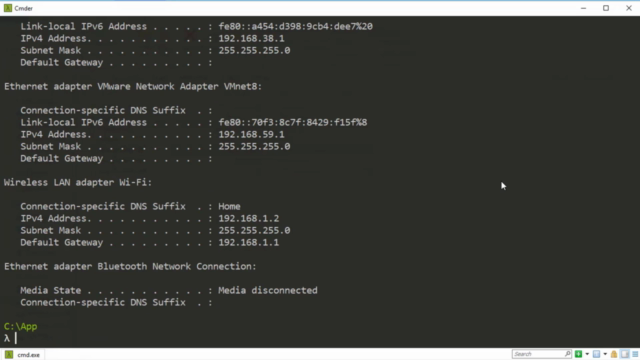
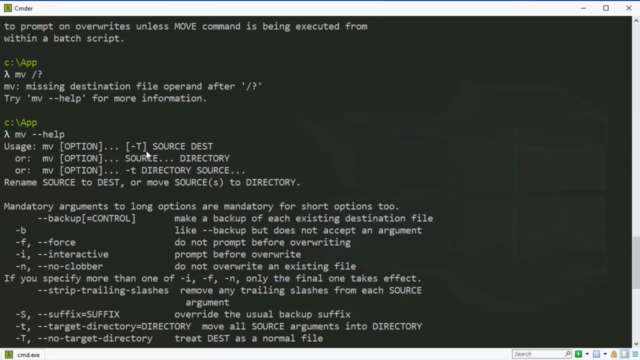
Loading charts...
Comidoc Review
Our Verdict
This Command Line Mastery for Windows course offers a wide range of essential commands and Linux basics. While it provides practical examples and exercises to enhance learning, the instructor's thick accent sometimes makes following along challenging. The course touches upon real-world applications but lacks in-depth insights into practical use cases. Although captions are available, they may not accurately reflect what is being taught. Nonetheless, students will appreciate the A-Z index for quick reference and the knowledgeable instructor with a passion for the command line. Students should be prepared to persevere through accented speech to fully benefit from this course.
What We Liked
- Covers a wide range of essential Windows commands and basics of Linux command line
- Practical examples and exercises to help apply the learning
- Instructor is knowledgeable and passionate about using the command line as a valuable administrative tool
- Includes an A-Z index of Windows & Linux Command Line for quick reference
Potential Drawbacks
- Accent can be challenging to understand at times, making it difficult to follow along
- Lacks in-depth explanations and practical real-world applications
- The course alternates between Linux and Windows command line without clear transitions
- Captions are not always accurate, compounding the difficulty of understanding the instructor