Learn The Linux Command Line: Basic Commands

Why take this course?
🧠 Master the Command Line with Confidence! 🚀
Course Headline: 🎓 Learn The Linux Command Line: Basic Commands
Course Description:
Embark on a journey to master the art of command-line wizardry with our comprehensive course, "Learn The Command Line: Everything You Need To Know"! Designed for both developers and everyday computer users, this course is your golden ticket to unlocking the full potential of your computing experience.
Why Learn the Linux Command Line? 🤔
- Indispensable Tool: Command-line proficiency is essential for any developer working with Ruby on Rails, Django, and more. It's a backbone for Unix customization and much more!
- Access to Power Features: Many technologies and frameworks rely on command-line inputs to unleash their full power.
- Time Saver: Command-line operations often save time and effort compared to GUI alternatives.
- Versatility: The command line is a versatile tool that can be used across various operating systems, making it an invaluable skill.
Course Highlights:
- Essential Commands: From opening up the command line to creating custom commands, we cover all you need to know.
- Hands-On Learning: Interactive exercises to help you understand and apply the concepts in real-time.
- For Linux & Mac Users: While tailored for Linux users, Mac users can join and learn how commands work across platforms.
Who Is This Course For? 👥
- Beginners: If you're new to the command line, this course will guide you through its fundamentals in a user-friendly manner.
- Intermediate Users: Already familiar with some commands but looking to solidify your knowledge and skills? This course will polish your expertise.
- Anyone Intimidated by the Command Line: We've all been there. Adam designed this course for himself, and it's perfect for anyone who feels similarly.
What You'll Learn:
🔹 The basics of navigating and using the command line interface (CLI). 🔹 How to execute commands with precision and confidence. 🔹 Best practices for efficient command usage. 🔹 Techniques to customize your command-line experience. 🔹 An understanding of how commands can be used across different Unix-based systems.
The Journey Awaits! 🚀
Don't let the command line intimidate you any longer. Whether you're a beginner or someone looking to deepen your knowledge, this course is the perfect starting point. With instructor Adam Eubanks, who has guided over +15,000 students, you're in expert hands.
Satisfaction Guaranteed! 💫
Your learning experience matters. If for any reason you're not satisfied with this course, remember that you have a 30-day money-back guarantee. No questions asked!
Take the Leap Today! 🤩
Enroll now and transform your command-line experience from fear to expertise. With "Learn The Command Line: Basic Commands," you'll unlock a world of possibilities and set yourself up for success in the vast digital landscape.
Join us and start your command-line journey today! 📢
Instructor: Adam Eubanks, with a passion for teaching and a proven track record of helping students navigate the complexities of computing. Your guide to unlocking the power of the Linux Command Line! 🧙♂️✨
Course Gallery

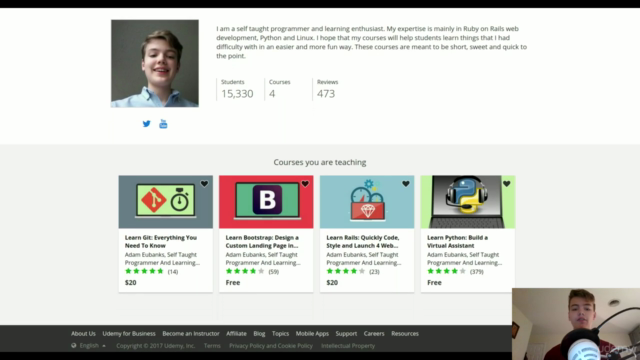

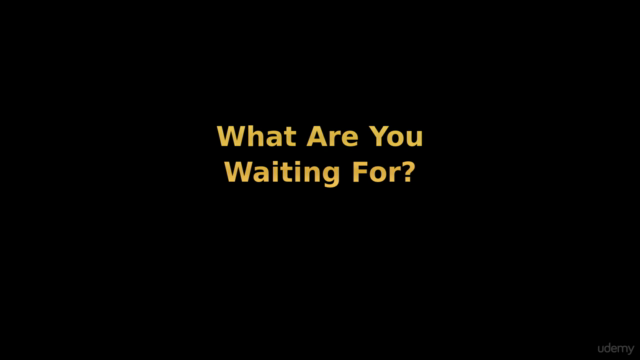
Loading charts...
Comidoc Review
Our Verdict
The Learn The Linux Command Line: Basic Commands course offers clear and concise instruction on fundamental command line concepts. With an experienced instructor and a user-friendly approach, learners with no prior exposure to Linux will feel comfortable immersing themselves in this digital environment. While some areas beg for further refinement and real-life practice examples, overall it's a great starting point for budding Linux users.
What We Liked
- Covers all basic command line commands and syntax for Linux or Mac
- Instructor explains concepts clearly with easy-to-understand language
- Customized program section adds unique value to the course
- Free to enroll, making it accessible to a wide audience
Potential Drawbacks
- Explanation of some concepts could be improved (e.g., root directory, rm and mv commands)
- Lack of consistency in video audio quality affects user experience
- May be too simple for learners already familiar with other CLI codings
- Could provide more real-world examples using the taught commands