A Pro's Guide to Digital Comic Book Coloring

Why take this course?
🌟 A Pro's Guide to Digital Comic Book Coloring 🎨✨
Course Headline:
Learn the entire process start to finish in Photoshop.
Coloring in comics is an art that extends beyond just staying inside the lines. It's a creative journey where color not only brings characters and scenes to life but also conveys emotions, tells a story, and enhances the reader's experience. With "A Pro's Guide to Digital Comic Book Coloring," you'll delve into this world of colors, textures, and narrative with industry expert K. Michael Russell at your side.
Course Description:
Kurt Michael Russell, with over 70 published comics under his belt for renowned companies like DC Comics, Image Comics, IDW, Top Cow, and Oni Press, brings you a comprehensive guide to digital comic coloring. This isn't just another tutorial; it's a curriculum designed to elevate your skills or introduce you to the intricacies of comic book coloring. Whether you're looking to make coloring a hobby, a side gig, or pursue it professionally, this course will guide you through every step with real-world application and insights from a true master of the craft.
What You Will Learn:
This course is your ticket to becoming proficient in comic book coloring using Photoshop. From setting up your workspace and layer setup to mastering brush modes, creating special effects, and prepping your work for print – it's all covered. Here's a sneak peek into the journey you'll embark on:
-
Workspace & Presets Setup
- Learn how to set up your Photoshop workspace with my custom presets to streamline your coloring process (CS6 or higher recommended).
-
Line Art & Layers
- Discover the best ways to setup your line art and layers for efficient and effective coloring.
-
Mastering Tools
- Explore the capabilities of tools like lasso, magic wand, brushes, and more, which are essential for storytelling in comics.
-
Color Theory & Storytelling
- Grasp the basics of color theory, and learn advanced storytelling techniques to lead the reader's eye and enhance your narrative.
-
Rendering Styles
- Understand different rendering styles that can complement a variety of art styles.
-
Full Splash Page Tutorial
- Join KMR for a step-by-step breakdown of coloring a splash page in five parts.
-
Special Effects, Textures & Adjustment Layers
- Learn how to add depth and realism with multiple light sources, adjustment layers, textures, and special effects.
-
Print Preparation, Portfolio Building & KMR's Journey
- Get insights on preparing your pages for printing, building a portfolio, and KMR's personal story of breaking into the comic industry.
What You Will Get:
Enrolling in this course isn't just about watching videos; it's about joining a community of aspiring colorists. Here's what you'll gain access to:
- Over 6 hours of real-time, easy-to-follow video content.
- A deep understanding of how professional colorists think and approach their work.
- Downloadable Photoshop Tool Presets (for CS6 or later).
- A selection of professionally-drawn line art from trusted pencillers and some of KMR's own projects.
- Lifetime access to course materials, ensuring you can revisit the content anytime.
Course Update Note:
This course serves as an updated version (2.0) of my previous coloring course on Udemy, offering new and expanded techniques alongside detailed lessons for a more comprehensive learning experience. 📚👀
Don't let the complexities of digital comic book coloring overwhelm you. With "A Pro's Guide to Digital Comic Book Coloring," you have the guidance, resources, and knowledge right at your fingertips. Dive in and transform your passion for comics into stunning visual stories. Enroll now and start your journey with K. Michael Russell!
KMR is excited to share his expertise with you and can't wait to see the incredible work you'll produce. Join us, color your world, and bring comic art to life! 🎉🎨💫
Course Gallery

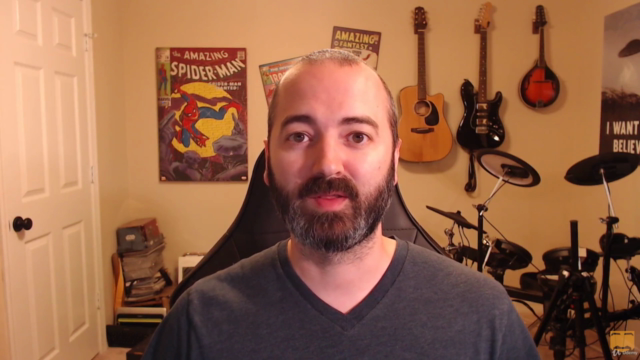
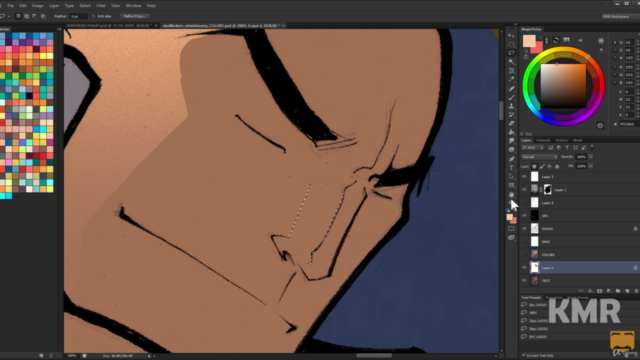
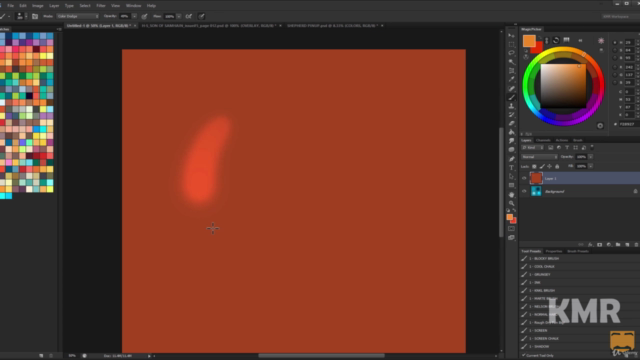
Loading charts...
Comidoc Review
Our Verdict
Comprehensive and engaging, A Pro's Guide to Digital Comic Book Coloring demonstrates industry-standard techniques that can transform even true beginners into confident comic colorists. However, potential learners should weigh its minor shortcomings such as the heavy reliance on Photoshop, the absence of various language subtitles, and limited instructor feedback amidst an otherwise well-received course.
What We Liked
- The course excels at providing in-depth knowledge from an industry insider with additional sections on practicalities like setting up documents for printing.
- It offers a comprehensive journey through comic book coloring, starting with tool introductions and glossaries, progressing through techniques all the way to finding work as a colorist.
- A wide range of tips, tricks, shortcuts, and techniques are demonstrated in this course, which can significantly enhance your digital comic coloring skills.
- Learners will appreciate various engaging insights such as storytelling aspects and fundamentals before diving into technical aspects.
Potential Drawbacks
- The lack of instructor feedback might leave a few learners desiring more engagement on their assignments, enabling tailored guidance on individual progress.
- Some students might find the absence of Portuguese or Spanish subtitles restricting in following along with the course's advanced Photoshop techniques.
- Although a variety of topics are covered, only one art program (Photoshop) is emphasized. Students using other software like Procreate may need to adapt instructions accordingly.
- Students moving at their own pace might face challenges without sequential guidelines in some lessons, resulting in brief moments of doubt during the learning process.