Learn Digital Color with Photoshop

Why take this course?
🎉 Course Title: Learn Digital Color with Photoshop
🚀 Headline: Dive into the World of Digital Comics and Master Color with a Professional!
Welcome to the Vibrant World of Comic Book Coloring!
Are you eager to unlock the secrets of comic book coloring and elevate your artistry to new heights? Whether you're a beginner looking to dabble in this captivating hobby, aspire to turn it into a side gig, or aim to pursue it professionally – this is the course for you! 🎨
Your Journey to Mastering Coloring Begins Here:
This comprehensive course is designed to introduce you to the fundamentals of comic book coloring using Photoshop. From setting up your tools to mastering flatting, rendering, and applying special effects – you'll gain a solid foundation in digital coloring. 🖌️✨
Understanding the Role of a Colorist:
As a colorist, you are the artist who breathes life into a comic page with color, much like a cinematographer in film. Your role is crucial in setting the tone and mood, guiding the reader's eye across the panel, and enhancing the storytelling through your palette choices. 🌈
Course Materials at Your Fingertips:
- Professional Line Art: Color along with black and white line art from accomplished comic book penciller Max Dunbar, as you learn directly from the instructional videos.
- Photoshop Presets and Tools: Get downloadable presets tailored for CS6 or CC versions, including essential color profiles and Photoshop Actions to streamline your coloring process.
- Color Swatches: Access a palette of preset colors used by instructor K Michael Russell in his published work – a treasure trove for any aspiring colorist. 🖇️
Immersive Learning Experience:
- Instructional Videos: Over 3.5 hours of real-time coloring demonstrations from the course instructor, K Michael Russell, a professional comic book colorist currently working for Image Comics & Top Cow.
What You Will Learn:
🎥 Real-Time Color Techniques: Watch as K Michael Russell brings black and white art to life with color right before your eyes.
✅ Setting Up Your Tools: Get familiar with the Photoshop interface and tools essential for comic book coloring.
🖌️ Flatting: Learn how to apply base colors to your artwork in a way that complements the story and the art style.
✨ Rendering: Discover the nuances of rendering, including creating gradients, shading, and highlights to give depth and realism to your panels.
💣 Special Effects: Explore how to add effects like rain, fire, and explosions to elevate the visual impact of your pages.
By the End of This Course:
You'll be equipped with the knowledge and skills to use Photoshop as a powerful tool to create stunningly colored comic book pages, manga, webcomics, or comic strips. 🗝️
A Note on Course Versioning:
This course, recorded in 2014, represents the "version 1.0" of K Michael Russell's coloring courses. For an advanced and updated learning experience, consider enrolling in his "A Pro's Guide to Digital Comic Book Coloring" – the "version 2.0" of his instructional journey into the art of comic book coloring. 🚀
Enroll now and join a community of enthusiasts who are bringing stories to life through the power of digital color!
Course Gallery



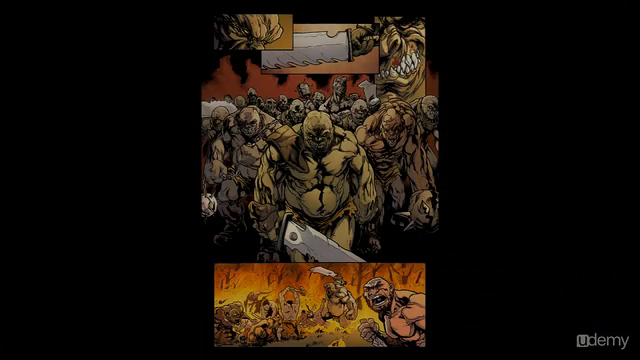
Loading charts...
Comidoc Review
Our Verdict
Learn Digital Color with Photoshop is an engaging and informative course, offering numerous techniques for coloring comics using various brushes, styles and textures. The instructor's practical advice on lighting, shading, and industry tips give students both theoretical knowledge and hands-on skills to elevate their craft.
What We Liked
- The instructor excels at teaching multiple coloring styles using different brushes and textures, enabling students to find their unique artistic voice.
- Detailed explanations and supplemental materials make learning accessible for beginners and advanced users alike. Practical tips on lighting and shading are particularly valuable.
- Comprehensive course structure covers all aspects of coloring, from fundamentals like choosing the right colors to advanced techniques such as creating special effects and textures.
- The instructor provides insight into the comic book industry with practical advice on applying one's skills in a real-world context.
Potential Drawbacks
- While most students appreciated the level of detail, some felt there were too few exercises included for practice. It is recommended to supplement lessons with additional resources outside of Udemy.
- Some users noted that the course could be challenging for those with limited English proficiency due to a lack of captions in a few lectures.