Let's Color a Goblin with Procreate! Complete Color Process

Why take this course?
🎨 Course Headline: 🌈✍️ Follow along to learn a simple, but effective workflow from a pro colorist! Think Bob Ross...ish, with less hair.
Course Title: Let's Color a Goblin with Procreate! Complete Color Process
Hello Artists! 👋 In this course, we'll be embarking on a vibrant adventure as we color a goblin from scratch! (And yes, the captivating time-lapse in the promo video is directly from the lessons you're about to dive into!)
Course Description: Our journey begins with a blank canvas and ends with a fully colored illustration of a whimsical goblin. I'll guide you through each step, detailing every aspect of the coloring process. My approach was inspired by a heartwarming compliment that echoed Bob Ross's calming presence...
"It reminds me of watching Bob Ross!" 🎨✨ I think that's a stretch, but his spirit of creativity and exploration is something I truly admire and aim to emulate.
Prepare to unlock the secrets of Procreate, an incredibly powerful digital art tool. It's my go-to for professional work with esteemed comic book publishers like Image Comics and Top Cow. Together, we'll delve into:
- Flat Colors: Laying down the base hues to kickstart our artwork.
- Shadows & Lights: Mastering the interplay of light and dark to give your illustration depth.
- Direct & Indirect Light Sources: Understanding how different light sources can affect color and tone.
- Special Effects: Adding that extra something special to your artwork.
What You'll Get:
- A curated selection of Procreate Brushes used throughout the course.
- My final layered file so you can analyze and understand how all the elements come together.
- A version with just flat colors, allowing you to focus on lighting and shading.
- An inked version as a starting point for applying flat colors.
- A sketch version if you prefer to ink your artwork manually before coloring.
Important Notes: This course is designed for artists who are familiar with the basic Procreate functions like brushes and erasers. It's not a drawing course; we'll dive straight into the coloring process once we have our inked illustration. The techniques taught here can be universally applied to various digital art platforms that support layers, blending modes, and masks, but for this course, we'll be using Procreate on the iPad.
Let's bring a goblin—and your coloring skills—to life! Enroll now and let's create something magical together. 🌲✨
Ready to Color? 🎭 Click here to start the course and join other artists on a journey to masterful coloring with Procreate! Let's make your inner goblin shine!
Course Gallery

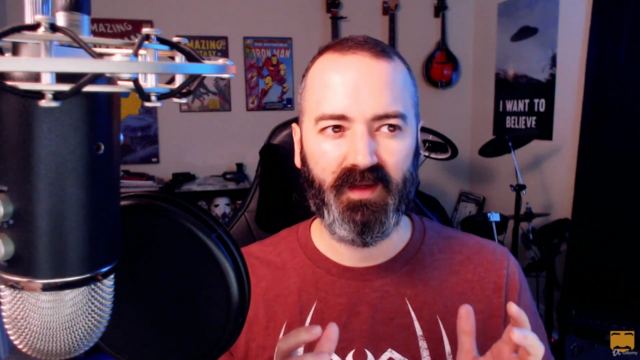

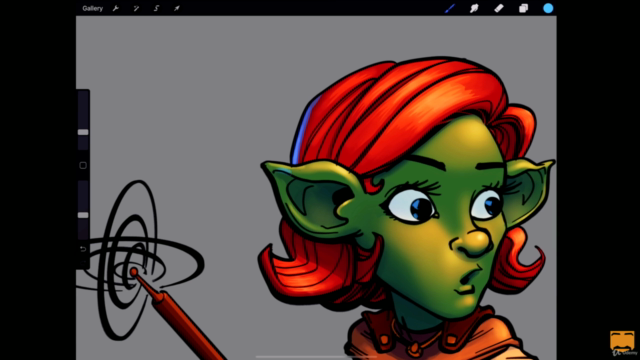
Loading charts...