Color Correction & Grade | Adobe Premiere Pro 2020

Why take this course?
🌟 Course Title: Color Correction & Grade | Adobe Premiere Pro 2020 🚀
Headline: Learn how to color correct and color grade through the Lumetri of Adobe Premiere Pro 2020 for cinematic videos! 🎬
Course Description:
Are you eager to master the art of color correction and color grading within YouTube, social media, or looking to kickstart your video editing career? Or perhaps you're seeking to refine your existing skills in this area? Whatever your goal, our tailored Adobe Premiere Pro 2020 course is the perfect catalyst for your journey!
🎓 Dive into a Comprehensive Learning Experience: This course consists of 10 comprehensive lectures that cover everything from the basics to advanced techniques in color correction. It's designed to guide you through each step of enhancing your footage with Premiere Pro's powerful Lumetri tools.
This course is part of a more extensive Adobe Premiere Pro Video Editing program available on my profile page. If you're interested in acquiring the full spectrum of video editing skills, I highly recommend checking it out!
What You'll Learn:
-
Color Theory and Temperature Adjustments: Understand how light temperature affects your footage and learn to adjust the tone and white balance for a natural look.
-
Monitor Calibration: Use a reference monitor to ensure accurate color representation in your edits.
-
Waveform and Vectorscope Analysis: Master the art of reading waveforms and vectorscopes to achieve perfect exposure and color balance.
-
Camera Matching Techniques: Learn how to match footage from different cameras seamlessly.
-
Adjustment Layers, Vignettes, and LUTs: Explore the use of adjustment layers for non-destructive editing, apply vignettes for focus control, and utilize LUTs (Lookup Table) for a final grade that adds a professional touch to your projects.
It's Going to Be Fun! 🎉
We'll embark on a complete project journey throughout the course using provided material to create a motocross promotional video from scratch. This hands-on approach will solidify your learning and give you practical experience.
Course Summary:
At the conclusion of the class, you'll have the opportunity to test your skills with:
-
A Quiz: To assess your knowledge acquired throughout the course.
-
An Exercise: For you to apply what you've learned in a real-world scenario.
-
Exercise Review Video: Where I walk you through completing the same exercise, ensuring you can cross-check and refine your work.
My Promise to You:
Once you complete this course, you'll be fully equipped to color correct and grade a video project from start to finish with professional standards. 🎞️
Join me on this exciting learning adventure, and let's transform your video editing skills together!
PS: This course is tailored for Adobe Premiere Pro 2020 (Creative Cloud, Version 14.0.0 and 14.3.0) but is equally applicable to Windows users. A few minor issues like warning messages about "._.DS.Store" files can be ignored during the import process on Windows. These files are references and won't affect your course experience. Just keep pressing "OK," and you're all set!
Course Gallery
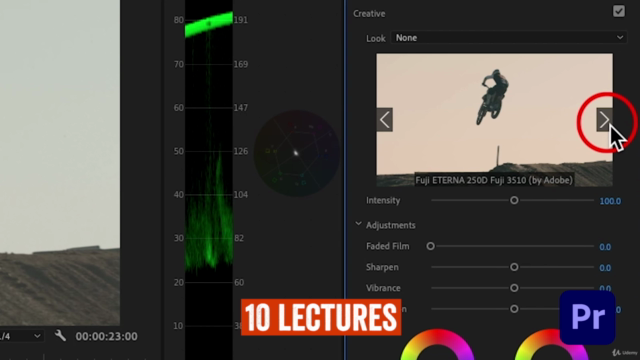



Loading charts...