Clip Studio Paint - Essential Training Course
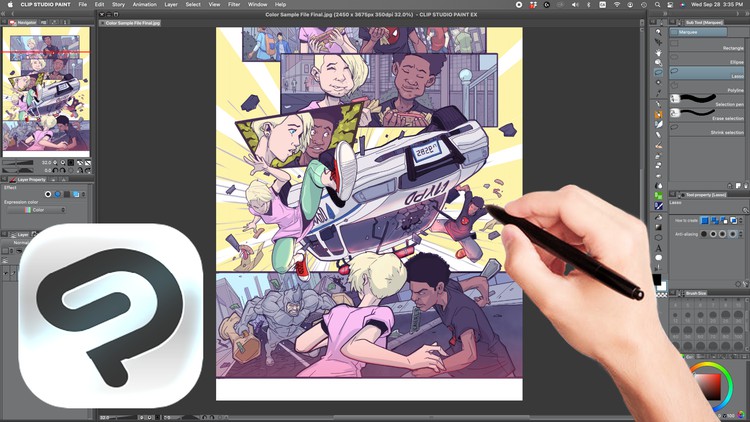
Why take this course?
🎉 Unlock Your Artistic Potential with Clip Studio Paint - Essential Training! 🎨
Course Instructor: Ed Foychuk
Course Title: Clip Studio Paint - Essential Training | Manga & Comics
Your Journey from Beginner to Advanced Artist Awaits!
Course Headline: 🚀 Embark on an Artistic Adventure with Clip Studio Paint - The Ultimate Tool for Your Comic and Illustration Creations!
Dive into the World of Digital Art with Confidence!
If you're captivated by the idea of creating your own comic books or breathtaking illustrations, then Clip Studio Paint is the software that will bring your artistic visions to life. As a leader in digital art tools, Clip Studio Paint boasts an array of advanced features and functionality that surpass other programs out there.
What You'll Learn in This Course:
- 📈 Comparing Pro vs Ex: Understand the differences between the standard and professional versions to choose the best one for you.
- 🖨️ Setting up a New Document: Start your projects off right with proper setup techniques.
- 🧪 Workspace and Hotkeys: Master your workspace and learn essential hotkeys to streamline your workflow.
- 🎨 Basic & Advanced Tools: Explore a variety of brushes, rulers, manga tools, and more to refine your style.
- ✏️ Layers: Dive deep into layers, including mode modifiers, raster vs vector, masking, and tips to enhance your artwork.
- 📸 Converting Scanned Line Art: Transform your sketches into digital form seamlessly.
- ✨ Using Filters & Actions: Enhance your images with powerful filters and customizable actions.
- ✒️ Creating Story Pages: Learn the art of panel composition, adding text, and storytelling in a digital format.
- 🌐 Working with Webtoons: Get to grips with the unique demands of creating webcomics that captivate readers worldwide.
- ⚛️ 3D & 2D Animation: Animate your artwork with Clip Studio Paint's animation tools and bring it to life.
- 🔄 Exporting & Saving Your Work: Ensure your art is preserved correctly, whether for print or digital display.
- ☀️ Updating the Program: Keep your software up-to-date with the latest features and bug fixes.
Your Guide to Digital Mastery:
Instructor Ed Foychuk has honed his skills using Clip Studio Paint across Asia, providing him with a wealth of knowledge that he now shares with you. His teaching style is straightforward and effective, ensuring that whether you're new to Japanese or not, you can grasp the concepts and techniques presented in this course.
Course Features:
- 🕒 Over 6.5 Hours of Content: A comprehensive learning experience at your own pace.
- Hands-On Assignments: Practice what you learn with exercises designed to refine your skills.
- Lifetime Access to Course Materials: Revisit the content whenever you need a refresh or some inspiration.
- Personal Support from Ed Foychuk: Reach out directly to your instructor for guidance and advice.
- Dedicated Q&A Section & Messaging Support: Get quick and helpful responses to any questions you have as you progress through the course.
Take the Leap into Digital Artistry with Confidence!
With Clip Studio Paint, you're not just learning software; you're unlocking a world of possibilities for your creative expression. The course offers a 30-day money-back guarantee, so you can explore this new realm without any risks. Sign up today and embark on your artistic journey with Clip Studio Paint - Essential Training!
🎨 Start Creating Today - Your Artistic Future Awaits! 🚀
Course Gallery
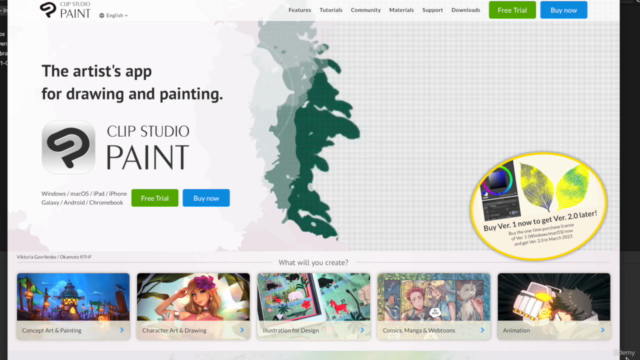
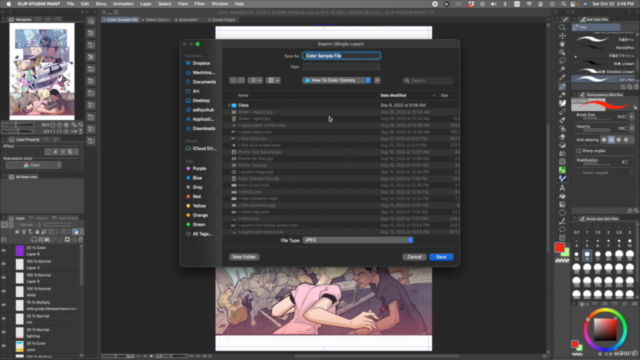
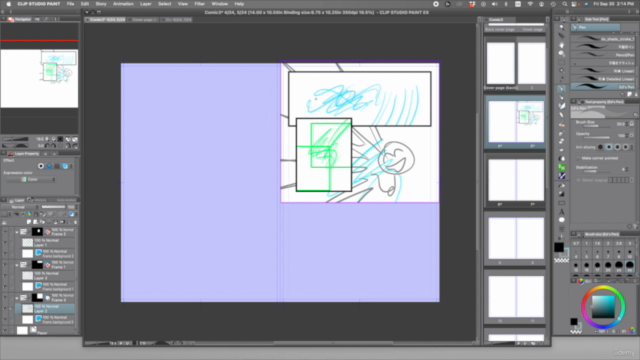

Loading charts...
Comidoc Review
Our Verdict
Clip Studio Paint - Essential Training Course stands out as an engaging, informative resource for those interested in learning Clip Studio Paint from scratch or building upon their existing knowledge. Though it may lack depth in certain areas and could benefit from a more diverse teaching approach, its strong focus on manga and comics, along with helpful tips and tricks make it a valuable starting point. The course's recent update also ensures learners can access the most up-to-date functions and features of Clip Studio Paint.
What We Liked
- The course offers a comprehensive introduction to Clip Studio Paint, covering various essential functions such as layers, brush creation, and 3D materials.
- Instructor presents topics in an easy-to-understand manner with good examples that make the learning process enjoyable.
- Perfect for beginners aiming to create comics and manga using Clip Studio Paint, this course helps build a solid foundation while introducing advanced techniques.
- Valuable tips and tricks are shared throughout the course, which can help users save time and improve their work quality.
Potential Drawbacks
- Certain areas of the program could be explored in more depth to provide well-rounded knowledge, potentially better suited for advanced users.
- The background music and animation have been deemed repetitive and annoying by some learners; however, this is a minor inconvenience compared to the value provided by the course.
- Some users may find the pace of the course slightly fast. Make sure to pause and practice individually as needed.