Create a Cityscape with Cinema 4D + Photoshop

Why take this course?
🚀 Create a Cityscape with Cinema 4D + Photoshop 🌆
Course Headline:
A beginner to intermediate level course covering the steps of creating a realistic cityscape visualization using Cinema 4D and Photoshop.
Course Description:
Welcome, aspiring digital artists and architectural enthusiasts! Embark on an artistic journey as we explore the fascinating world of 3D modeling and texturing to create captivating cityscapes. This course is designed to guide you from the initial creative concept to the final, polished image in Adobe Photoshop. With hands-on lessons and practical exercises, you'll master the essentials of both Cinema 4D and Photoshop, and learn how to combine them to produce stunning cityscape visualizations.
What You'll Learn:
01. Architectural Modeling in Cinema 4D
- Polygon Modeling Techniques: Transform basic shapes into intricate architectural elements with the Make Editable function.
- Window Frames and Glass Creation: Add realism to your buildings by creating detailed window frames and glass textures.
- Material Application: Store materials for efficient application across various geometry types.
- Texturing Magic: Discover the power of Cinema 4D's procedural materials to enrich your scene with authentic textures.
- Geometry Duplication: Utilize MoGraph cloners and array objects to efficiently replicate elements like trees and windows.
- Shape Modification: Employ deformers to customize the shapes of buildings, adding a unique touch to your cityscape.
02. Crafting City Blocks
- Render Instances: Learn how to optimize CPU performance with efficient rendering techniques.
- Adding Entourage: Populate your scene with people, cars, trees, and street lights to give it a lived-in feel.
- 3D vs Cutout Discussion: Understand the performance implications of using 3D models versus cutouts.
- Free Content Acquisition: Navigate Cinema 4D's asset browser for free content and explore external resources for additional 3D models.
- Camera Techniques: Master compositional strategies like the rule of thirds and framing to capture the most impactful views of your cityscape.
03. Photoshop Street Texturing
- Painting Techniques: Bring textures to life with custom brushes and effective painting methods.
- Layer Masks Mastery: Manage layers and masks to achieve seamless transitions and intricate details.
- File Organization: Keep your project files tidy for easy navigation and retrieval.
- Custom Brush Importing: Enhance your texturing with personalized brushes that give your scene a unique flair.
- File Preparation: Prepare your Photoshop files for efficient workflow and consistent results.
04. Exploring Light Setups
- HDRI & Infinite Light: Utilize HDRI images and fill lights to achieve realistic lighting in daytime scenes.
- Physical Sky Configuration: Simulate the natural effects of the atmosphere during different times of the day.
- Nighttime Scene Rendering: Learn to create a compelling nighttime scene with atmospheric fog and ambient lighting.
05. Rendering & Optimization
- Rendering Techniques: Discover methods to reduce render times without compromising quality.
- Optimizing Render Settings: Fine-tune your render settings for faster, more efficient renders.
- Object Buffers: Use object buffers to enhance the detail and realism of specific elements in your scene.
06. Post-Production Techniques
- File Organization in Photoshop: Keep your Photoshop files organized and accessible for seamless editing.
- Channels and Selections: Perfect your selections to isolate and manipulate specific parts of your image without affecting the rest.
- Masking Skills: Master the art of masking for precise control over your composites.
- Adjustment Layers: Utilize adjustment layers to fine-tune brightness, contrast, saturation, and more, non-destructively.
- Final Output Preparation: Ensure your final image is ready for any medium, whether print or digital display.
By the end of this course, you'll have a complete workflow to create realistic cityscapes from start to finish. Whether you're an architect visualizing designs, a concept artist looking to add 3D elements to your portfolio, or a 3D enthusiast eager to expand your skillset, this course has something for everyone.
Dive into the world of digital art and bring your cityscape visions to life with Cinema 4D and Photoshop! 🎨🖥️✨
Course Gallery

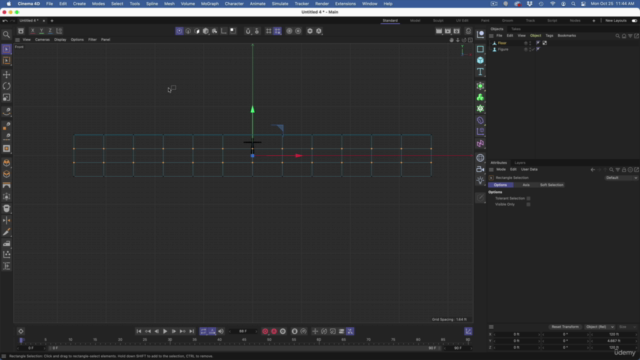
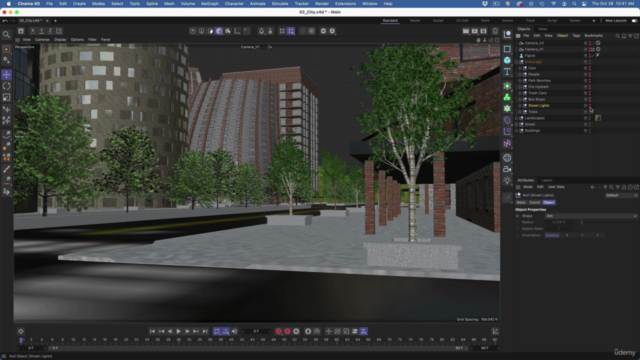
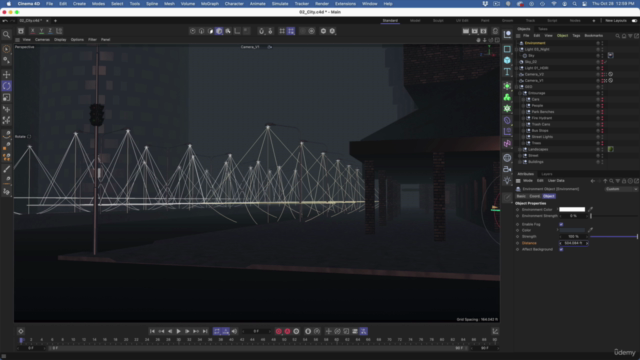
Loading charts...