Citrix NetScaler 12 - Introduction

Why take this course?
Course Instructor: James Scanlon
Citrix NetScaler 12 - Introduction
🌟 Course Headline: Get quickly up to speed with the Citrix NetScaler and how to configure it as a Secure or Access gateway replacement!
Course Description:
Are you ready to dive into the world of Citrix NetScaler? This comprehensive online course is designed to provide you with a solid foundation in the essentials of Citrix NetScaler and its configuration as a Secure or Access Gateway replacement. Whether you're new to Citrix solutions or looking to enhance your existing skill set, this course will guide you through every critical step, ensuring you gain hands-on experience with one of the most powerful application delivery controllers on the market.
What You Will Learn:
-
Understanding Citrix NetScaler: We'll begin with an introduction to what Citrix NetScaler is and its role in modern IT environments.
-
Setup and Installation: We'll walk you through the process of downloading and importing your Citrix NetScaler software into a VMWare hypervisor, making sure you have a stable foundation to build upon.
Key Steps Covered:
-
Downloading and licensing NetScaler software
-
Importing NetScaler onto a VMWare environment
-
Initial configuration and setup of the appliance
-
Building Your Test Environment: Let's get our hands dirty by setting up a Citrix XenApp and XenDesktop test server and site, along with a Citrix Storefront server. This will serve as your platform to deliver Citrix applications and desktops.
- Setting up a Citrix XenApp and XenDesktop test server and site
- Installing and configuring a Citrix Storefront server for ICA Proxy connections
-
Connecting Clients: Learn how to connect your Citrix clients to the NetScaler gateway, allowing you to start delivering Citrix applications and desktops seamlessly.
-
Advanced Configurations: Dive into advanced configurations such as NetScaler High Availability, Load Balancing, and the NetScaler Unified Gateway.
- Understanding and configuring HA for failover resilience
- Implementing Load Balancing to ensure optimal resource distribution
- Exploring the capabilities of the NetScaler Unified Gateway
Why Take This Course?
- Expert Led: Learn from James Scanlon, an industry expert with extensive experience in Citrix solutions.
- Hands-On Learning: Engage in practical exercises that mirror real-world scenarios.
- Cutting-Edge Knowledge: Stay ahead of the curve by mastering the latest features and functionalities of Citrix NetScaler.
- Replacement Strategies: Discover how to replace legacy Secure Gateway software or Access Gateway appliances with confidence.
Who Is This Course For?
- IT professionals looking to deploy Citrix NetScaler within their organizations.
- System administrators seeking to expand their skill set with application and desktop delivery solutions.
- Anyone interested in learning more about Citrix NetScaler and its capabilities.
Enroll now and embark on a journey to master one of the most critical components of Citrix's suite of products! 🚀
Curriculum Highlights:
-
Introduction to Citrix NetScaler
- What is Citrix NetScaler and its importance
- Overview of the platform's capabilities and use cases
-
Getting Started with VMWare
- Downloading and licensing NetScaler software
- Importing NetScaler onto a VMWare environment
-
Building Your Test Server and Site
- Setting up Citrix XenApp and XenDesktop
- Installing and configuring Citrix Storefront
-
Delivering Applications and Desktops
- Configuring ICA Proxy settings for client connections
- Best practices for a smooth user experience
-
Advanced NetScaler Configuration
- Implementing High Availability (HA)
- Setting up Load Balancing
- Configuring the NetScaler Unified Gateway
By the End of This Course, You Will:
- Have a clear understanding of what Citrix NetScaler is and how it fits into your infrastructure.
- Know how to set up, configure, and manage your Citrix NetScaler within VMWare.
- Be able to connect clients and deliver applications and desktops effectively.
- Understand advanced configurations such as HA, Load Balancing, and the Unified Gateway.
Don't miss out on this opportunity to elevate your IT expertise with Citrix NetScaler! 🌟
Course Gallery
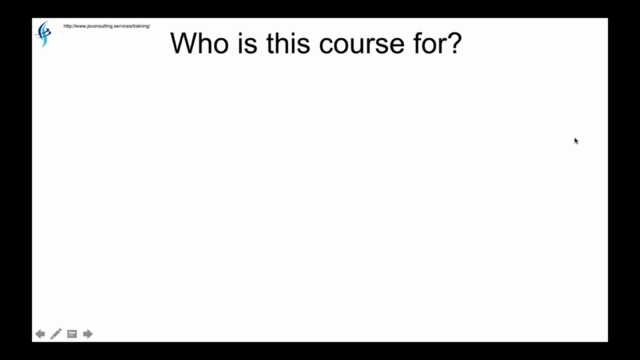
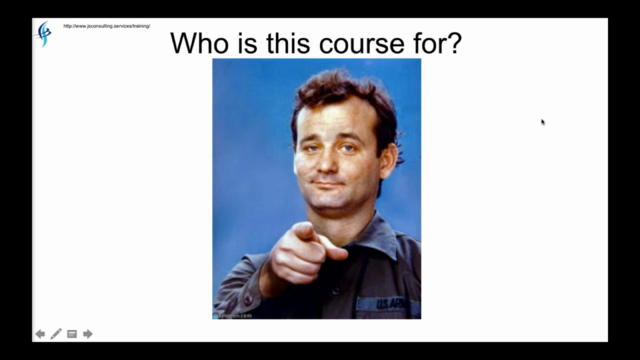

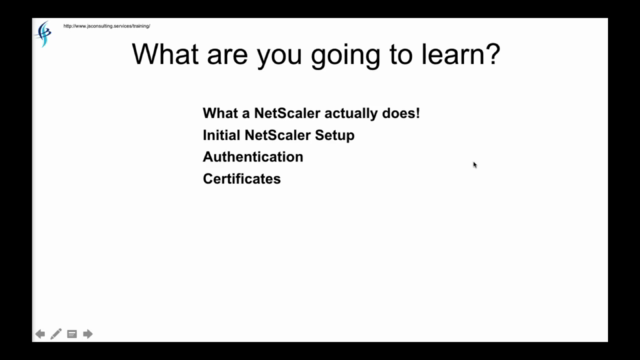
Loading charts...