Cisco WLC 9800 Install Admin Config and Tshoot Fundamentals

Why take this course?
🎉 Master Cisco's Wireless Expertise with the Cisco WLC 9800!
📘 Course Title: Cisco WLC 9800 Install, Admin Configuration & Troubleshoot Fundamentals
🚀 Course Description:
Welcome to the comprehensive guide designed for networking professionals aspiring to master the Cisco Wireless LAN Controller (WLC) 9800-CL. This course will immerse you in the essentials of installing, administering, configuring, and troubleshooting this state-of-the-art controller. By the end of this course, you'll be fully equipped to handle real-world scenarios with confidence, aligning with ENWLSI ENCOR CCNA 9800 CLI objectives.
Course Structure:
-
Getting Started with VMware Workstation Pro:
- Learn how to download and install this essential software to create a virtualized environment for your WLC 9800-CL.
-
WLC 9800-CL Installation:
- Step-by-step guidance on installing the Cisco WLC 9800-CL software in your VMware environment.
-
Exploring the WLC 9800 Graphical User Interface (GUI):
- Familiarize yourself with the GUI to navigate through the controller's interface seamlessly.
-
Configuring Ethernet Ports on WLC 9800:
- Understand how to set up your Ethernet ports, ensuring network connectivity and management.
-
Setting Up Your Wireless Environment:
- Creating Locations and Adding a PSK WLAN:
- Learn to define locations and configure a Personal Simple Network (PSK) Wi-Fi network.
- Provisioning an AP on WLC 9800 and Connecting with a Client:
- Discover the process of adding Access Points (APs) to your WLC and successfully connecting client devices.
- Adding a New WLAN with 802.1X Flexconnect Options:
- Dive into advanced configurations, including setting up secure, flexible connectivity options.
- Creating Locations and Adding a PSK WLAN:
-
In-Depth Location Configuration and AP Provisioning:
- Master the techniques for configuring locations and APs with various options, including policies and tags for Flex location.
-
Network Management Configuration on WLC:
- Switchport Configuration and SSH Setup on APs:
- Configure switchports on your APs and set up Secure Shell (SSH) to manage them remotely.
- Configuring SNMP and Using the Command Line Interface (CLI):
- Learn to monitor network performance using SNMP and efficiently issue commands through the CLI.
- Setting Up VLANs:
- Understand how to segment your network with VLANs for improved security and management.
- Switchport Configuration and SSH Setup on APs:
-
Policy Implementation on WLC:
- Configure 802.1X policy tags and profiles, and apply these policies on APs to enforce security measures.
-
Packet Captures and Troubleshooting:
- Learn how to capture packets using WLC's tools for in-depth analysis.
- Understand the process of troubleshooting WLAN SSID connectivity issues with step-by-step guidance and real-world scenarios.
Key Features:
- Real-world lab exercises to apply what you learn.
- Expert instructor-led videos for a clear understanding of concepts.
- Access to course materials that you can refer to anytime, anywhere.
- Interactive quizzes to test your knowledge and track progress.
By completing this course, you will be able to:
- Install, configure, and manage the Cisco WLC 9800-CL.
- Troubleshoot common issues with Wi-Fi connectivity.
- Apply advanced security features like 802.1X.
- Utilize packet captures to diagnose network performance issues.
🎓 Ready to elevate your wireless networking skills? Enroll in the Cisco WLC 9800 Install, Admin Configuration & Troubleshoot Fundamentals course today!
This course is designed for networking professionals aiming to achieve the ENWLSI ENCOR CCNA 9800 certification or for those looking to deepen their understanding of Cisco WLCs. With hands-on labs and expert guidance, you'll gain practical experience that will set you apart in the field of wireless network administration. Sign up now and unlock your potential as a Wireless Expert! 🌟
Course Gallery
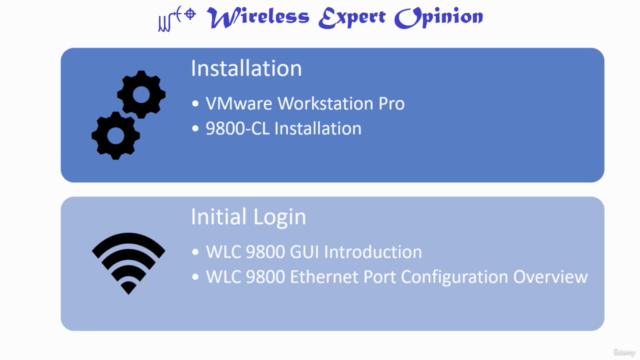
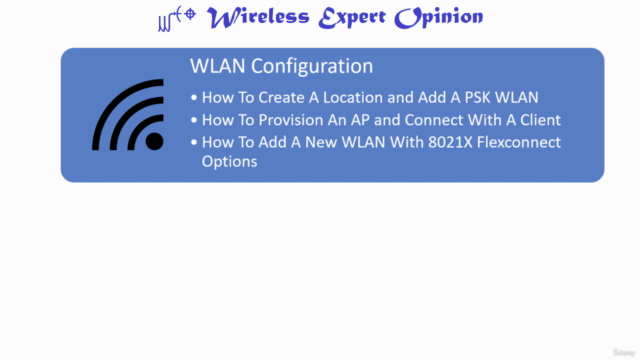
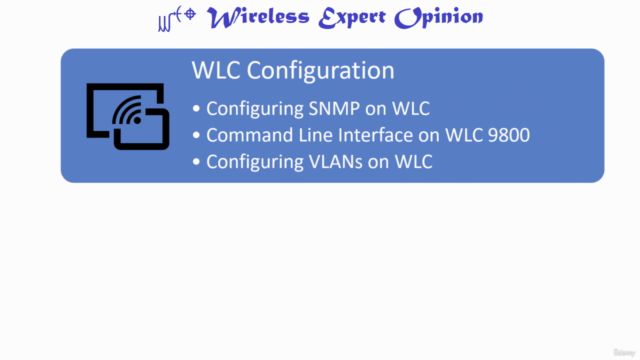
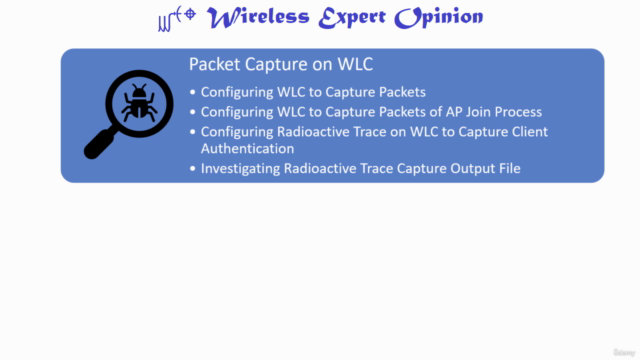
Loading charts...