Cisco SD-WAN Operation and Deployment (ENSDW)-LAB

Why take this course?
🎉 Cisco SD-WAN Operation and Deployment (ENSDW)-LAB 📚
Are you ready to dive into the world of Cisco SD-WAN Viptela? Our comprehensive online course, Cisco SD-WAN Operation and Deployment (ENSDW) v1.0, is designed to provide you with an in-depth understanding of Cisco's cutting-edge Software-Defined WAN (SD-WAN) solution. This isn't just a theory class; it's a hands-on experience with real LAB demonstrations that will guide you through the configuration, management, and operation of a robust and secure network using Cisco SD-WAN products.
🔍 What You'll Learn:
-
Overview of Cisco SD-WAN: Understand the core components and architecture of Cisco SD-WAN, which is essential for creating an extensible network that meets your business needs.
-
Cost Reduction & Efficiency: Learn how Cisco SD-WAN can significantly reduce WAN costs and the time to deploy new services, making your network deployment process faster and more cost-effective.
-
Security Architecture: Explore the strong security architecture that Cisco SD-WAN provides for hybrid networks, ensuring your data is protected with a solid policy framework.
-
Lab Demonstrations: Engage with our interactive LAB demonstration which brings the concepts to life and allows you to apply what you've learned in real-time scenarios.
Course Topics & Hands-On Labs:
-
Course Overview: Set the stage for your learning journey.
-
LAB - Topology Overview: Get acquainted with the network topology used throughout the course.
-
vManage Dashboard Overview: Master the vManage dashboard, a central hub for monitoring your SD-WAN deployment.
-
Monitoring with vManage: Discover the ins and outs of monitoring your network through vManage with our step-by-step guides.
-
Tools within vManage: Learn about the powerful tools available in vManage to optimize your SD-WAN deployment.
-
OMP Configuration on Edge Devices LAB: Dive into hands-on practice configuring the Open Management Platform (OMP) on edge devices.
-
OMP Configuration on vSmart Controllers LAB: Explore the configuration of OMP on vSmart Controllers and understand its role in your network.
-
OMP Verification - CLI LAB: Verify your OMP configurations through the Command Line Interface (CLI) in a controlled lab environment.
-
OMP Verification - vManage LAB: Use vManage to check and ensure that your SD-WAN configuration is correct.
-
VPN Configuration Feature Template LAB: Learn to apply feature templates for VPN configurations, streamlining your deployment process.
-
VPN Interface Configuration LAB: Configure VPN interfaces in a lab setting to see the practical application of this essential feature.
-
VRRP Configuration and Verification: Understand and implement Virtual Router Redundancy Protocol (VRRP) for high availability.
-
BGP & OSPF Configuration Feature Template LAB: Configure Border Gateway Protocol (BGP) and Open Shortest Path First (OSPF) using feature templates in our lab environment.
-
Device Template Configuration LAB: Learn to use device templates for efficient and consistent configuration across your network devices.
-
On-boarding vEdge Device with Zero Touch Provisioning (ZTP) LAB: Simplify the on-boarding process of new devices with our ZTP lab exercise.
-
vEdge On-boarding with Manual Configuration LAB: Alternatively, learn to manually configure vEdge devices for those scenarios where ZTP may not be applicable.
-
Configure Device Using Device Template: Understand how to apply device templates for post-deployment configurations.
-
Additional Configuration via Device Template LAB: Explore how you can add additional configurations to existing device templates.
-
OSPF Verification with CLI & vManage: Confirm the OSPF configurations on your devices using both CLI and the vManage platform.
-
Removing Configuration via Device Template LAB: Learn how to modify or remove configurations from devices using device templates.
-
Control Policy with Multi-Topology Using Route: Understand and implement control policies within a multi-topology network environment using routes.
-
Control Policy with Multi-Topology Using TLOC Change: Learn how to change Transport Location Identifiers (TLOCs) for dynamic routing policies.
Join us on this journey to master Cisco SD-WAN and elevate your networking skills to new heights. With our comprehensive course structure and hands-on lab exercises, you'll be well-equipped to design, deploy, and manage a robust network infrastructure that meets the demands of today's business environments. Enroll now and take control of your network's future with Cisco SD-WAN!
Course Gallery
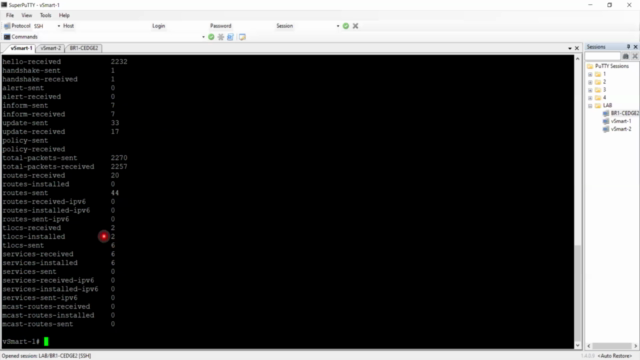

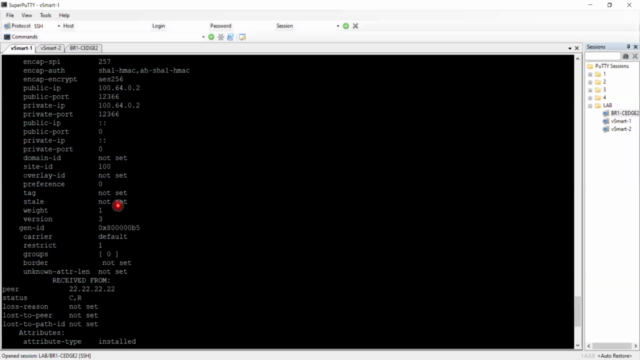
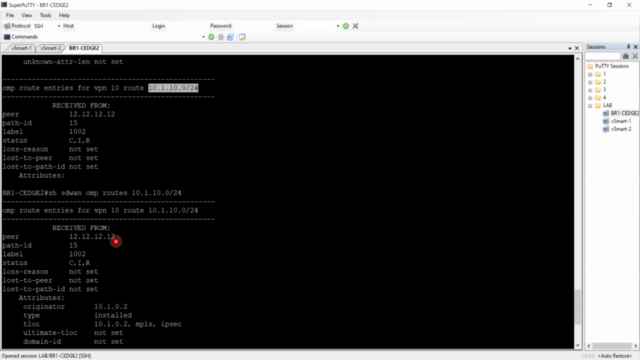
Loading charts...