Cisco Call Studio CVP IVR Learning
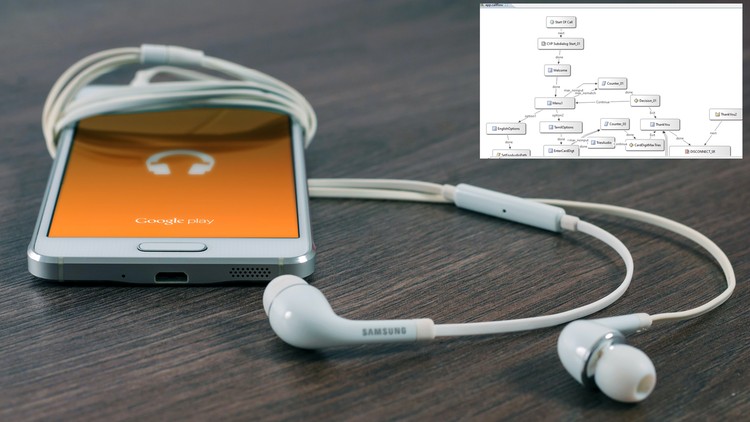
Why take this course?
🚀 Master Cisco Call Studio CVP IVR with Our Comprehensive Course!
🎉 Course Title: Cisco Call Studio CVP IVR Learning - From Beginner to Intermediate 🎓
🔑 Unlock the World of IVR Systems with Ease!
Are you a developer or a student looking to dive into the realm of Cisco Call Studio CVP IVR applications? Perhaps you're seeking to enhance your skills and understand the intricacies of IVR system design. Our meticulously crafted course is tailored for absolute beginners to reach an intermediate level, ensuring you gain a solid foundation in Cisco Call Studio.
📘 Course Headline: Beginners to Intermediate - Complete Guide
🧵 Course Description:
This comprehensive course will guide you through the fundamental concepts of the Cisco CVP Call Studio IVR application. You'll explore the application's architecture, design principles, and practical implementation. Our interactive video lessons start from the ground up, taking you step-by-step through the process of setting up a functional IVR system.
Here's what you can expect to learn:
-
Getting Started with Call Studio - We'll begin by introducing you to the welcome message and navigating through menu options in your IVR system.
-
Max Tries Logic Mastery - Learn how to handle scenarios where users don't match their input or fail to provide any input after several attempts.
-
Application Validation and Debugging - Get hands-on experience with running applications in debug mode, ensuring you catch any issues early on.
-
Audio Files Management - Understand how to format and place your audio files correctly on the CVP server for smooth application operation.
-
Logs Explained - Discover the power of logs by enabling both debug and activity logs, providing insights into your IVR system's performance.
-
Deploying Your Application - From understanding the application compiler to setting up general settings and root documentation settings, you'll be equipped for deployment.
-
Designing Intuitive IVR Flows - Learn how to create IVR experiences using Call Start and App Start classes endpoints, ensuring a seamless user interaction.
-
Configuring Decision and Action Elements - Dive into the configuration of decision and action elements, including customization options that will tailor your IVR system to meet specific needs.
-
Leveraging SayItSmart Plugin - Explore the SayItSmart plugin and its applications within your IVR system for enhanced voice recognition capabilities.
-
Database Integration - Discover how to integrate databases for reporting and retrieving user information, enhancing the functionality of your IVR application.
-
Working with Sessions and Data - Understand how to manage session data and utilize log4j properties files for a more dynamic and responsive IVR system.
-
External VXML and Call Transfer - Learn how to use external VXML variables and perform call transfers to Interactive Intelligence's Contact Center Enterprise (ICE) agents.
-
Understanding FromExternal Variables - Gain insights into using 'FromExternal' variables within the Call Start class for a more integrated IVR experience.
-
Optimizing with SayItSmart and Form Elements - Master the use of SayItSmart for intelligent voice responses and form elements for efficient data collection.
-
Advanced Class Programming - Explore other classes programming, including adding jar files to your Java build path and adjusting JRE system library settings.
-
Troubleshooting IVR Applications - Receive guidance on troubleshooting your IVR application using admin, error, debug, and activity logs.
🚀 Bonus: If at any point you need clarification or have questions, feel free to engage with the instructor in our QnA section! This course is designed to be both educational and supportive, ensuring you have all the tools needed for success. 🎥💡
Enroll now and embark on your journey to becoming a Cisco Call Studio CVP IVR expert today! 🌟
Loading charts...