Cisco AnyConnect VPN (Cisco ASA Firewall)
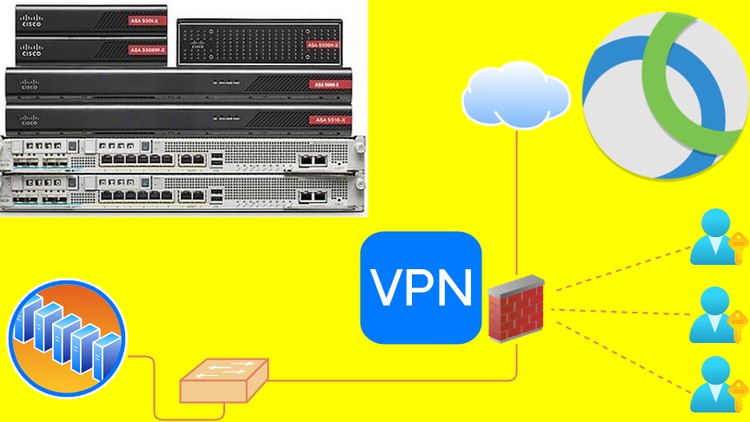
Why take this course?
🚀 Master Cisco AnyConnect VPN with ASA Firewall - Your Gateway to Secure Remote Access!
🔍 Course Overview: In the wake of a global shift towards remote work, securing your organization's network has never been more crucial. With the advent of COVID-19, the hybrid work culture is here to stay, and with it, the need for robust VPN solutions. Cisco AnyConnect, a leading Remote access VPN service, stands out in this space for its user-friendly experience and powerful security features.
📚 Why This Course?
- Comprehensive Coverage: Dive deep into the world of Cisco AnyConnect VPN on ASA Firewall, with a focus on advanced concepts like Dynamic Access Policies, Radius, and LDAP.
- Real-World Scenarios: Transition seamlessly from theoretical knowledge to practical application through hands-on lab work and real-world test scenarios.
- Troubleshooting Skills: Learn to effectively debug and troubleshoot common issues for a smooth VPN deployment.
🌍 Course Structure:
Introduction:
- The rise of remote workforces and the importance of secure remote access solutions.
- An overview of Cisco AnyConnect and its position as a market leader in VPN technology.
Hardware & Software Requirements:
- Understanding the hardware and software prerequisites to successfully deploy AnyConnect VPN on ASA Firewall.
License Requirements:
- Essential licenses for running AnyConnect, demystified for clarity and ease.
Configuration & Implementation:
- Step-by-step guidance on SSL-based AnyConnect configuration using both the Command Line Interface (CLI) and Adaptive Security Device Manager (ASDM).
- Detailed instructions on NAT adjustments to optimize AnyConnect traffic flow.
Network Optimization:
- Exploring the concept of Split Tunneling for efficient network traffic management.
- Implementing Traffic Filters to enforce access policies and maintain network integrity.
External Authentication & Authorization:
- Setting up Radius and LDAP services for external authentication.
- Configuring Dynamic Access Policies with practical scenarios for real-world application.
🎓 What You Will Learn:
- Foundation of Remote Access VPN: Understanding the core concepts and importance in a hybrid work environment.
- AnyConnect Configuration & Management: Master the art of configuring Cisco AnyConnect on ASA Firewall using both GUI (ASDM) and CLI.
- Network Optimization Techniques: Learn how to fine-tune your network with NAT adjustments, Split Tunneling, and Traffic Filters for optimal performance.
- External Authentication Setup: Configure Radius and LDAP for secure user authentication.
- Dynamic Access Policies Deployment: Create and test complex access policies tailored to your organization's needs.
👩💻 Who Should Take This Course? This course is specifically designed for:
- Network Administrators looking to implement Cisco AnyConnect VPN in their organization.
- IT Professionals aiming to enhance their skill set with advanced network security knowledge.
- Security Analysts seeking to understand the complexities of Dynamic Access Policies and external authentication mechanisms.
🛠️ Join Our Network of Professionals Today! Embark on a journey to become a Cisco AnyConnect VPN expert with our comprehensive course. Gain the confidence and skills necessary to secure your organization's remote access, leveraging the power of Cisco ASA Firewall and the latest in VPN technology. Enroll now to stay ahead in the evolving landscape of cybersecurity! 🛡️
Take the first step towards mastering Cisco AnyConnect VPN on ASA Firewall. Sign up for this course today and transform your network security approach! 🚀💻
Loading charts...