Cinematic Look Made Easy In DaVinci Resolve
A Colorgrading Masterclass

2
students
1.5 hours
content
Jun 2025
last update
$19.99
regular price
What you will learn
How to get cinematic looks using the free version of DaVinci Resolve with built-in tools and LUTs
Advanced workflows using DaVinci Resolve Studio, including Film Look Creator and Halation effects
How to use external plugins like Dehancer Pro for professional-grade film emulation (with a free trial available)
Best project settings and color management setups for both Mac and Windows to ensure accurate color output
How to color grade both Rec.709 and Log footage from cameras like Sony and Canon
Practical techniques for adjusting exposure, contrast, skin tones, vignetting, and color separation
Efficient node structures, shortcuts, and real-world workflows to speed up your editing process
Course Gallery


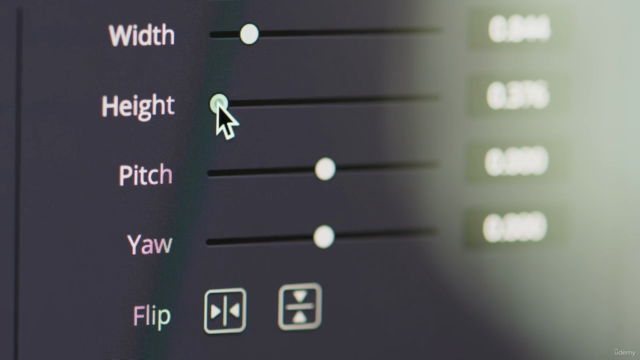

Loading charts...
6677951
udemy ID
19/06/2025
course created date
21/06/2025
course indexed date
Bot
course submited by