Cinematic Animation Using Blender And AI (Beginner Friendly)

Why take this course?
🎬 Cinematic Animation Using Blender And AI: A Beginner's Journey
Introduction to Cinematic Animation with Blender
Welcome, aspiring animators! Dive into the world of cinematic animation with our comprehensive and beginner-friendly course, where we'll guide you through the process of creating stunning animations using Blender, a powerful free and open-source software. 🌟
What You Will Learn
- Step-by-Step Tutorial: Perfect for those just starting out in animation, this tutorial is meticulously recorded step by step to ensure even the most novice users can follow along.
- Easy Navigation: The course is split into 20 parts, each approximately 12 minutes long, making it user-friendly and digestible for learners.
- Proven Workflow: Gain insight from Sime Bugarija's 4 years of experience with Blender to streamline your animation process.
Course Content Breakdown
-
Introduction to Blender (10 minutes)
- Get acquainted with the basics of Blender and understand its interface.
- Learn essential Blender shortcuts and features that will set a solid foundation for your animations.
-
Finding & Optimizing Free Cars Models
- Discover the best online resources for free car models.
- Learn to optimize downloaded models for seamless integration into your Blender projects.
-
Detailing Your Scene
- Animate car lights with ease.
- Add realistic imperfections for a more authentic look.
- Incorporate trees and animate the leaves to bring your scene to life.
-
Mastering Camera Animation
- Understand how to animate a camera, including depth of field and field settings.
- Learn about bokeh and other cinematic settings that will elevate your scenes.
-
Post-Processing Techniques
- Explore Blender's compositing nodes to create pass files.
- Discover how to add effects, color grade, and achieve a professional cinematic look.
-
Enhancing Your Animation with AI Tools
- Learn how to incorporate AI tools to make your animations more dynamic and interesting.
Why Take This Course?
- All Resources Included: No need to search for additional tutorials or guides – everything you need is right here, complete with subtitles and shortcuts.
- Easy to Follow: Even if you're a complete beginner, the clear and concise instructions will guide you through each step of the animation process.
- Cinematic Mastery: Achieve a cinematic look with our guided steps on post-processing and utilizing AI tools for that extra edge.
Who This Course Is For
This course is designed for anyone who has ever been intrigued by the magic of animation and wants to learn how to bring stories to life using Blender, one of the most powerful open-source 3D creation suites out there. Whether you're a hobbyist, student, or aspiring professional, this course will equip you with the skills and knowledge necessary to create cinematic animations with AI enhancements.
Get Started Today!
Embark on your animation journey with our "Cinematic Animation Using Blender And AI" course. With Sime Bugarija's expert guidance, you'll be crafting your own scenes and animations in no time. 🎞️ Sign up now and transform your creativity into captivating cinematic art!
Course Gallery

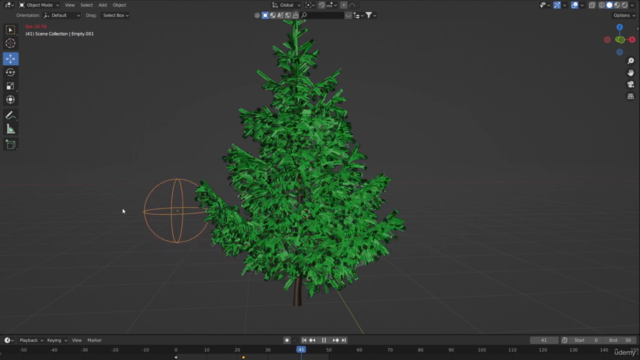


Loading charts...