Learn the Ultimate Power Skills in Cinema 4D

Why take this course?
🚀 Course Title: Learn the Ultimate Power Skills in Cinema 4D
Course Headline:
Unlock the Full Potential of Mograph and Fields in Cinema 4D with Jesper Sandell 🎬💫
Course Description: Are you ready to elevate your Cinema 4D skills to a whole new level? If you're passionate about 3D motion graphics and want to create stunning, dynamic projects that stand out in the industry, this is the course for you!
Mastering Mograph and Fields is essential for any Cinema 4D enthusiast aiming to push the boundaries of what's possible. These powerful tools have made Cinema 4D the go-to software for 3D animation in many creative agencies around the globe.
Why This Combination? 🌟
- Mograph: The backbone of high-quality motion graphics within Cinema 4D, it streamlines complex animation processes.
- Fields: A groundbreaking feature that allows for unprecedented creative freedom and complexity in your projects.
Together, they form a combination that can bring your visions to life with precision and flair. This course will show you how to harness the full potential of this dynamic duo to create mesmerizing effects and animations.
Course Details: Join our hands-on, project-based course as we dive into the world of Cinema 4D Mograph and Fields. You'll learn by doing, with each lesson building upon the last to create a comprehensive understanding of these powerful tools.
While some familiarity with Cinema 4D is beneficial, this course is designed to take you beyond the basics and into the realm of advanced techniques. We'll be using Cinema 4D R21 (or higher) or Cinema 4D R20 (Broadcast or Studio edition), ensuring you have access to all the necessary tools for mastery.
Key Topics we'll Explore:
🎨 Mograph Cloner Blend Mode - Understand how to blend and manipulate clone objects in ways that bring your scenes to life.
🎯 Plain Effector – Modify Clone - Learn to control and animate your clones with the Plain Effector for complex motion.
🔍 SDS Weight Tag - Discover how to create smooth transitions between different shapes and objects.
🌍 Axis Location - Get to grips with positioning your objects along the axes to set up scenes that are both accurate and artistically pleasing.
🌱 Shader Fields - Explore the use of shaders that respond to Fields data for natural, organic-looking effects.
🔄 Using Extruded Objects in the Field’s List - Find out how to incorporate extruded objects into your fields setup for more complex scenes.
⏰ Delay Modifier Field Layer - Learn timing and spacing techniques that will give your animations a polished, professional feel.
🔗 Rig Building with Expresso - Dive into the world of Expresso to create custom rigs that can save you time and increase your workflow efficiency.
👾 Using Alembic Files - Understand how to import and work with Alembic files for high-quality, non-destructive animation.
☀️ Lighting - Light your scenes effectively to add depth, mood, and realism to your visuals.
🎥 Camera Animation - Learn camera techniques to enhance storytelling and composition within your projects.
🎨 Fusion Shader - Combine multiple shaders together for unique, complex materials.
🔀 Variation Shader - Add subtle (or not so subtle) variation to your objects to create more natural-looking sequences.
You'll have full access to all project files, making it easy to follow along and build upon the examples provided. I strongly encourage you to immerse yourself in the process by creating your own projects and experimenting with variations of the techniques we explore together.
Ready to take your Cinema 4D skills to the next level? Let's get started! 🌟
Course Gallery
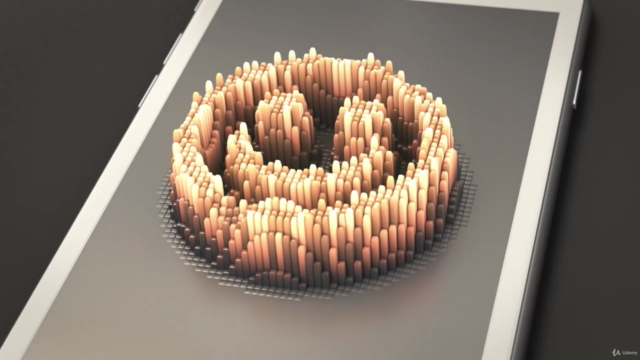
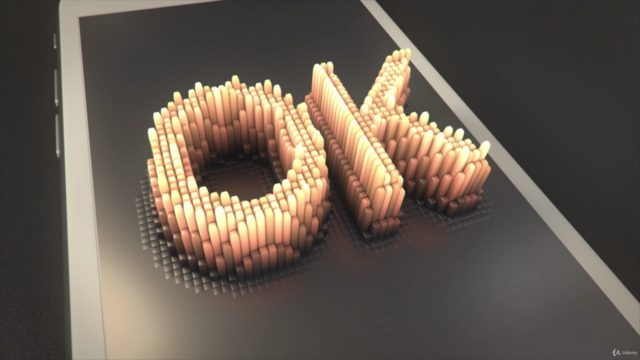

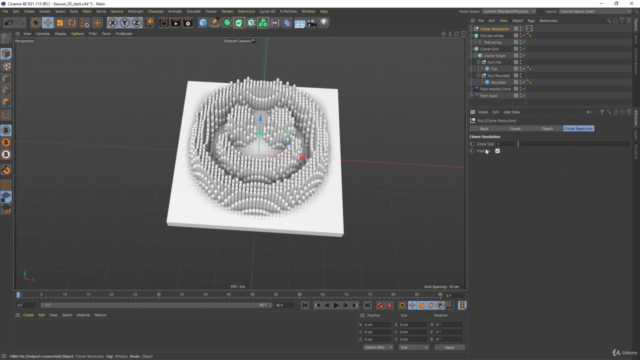
Loading charts...