How to Create Music Lessons Chrome Music Lab
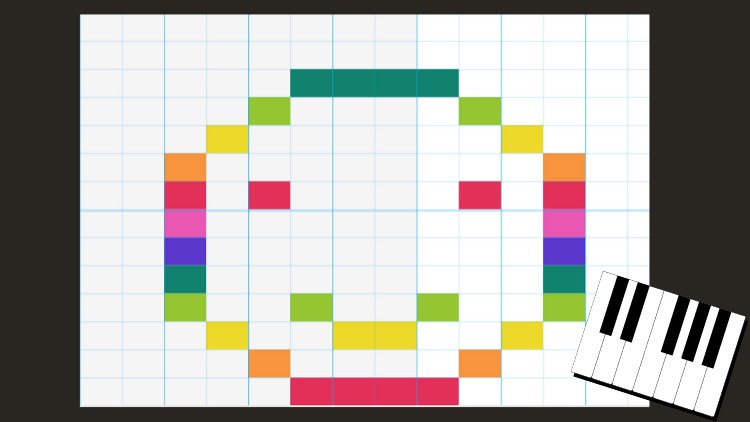
Why take this course?
**🎵 How to Create Music Lessons with Chrome Music Lab **🎶
Course Description: Are you a music teacher looking to infuse a dose of excitement into your lessons? Or perhaps a music enthusiast eager to explore the intersection of technology and music education? Our online course, "How to Create Music Lessons with Chrome Music Lab" by RL Wong, is designed just for you! This course will guide you through the creation of engaging music lessons using the powerful and accessible tools provided by Chrome Music Lab. Get ready to transform your teaching methods, enhance student engagement, and unlock the potential of digital music education.
🎆 What You'll Learn:
- The Basics of Chrome Music Lab: Discover the platform and its capabilities tailored for educational purposes.
- Interactive Lesson Examples: Explore a variety of ready-to-use music lessons that captivate and educate students.
- Step-by-Step Tutorials: Follow detailed guides on crafting your own interactive music lessons.
- Collaborative Opportunities: Learn how to encourage collaboration among students through shared experiences on Chrome Music Lab.
- Teaching Techniques: Utilize a wide array of experiments (3 most relevant for music educators) to enrich your curriculum in both classroom and online settings.
- Practical Tips & Tricks: Gain insights from RL Wong's years of experience with Chrome Music Lab in teaching piano and music theory.
🌟 Course Highlights:
- Engaging Content: Create dynamic lessons that cater to different learning styles.
- Real-World Application: Use practical examples from RL Wong's extensive experience to inspire your own creations.
- Versatility: Adapt the lessons for various levels, from beginners to advanced students.
- Technology Integration: Leverage the power of Chrome Music Lab to enhance the learning journey.
- Collaborative Learning: Foster a collaborative environment where students can learn together and from each other.
👩🏫 About Your Instructor, RL Wong: RL Wong is not just an educator but a passionate music lover with over a decade of experience teaching piano and music theory. Her journey with Chrome Music Lab began as a quest to make learning music more interactive and fun for her students. Through this course, she shares her knowledge, insights, and creative lessons, offering you the tools to transform your approach to teaching music.
📚 Course Outline:
- Introduction to Chrome Music Lab: An overview of what CML is and its significance in digital music education.
- Exploring Lesson Examples: A showcase of RL Wong's most successful and student-approved lessons created using CML.
- The Three Essential Experiments for Teachers: In-depth exploration of the top three experiments on CML that are most beneficial for music education.
- Creating Your Own Lessons: Step-by-step instructions on how to use CML to design your own interactive music lessons.
- Practical Tips from Experience: RL Wong's top tips and tricks for utilizing Chrome Music Lab effectively in your teaching practice.
🎘 Ready to Embark on Your Journey? Join us in this exciting course and learn how to harness the capabilities of Chrome Music Lab to create captivating music lessons that will inspire and educate your students. Let's make music education an adventure! 🛣️✨
Loading charts...