Chrome Developer Tools Course

Why take this course?
🚀 Chrome Developer Tools Mastery: Edit, Debug, Test & Optimize Your Web App 🌐
Unlock the Full Potential of Google Chrome with Expert Insights!
Welcome to a comprehensive exploration of Chrome's Developer Tools, your secret weapon for crafting high-performance web applications. While most users are familiar with Chrome's basic functionalities, this course is designed to elevate your expertise to the next level. 🛠️
Course Highlights:
- Inspect & Edit HTML and CSS: Gain the ability to visualize and modify elements on the fly, ensuring pixel-perfect layouts and styles.
- Debug JavaScript: Learn to pinpoint errors with precision, making your code robust and error-free.
- Set Breakpoints: Understand how to halt the execution of scripts at specific points to investigate logic, performance, and more.
- Console Logs & Commands: Master the art of using the console for quick debugging tasks, exploring data structures, and running JavaScript commands.
- Use Snippets: Write and apply code snippets directly in the Developer Tools, speeding up your development workflow.
- Add Workspaces & Persist Changes to Disk: Integrate external files into your project for persistent edits and collaborative workflows.
- View & Remove Browser Storage: Inspect local storage and session storage, as well as clear or modify the data saved in the browser.
- Examine Network & Resources: Analyze XHRs, images, stylesheets, and other resources to identify performance bottlenecks.
- Analyze Memory & Security Problems: Detect memory leaks and security vulnerabilities within your web application.
- Optimize Critical Rendering Path: Learn techniques to improve the loading speed of your app's critical content.
- Discover Useful Tools: Explore additional tools like Lighthouse for audits, performance tests, and best practice recommendations.
- Test & Optimize Performance: Analyze your web application's performance and gain insights on how to optimize it.
- Perform Audits: Conduct in-depth audits of your website with Lighthouse to identify areas for improvement.
- Optimize Website's Speed: Apply best practices and optimization techniques to ensure a fast and responsive user experience.
Course Structure:
The course is meticulously structured into three main sections:
- Editing: Dive into the elements panel and learn how to make real-time changes to your HTML, CSS, and JavaScript, as well as persist those changes to disk.
- Debugging: Discover how to use the sources panel to step through code, set breakpoints, and watch expressions and variables.
- Testing & Optimizing Performance: Learn to leverage the performance and memory panels to analyze and improve your app's loading speed and operational efficiency.
Why Take This Course?
- Enhance Your Skills: Transform the way you work with web technologies.
- Increase Productivity: Work more efficiently by using the Developer Tools effectively.
- Improve Performance: Learn techniques to make your apps faster and more reliable.
- Stay Ahead of the Curve: Keep up with modern web development practices and standards.
By the end of this course, you'll have a robust command of Chrome Developer Tools, allowing you to develop, debug, test, and optimize your web applications like a pro. 🏆
Join Sofia Kostiunin, an experienced instructor, on this journey to master one of the most powerful developer tools available today. Enroll now and take your web development skills to the next level!
Course Gallery
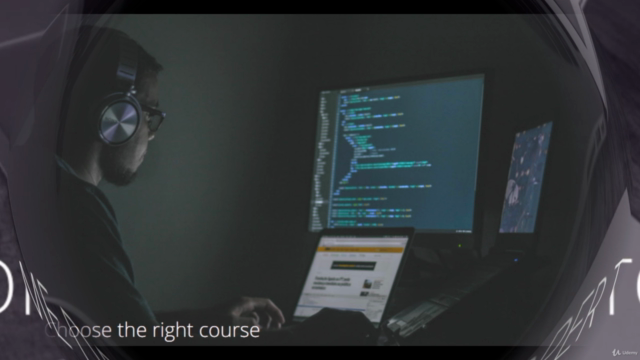
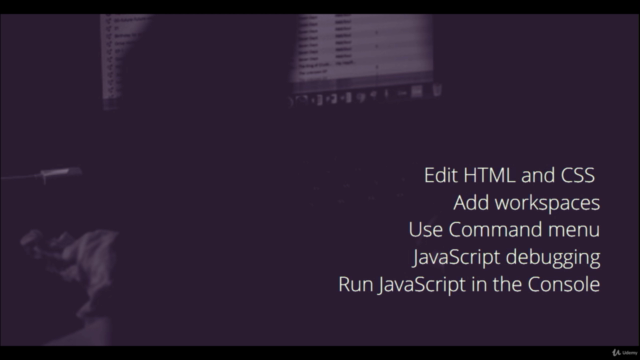

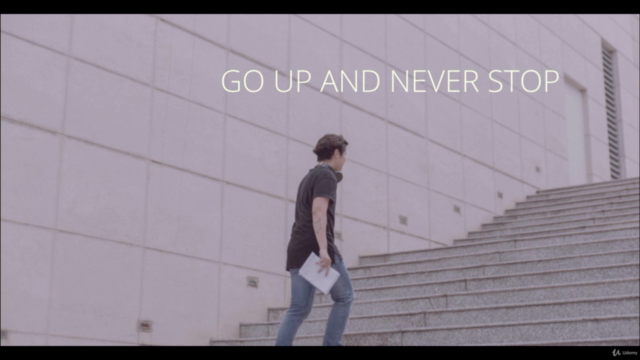
Loading charts...