Microsoft PowerPoint: Illustrating Children's Picture Books

Why take this course?
🚀 Course Headline:
Microsoft PowerPoint: Illustrating Children's Picture Books with PowerPoint 🎨📚
Course Description:
Welcome to my course, Illustrating Children's Picture Books with PowerPoint! If you've ever dreamt of bringing a children's story to life with stunning illustrations but thought your artistic skills were holding you back, think again. This course is designed for writers and creators at all levels who wish to learn how to create professional-quality children's picture books using Microsoft PowerPoint.
Why Use PowerPoint for Illustration?
PowerPoint isn't just for business presentations or school reports. With the right guidance, it can be a powerful tool for illustrating children's picture books. In this course, I guide you through each step of the process using both pre-made and custom illustrations. Whether you're a seasoned author looking to enhance your visual storytelling or a budding writer eager to dive into the world of illustrated books, this course has something for everyone.
Learn to illustrate children's picture books even if you can't draw. 🖌️✨
Your Instructor:
My name is Brian Jackson. As the instructor of this course, I bring a wealth of experience with over one dozen books under my belt, well over 100 Amazon Kindle e-books published, and nearly 40 Udemy courses to my name. My journey in writing and teaching has equipped me with the knowledge to effectively demonstrate using Microsoft PowerPoint to create a children's picture book.
What You Will Learn:
In this course, I demonstrate using Microsoft PowerPoint to create a children's picture book, covering topics such as:
-
Configuring Microsoft PowerPoint for High-Quality Output: Learn how to set up PowerPoint to export images at a professional 300 DPI resolution.
-
Leveraging Free Images from the Internet: Discover how to source and integrate free images from various online resources to illustrate your story.
-
Utilizing Microsoft Office 365 Resources: Explore the rich image library available within Microsoft Office 365 to enhance your book's visual appeal.
-
Drawing Custom Illustrations in PowerPoint: Unleash PowerPoint's potential as a drawing tool to create free form images that bring your story to life.
Create Professional Quality Children's Picture Books the Easy Way! 📈🖌️
This course is tailored for writers who are new to Amazon's children's picture book illustrating process and those experienced authors who wish to improve their illustration skills or incorporate PowerPoint into their creative workflow.
Whether you're a beginner or an expert, I look forward to guiding you through the lectures ahead and helping you create a children's picture book that captivates young readers.
I'll see you in the classroom, where we'll turn your stories into visually stunning books that kids will love.
---Brian
Course Gallery
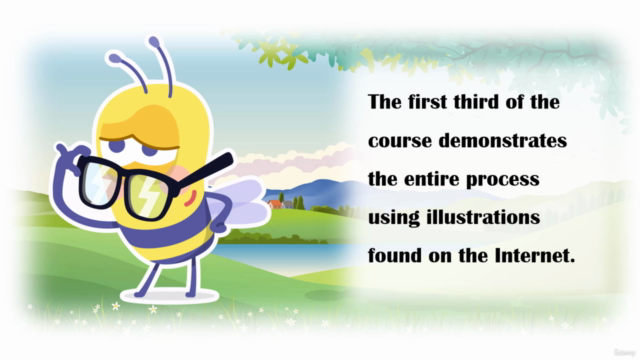
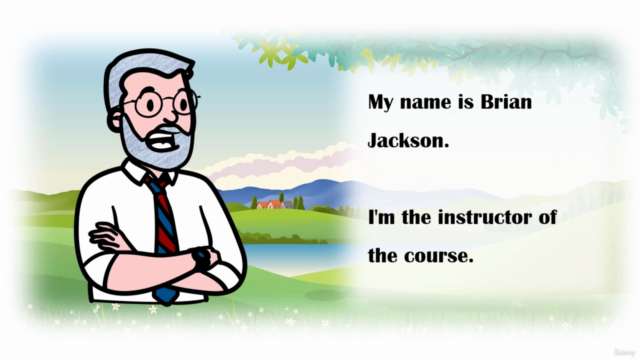
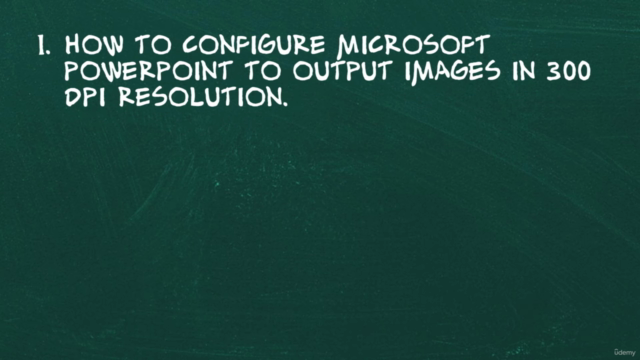
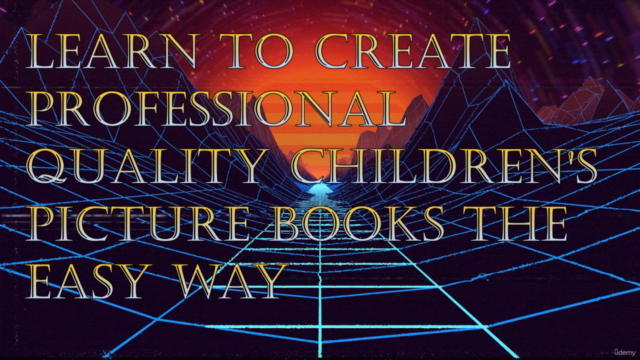
Loading charts...