Character UV Mapping (Maya)

Why take this course?
🎓 Course Title: Character UV Mapping (Maya)
📚 Course Description:
Unlock the Secrets of Texturing Your Organic Maya Game Characters! Welcome to the definitive guide on UV Mapping in Maya, tailored for game character texturing. This comprehensive course, led by the experienced David Bittorf, will take you through the essential steps to prepare your base model from ZBrush for the intricate process of UV mapping. With a runtime of 42 minutes, this tutorial is packed with valuable insights and hands-on project files to enhance your learning experience.
🔍 What You'll Learn:
- Cutting up the Model: Understand the intricacies of dissecting your character model in Maya to create manageable pieces that are easy to texture.
- Watch Lesson 1 (11:48) as David demonstrates how to prepare and separate your character model efficiently.
- Applying Checker Map: Learn how to apply a checker map to ensure that no detail is missed during the UV mapping process, crucial for aligning textures accurately.
- Dive into Lesson 2 (10:23) to see this critical step in action.
- UV Layout: Master the art of laying out UVs so that your character's textures can be applied without distortion or overlap, maintaining clarity and detail.
- Gain expertise in Lesson 3 (16:33), where David walks you through an optimal UV layout.
- Pasting UVs into ZBrush: Seamlessly integrate your UV mapped model back into ZBrush for further refinement or to start the texturing process.
- Follow along with Lesson 4 (3:49) and learn how to transfer your UVs effectively.
📁 Files Provided:
- Project Files: Start with a provided base model and follow the steps exactly as demonstrated in the tutorial, or use your own models and apply what you've learned.
001_CuttingUpModel.mb002_UVCheckermap.mb003_UVLayout.mbOBJ_Start.OBJOBJ_Finished.objUVChecker1024.pngZBrushCharacter_withUVs.ztl🛠️ Note: To make the most of this course, you will need ZBrush 2019.1.2 and Maya 2018 or newer to open the provided files.
🚀 About the Series:
This tutorial is part of the "Creating Female Character Series," which offers a comprehensive workflow from modeling to animation, designed to be viewed as stand-alone lessons. Each lesson can be purchased individually and comes with the necessary starting files to follow along. Whether you're a beginner or an advanced user, this series will provide valuable skills and knowledge to add to your repertoire.
🎓 Who Is This Course For?
- Game Character Artists and Modelers looking to refine their UV mapping workflow in Maya.
- 3D Artists aiming to enhance their character texturing capabilities.
- Those who have completed the initial modeling stage of characters in ZBrush and want to continue their journey from modeling into texturing.
By the end of this course, you'll be equipped with the knowledge and techniques to confidently tackle UV mapping for any organic character model in Maya, setting a strong foundation for texturing and bringing your creations to life.
Course Gallery
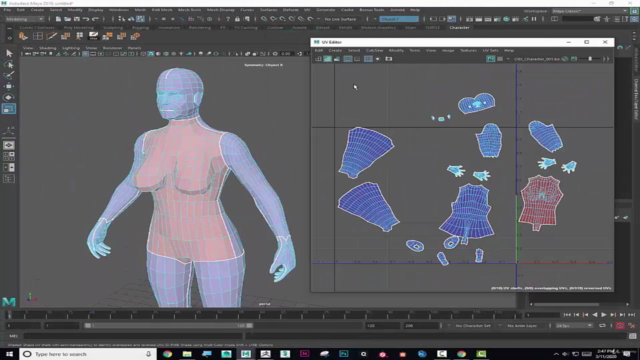
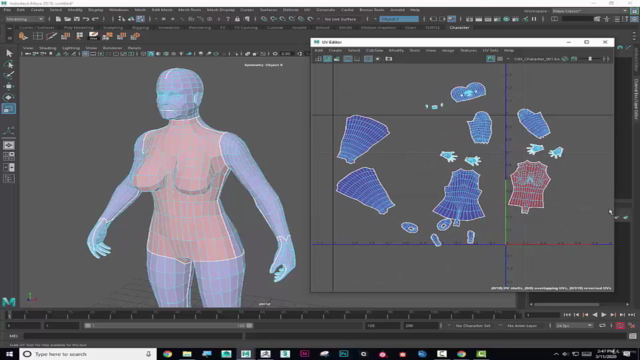
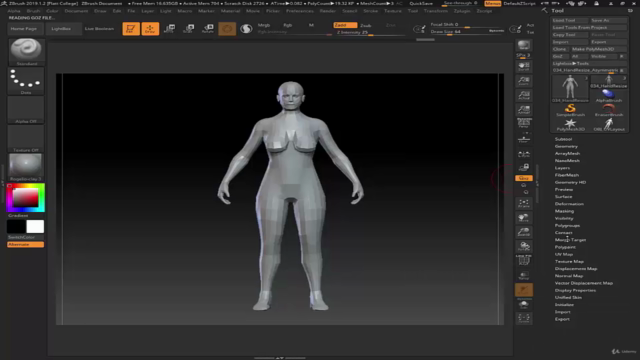
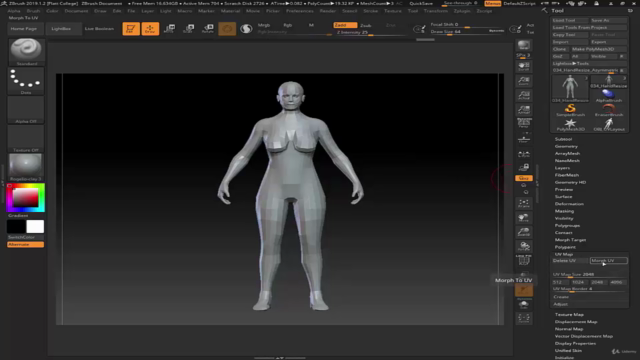
Loading charts...