3D Character Animation in After Effects
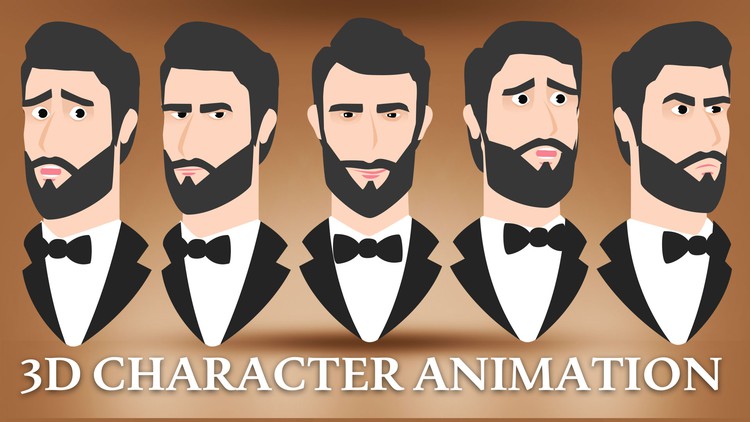
Why take this course?
🎬 Master 3D Character Animation in After Effects with Joystick & Slider Plugin
Course Headline:
"Unlock the Secrets of Dynamic 3D Character Animation in After Effects!"
Course Description:
Note: In motion graphics, bringing a character to life isn't about choosing between 3D or 2D animation. The most impactful explainer videos often animate the character's head in 3D while keeping the body 2D. This approach can enhance your After Effects skills by allowing you to focus on key areas that make the most visual impact.
🌟 Course Overview: In this comprehensive course, we delve into the art of animating a 2D head character as if it were in 3D, leveraging the power of the Joystick and Slider Plugin within After Effects. This technique is not just for seasoned animators; it's designed to help you build and animate characters with ease, even if you're a beginner.
Course Outline:
-
Designing the Head Character:
- Learn the foundational steps to create a compelling character head.
-
Adding Joystick Control:
- Understand how to integrate the joystick plugin to animate your character with precision.
-
Implementing Expression Slider Animation:
- Discover how to add expressive movements to your character using slider controls.
What You'll Learn:
- Character Design: Start with the basics of creating a head character that can be animated effectively.
- Joystick Implementation: Learn how to map your character's movements to a joystick, making animating a breeze.
- Slider Expression Mastery: Gain the skills to use sliders for nuanced facial expressions and body language.
Why Choose This Course?
- High-Level Skills: Elevate your After Effects game with advanced techniques in character animation.
- Practical Application: Step-by-step guidance to apply joystick and slider controls in real-world scenarios.
- Versatile Learning: Suitable for both beginners looking to expand their skillset and experienced animators aiming to refine their craft.
A Word of Advice:
This course may present a challenge, especially for novices. It's recommended to watch all the tutorial steps first to grasp the techniques fully before attempting to create your own designs. By understanding the process, you can then manipulate the joystick and sliders to suit your unique projects.
Enroll Now to Transform Your Animation Skills with After Effects and Joystick & Slider Plugin! 🎓✨
Let's bring characters to life in a way that captivates audiences and elevates your animation portfolio. Join us, and let's animate! 🎉
Course Gallery
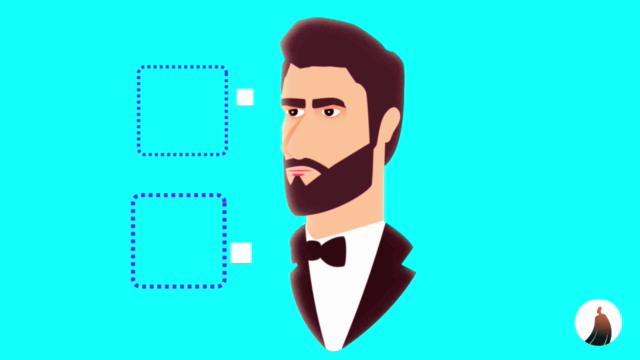
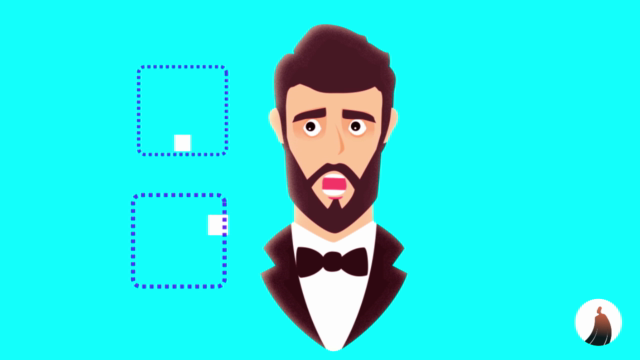
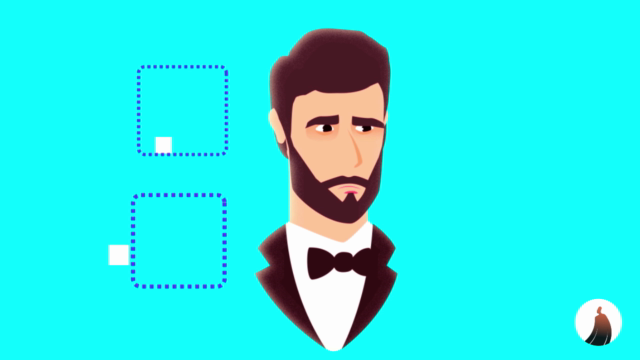
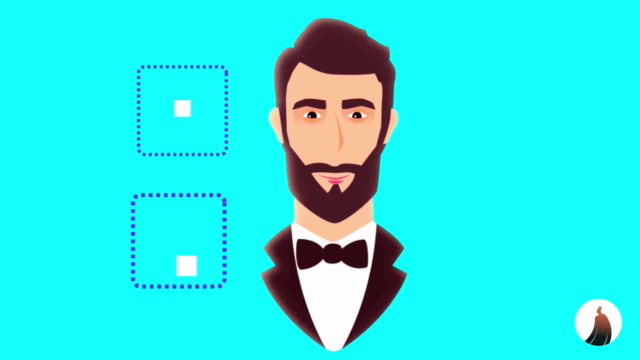
Loading charts...